Laravel - Routing: A Beginner's Guide
Hello there, aspiring Laravel developers! Today, we're going to embark on an exciting journey through the world of Laravel routing. As your friendly neighborhood computer teacher, I'll guide you through this fundamental concept, ensuring you understand every step of the way. So, grab a cup of coffee (or tea, if that's your thing), and let's dive in!
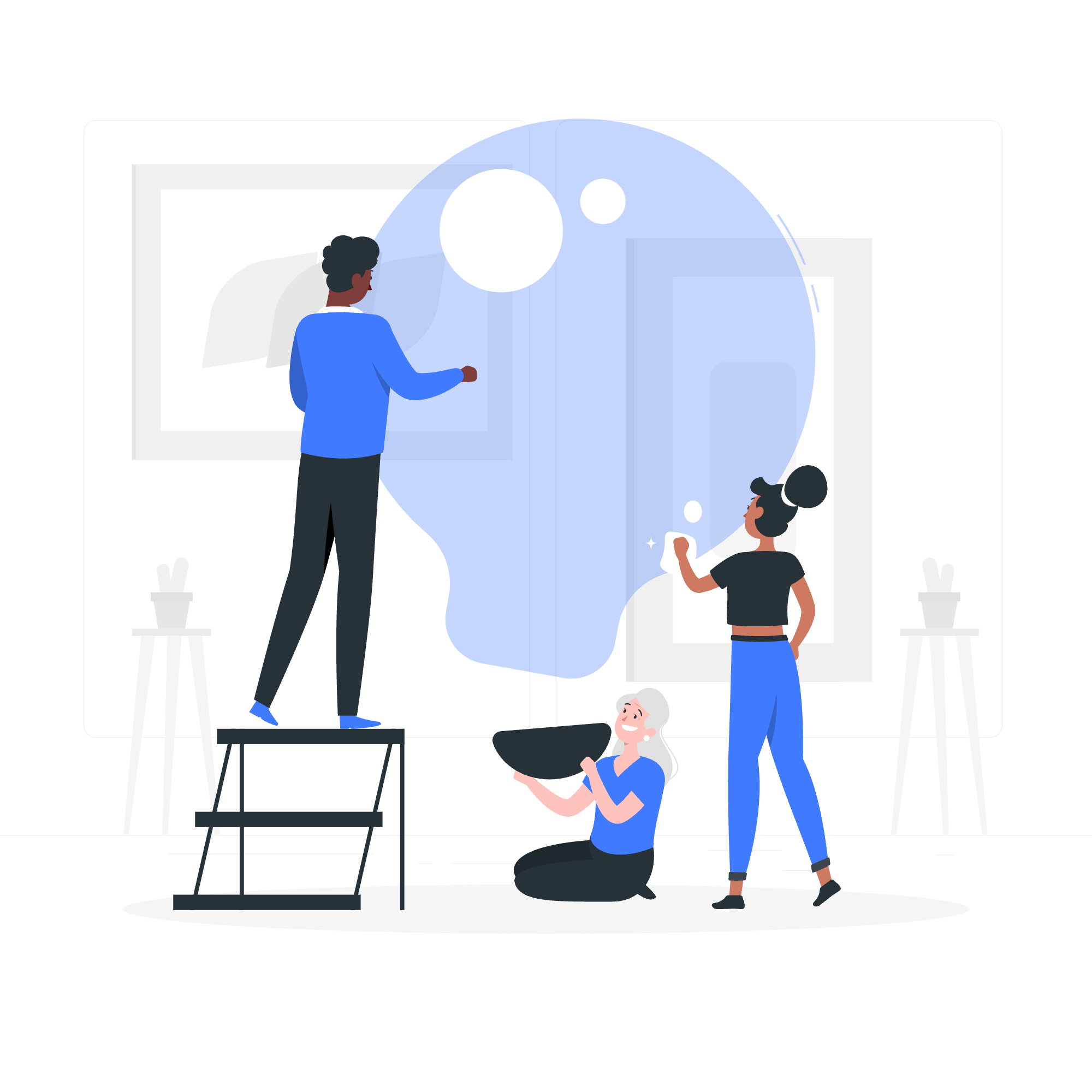
What is Routing?
Before we start, let's understand what routing actually is. Imagine you're in a big library (the internet), and you want to find a specific book (a web page). The librarian (the router) helps you find the exact book you're looking for. In web development, routing is like this librarian, directing web requests to the correct parts of your application.
Basic Routing
Let's start with the basics. In Laravel, routing is handled in the routes/web.php file. This is where we tell our application how to respond to different URL requests.
Simple Route
Here's the simplest form of a route:
Route::get('/', function () {
return 'Hello, World!';
});Let's break this down:
-
Route::get()tells Laravel to respond to a GET request. - The first parameter
'/'is the URL path (in this case, the home page). - The second parameter is a function that returns what should be sent back to the browser.
When you visit your website's home page, you'll see "Hello, World!" displayed.
Route to a View
Often, instead of just returning text, we want to return a whole HTML page. Laravel makes this easy:
Route::get('/welcome', function () {
return view('welcome');
});This route will return the welcome view when someone visits /welcome. Views are HTML templates stored in the resources/views directory.
Route with Controller
As your application grows, you'll want to use controllers to organize your code better:
Route::get('/users', 'UserController@index');This route tells Laravel to call the index method on the UserController when someone visits /users.
Route Parameters
Now, let's make things more interesting. What if we want to handle dynamic segments in our URLs?
Basic Parameters
Route::get('/user/{id}', function ($id) {
return 'User '.$id;
});This route will match URLs like /user/1, /user/2, etc. The {id} in the URL becomes a variable that's passed to the function.
Optional Parameters
Sometimes, a parameter might be optional. We can handle this too:
Route::get('/user/{name?}', function ($name = 'John') {
return 'Hello, '.$name;
});This route will work for both /user and /user/Jane. If no name is provided, it defaults to 'John'.
Parameter Constraints
We can also add constraints to our parameters using regular expressions:
Route::get('/user/{id}', function ($id) {
return 'User '.$id;
})->where('id', '[0-9]+');This route will only match if the id is composed of one or more digits.
Named Routes
Named routes allow you to refer to routes by a name instead of their URL. This is particularly useful when you need to generate URLs or redirects in your application.
Defining a Named Route
Route::get('/user/profile', function () {
//
})->name('profile');Using a Named Route
Once a route is named, you can generate URLs or redirects for the route like this:
// Generating a URL...
$url = route('profile');
// Generating a redirect...
return redirect()->route('profile');This is extremely helpful because if you ever need to change the URL of the profile page, you only need to change it in one place (the route definition), and all references to the named route will automatically use the new URL.
Route Groups
As your application grows, you might find yourself applying the same middleware or prefix to a group of routes. Laravel allows you to group these routes together:
Route::middleware(['auth'])->group(function () {
Route::get('/dashboard', function () {
// Requires authentication...
});
Route::get('/account', function () {
// Requires authentication...
});
});This applies the auth middleware to both the /dashboard and /account routes.
Route Methods
Laravel supports routing for all standard HTTP verbs. Here's a quick reference table:
| HTTP Verb | Route Method |
|---|---|
| GET | Route::get() |
| POST | Route::post() |
| PUT | Route::put() |
| PATCH | Route::patch() |
| DELETE | Route::delete() |
| OPTIONS | Route::options() |
You can even respond to multiple HTTP verbs with a single route:
Route::match(['get', 'post'], '/', function () {
//
});
Route::any('/', function () {
//
});And there you have it! You've just taken your first steps into the world of Laravel routing. Remember, practice makes perfect, so don't be afraid to experiment with different routes and see what happens.
Before I sign off, here's a little routing joke for you: Why did the developer go broke? Because he used up all his cache! ?
Happy coding, and may your routes always lead you to where you want to go!
Credits: Image by storyset
