Laravel - Application Structure
Welcome, aspiring developers! Today, we're going to embark on an exciting journey through the Laravel application structure. As your friendly neighborhood computer science teacher, I'm here to guide you through the ins and outs of this powerful PHP framework. Don't worry if you're new to programming – we'll start from the basics and work our way up. So, grab a cup of coffee, and let's dive in!
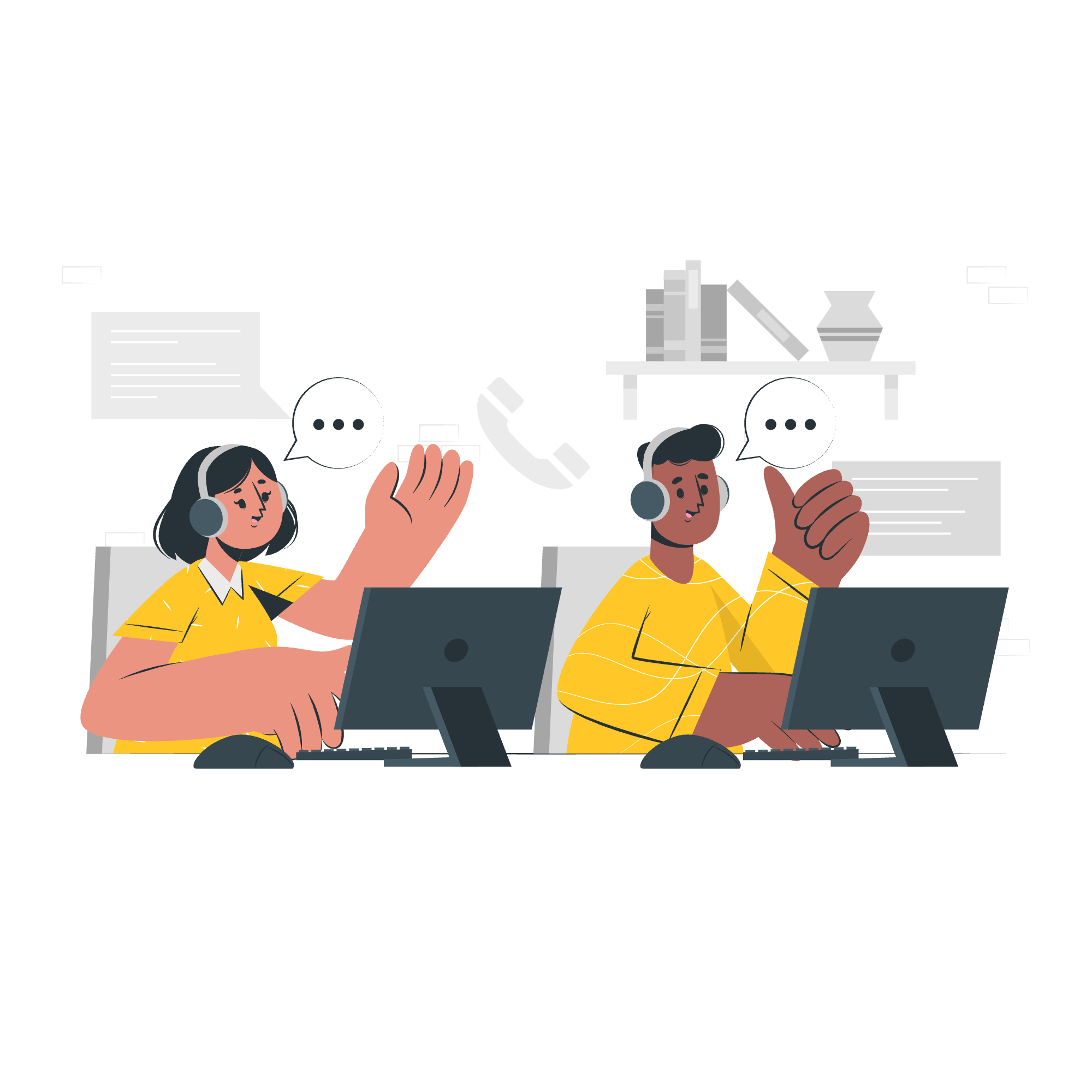
The Big Picture
Before we delve into the details, let's take a moment to understand why Laravel's structure matters. Imagine you're building a house. You wouldn't just start nailing boards together randomly, right? You need a blueprint, a plan. That's exactly what Laravel's structure provides – a well-organized blueprint for your web application.
Now, let's explore each main directory in Laravel:
App
The app directory is the heart of your Laravel application. It's where most of your application's core code lives.
Example: Creating a Simple Controller
<?php
namespace App\Http\Controllers;
use Illuminate\Http\Request;
class WelcomeController extends Controller
{
public function index()
{
return view('welcome');
}
}In this example, we've created a simple controller named WelcomeController. The index method returns a view called 'welcome'. This is typically used to display your application's homepage.
Bootstrap
The bootstrap directory contains files that bootstrap the framework. You generally won't need to modify anything here, but it's good to know it exists.
Config
As the name suggests, the config directory contains all of your application's configuration files.
Example: Changing the Application Name
In config/app.php:
'name' => env('APP_NAME', 'My Awesome Laravel App'),This line sets your application's name. The env function checks if there's an APP_NAME value in your .env file. If not, it uses 'My Awesome Laravel App' as a default.
Database
The database directory contains your database migrations, model factories, and seeds. Think of migrations as version control for your database schema.
Example: Creating a Simple Migration
<?php
use Illuminate\Database\Migrations\Migration;
use Illuminate\Database\Schema\Blueprint;
use Illuminate\Support\Facades\Schema;
class CreateUsersTable extends Migration
{
public function up()
{
Schema::create('users', function (Blueprint $table) {
$table->id();
$table->string('name');
$table->string('email')->unique();
$table->timestamps();
});
}
public function down()
{
Schema::dropIfExists('users');
}
}This migration creates a 'users' table with 'id', 'name', 'email', and timestamp columns. The down method allows you to reverse the migration if needed.
Public
The public directory contains the index.php file, which is the entry point for all requests entering your application. This directory also houses your assets such as images, JavaScript, and CSS.
Resources
The resources directory contains your views as well as raw, un-compiled assets such as LESS, SASS, or JavaScript.
Example: Creating a Simple View
In resources/views/welcome.blade.php:
<!DOCTYPE html>
<html>
<head>
<title>Welcome to My App</title>
</head>
<body>
<h1>Hello, {{ $name }}!</h1>
</body>
</html>This view uses Laravel's Blade templating engine. The {{ $name }} syntax will be replaced with the actual value of $name when the view is rendered.
Storage
The storage directory contains your compiled Blade templates, file based sessions, file caches, and other files generated by the framework.
Tests
The tests directory contains your automated tests. Laravel provides an easy-to-use testing framework out of the box.
Example: Writing a Simple Test
<?php
namespace Tests\Feature;
use Tests\TestCase;
class ExampleTest extends TestCase
{
public function test_the_application_returns_a_successful_response()
{
$response = $this->get('/');
$response->assertStatus(200);
}
}This test checks if the homepage of your application returns a successful HTTP status code (200).
Vendor
The vendor directory contains your Composer dependencies. You should never modify anything in this directory directly.
Laravel's Artisan Commands
Laravel comes with a powerful command-line interface called Artisan. Here's a table of some commonly used Artisan commands:
| Command | Description |
|---|---|
php artisan serve |
Starts a development server |
php artisan make:controller |
Creates a new controller |
php artisan make:model |
Creates a new model |
php artisan migrate |
Runs database migrations |
php artisan tinker |
Interacts with your application |
Remember, these commands are your friends. They can save you a lot of time and effort!
Wrapping Up
And there you have it, folks! We've taken a whirlwind tour through Laravel's application structure. Remember, like learning any new skill, mastering Laravel takes time and practice. Don't get discouraged if things don't click immediately – that's all part of the learning process.
As we wrap up, I'm reminded of a story from my early days of coding. I once spent hours debugging an issue, only to realize I had a typo in my file name. The lesson? Pay attention to the details, but also don't forget to step back and look at the bigger picture.
Laravel's structure might seem complex at first, but it's designed to make your life easier in the long run. It's like learning to ride a bike – it might be wobbly at first, but once you get the hang of it, you'll be zooming along in no time.
Keep coding, keep learning, and most importantly, have fun! Remember, every expert was once a beginner. You've got this!
Credits: Image by storyset
