Laravel Controllers: Your Gateway to Web Application Logic
Hello there, future Laravel developers! Today, we're going to embark on an exciting journey through the world of Laravel controllers. As your friendly neighborhood computer science teacher, I'm here to guide you through this crucial aspect of web development. So, grab your favorite beverage, get comfortable, and let's dive in!
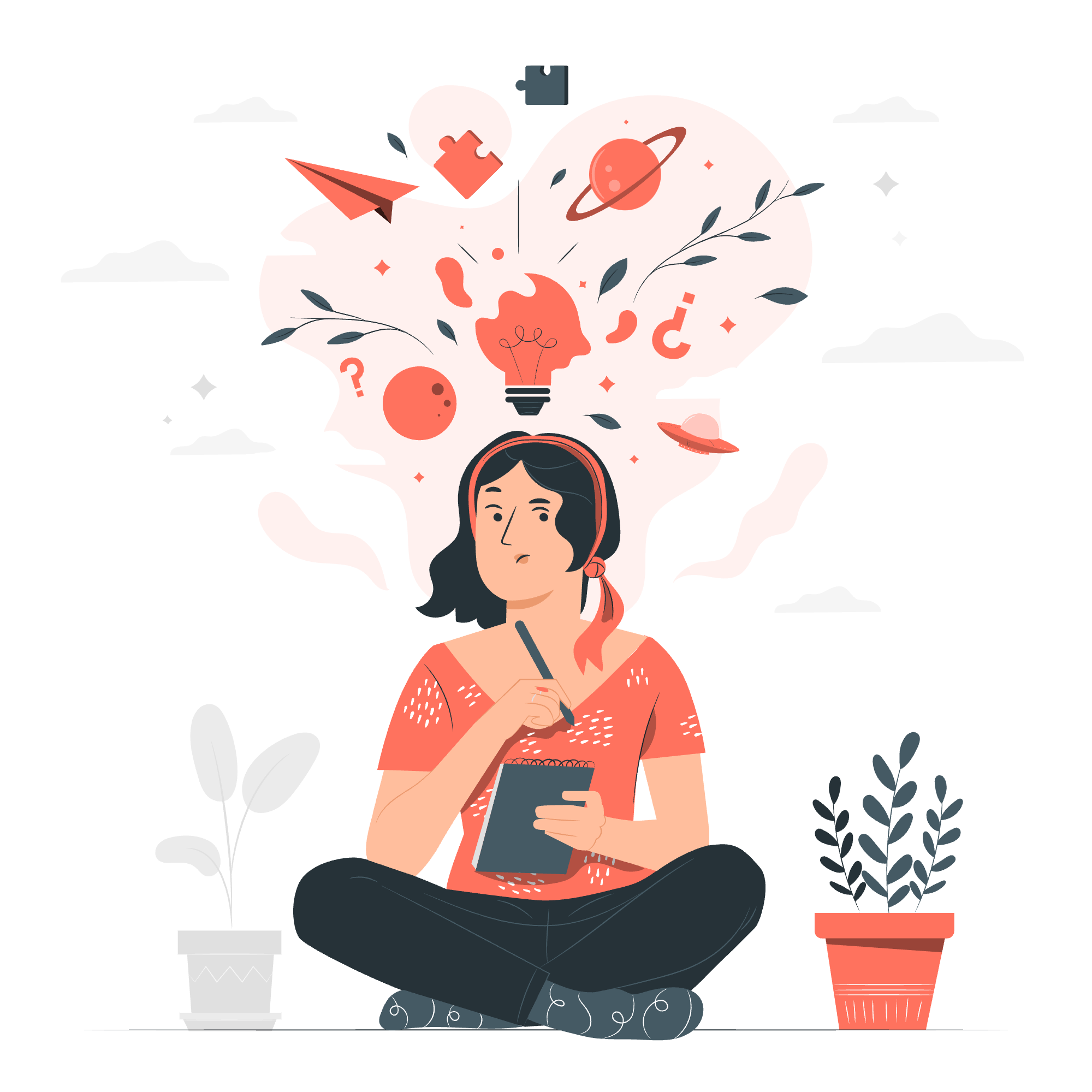
What Are Controllers?
Before we start coding, let's understand what controllers are. Imagine you're building a house. The foundation is your database, the walls and roof are your views, but what about the electrical wiring that makes everything work? That's where controllers come in! They're the brains of your Laravel application, handling user requests and determining how to respond.
Creating a Controller
Let's start by creating our first controller. In Laravel, we use the artisan command-line tool to generate controllers. It's like having a magical wand that creates code for us!
php artisan make:controller MyFirstControllerThis command creates a new file MyFirstController.php in the app/Http/Controllers directory. Let's take a look at what's inside:
<?php
namespace App\Http\Controllers;
use Illuminate\Http\Request;
class MyFirstController extends Controller
{
//
}This is the basic structure of a controller. It's like an empty canvas, ready for us to paint our application logic!
Adding Methods to Our Controller
Now, let's add a method to our controller:
public function hello()
{
return 'Hello, World!';
}This simple method returns a string. In a real application, you'd typically return a view or JSON data, but we're starting small.
Controller Middleware
Middleware in Laravel is like a bouncer at a club. It can check if a user is allowed to access certain parts of your application. Let's add some middleware to our controller:
public function __construct()
{
$this->middleware('auth')->only('secretPage');
}
public function secretPage()
{
return 'This is a secret page!';
}In this example, only authenticated users can access the secretPage method. It's like having a VIP area in your application!
RESTful Resource Controllers
RESTful controllers are a way to organize your controller actions according to REST principles. Laravel makes it easy to create these:
php artisan make:controller ProductController --resourceThis command creates a controller with methods for index, create, store, show, edit, update, and destroy actions. It's like getting a pre-built house instead of building it from scratch!
Here's a table of the RESTful methods and their corresponding HTTP verbs:
| HTTP Verb | URI | Action | Route Name |
|---|---|---|---|
| GET | /products | index | products.index |
| GET | /products/create | create | products.create |
| POST | /products | store | products.store |
| GET | /products/{id} | show | products.show |
| GET | /products/{id}/edit | edit | products.edit |
| PUT/PATCH | /products/{id} | update | products.update |
| DELETE | /products/{id} | destroy | products.destroy |
Implicit Controllers
Implicit controllers are a way to automatically map controller methods to routes based on the URI. While they're not commonly used in modern Laravel applications, it's good to know they exist:
Route::controller('users', 'UserController');This would automatically map GET requests to /users to the index method, POST requests to the store method, and so on.
Constructor Injection
Laravel's powerful dependency injection container allows us to type-hint dependencies in our controller's constructor. It's like ordering a pizza and having all the toppings automatically added!
use App\Repositories\UserRepository;
class UserController extends Controller
{
protected $users;
public function __construct(UserRepository $users)
{
$this->users = $users;
}
}Now, whenever Laravel creates an instance of UserController, it automatically injects an instance of UserRepository.
Method Injection
Similar to constructor injection, we can also inject dependencies into controller methods:
use Illuminate\Http\Request;
public function store(Request $request)
{
$name = $request->input('name');
// Store the user...
}Here, Laravel automatically injects the Request object, giving us easy access to all input data.
Conclusion
And there you have it, folks! We've journeyed through the land of Laravel controllers, from creation to dependency injection. Remember, controllers are the heart of your Laravel application, coordinating between your models and views.
As we wrap up, I'm reminded of a student who once told me, "Learning controllers is like learning to drive. At first, it seems complicated, but once you get the hang of it, you can go anywhere!" And it's true – mastering controllers opens up a world of possibilities in web development.
Keep practicing, keep coding, and most importantly, keep having fun! Until next time, happy Laravel-ing!
Credits: Image by storyset
