Understanding Laravel's Release Process
Hello aspiring developers! Today, we're going to dive into the fascinating world of Laravel's release process. As your friendly neighborhood computer science teacher, I'm excited to guide you through this journey. Don't worry if you're new to programming – we'll start from the basics and work our way up. Let's get started!
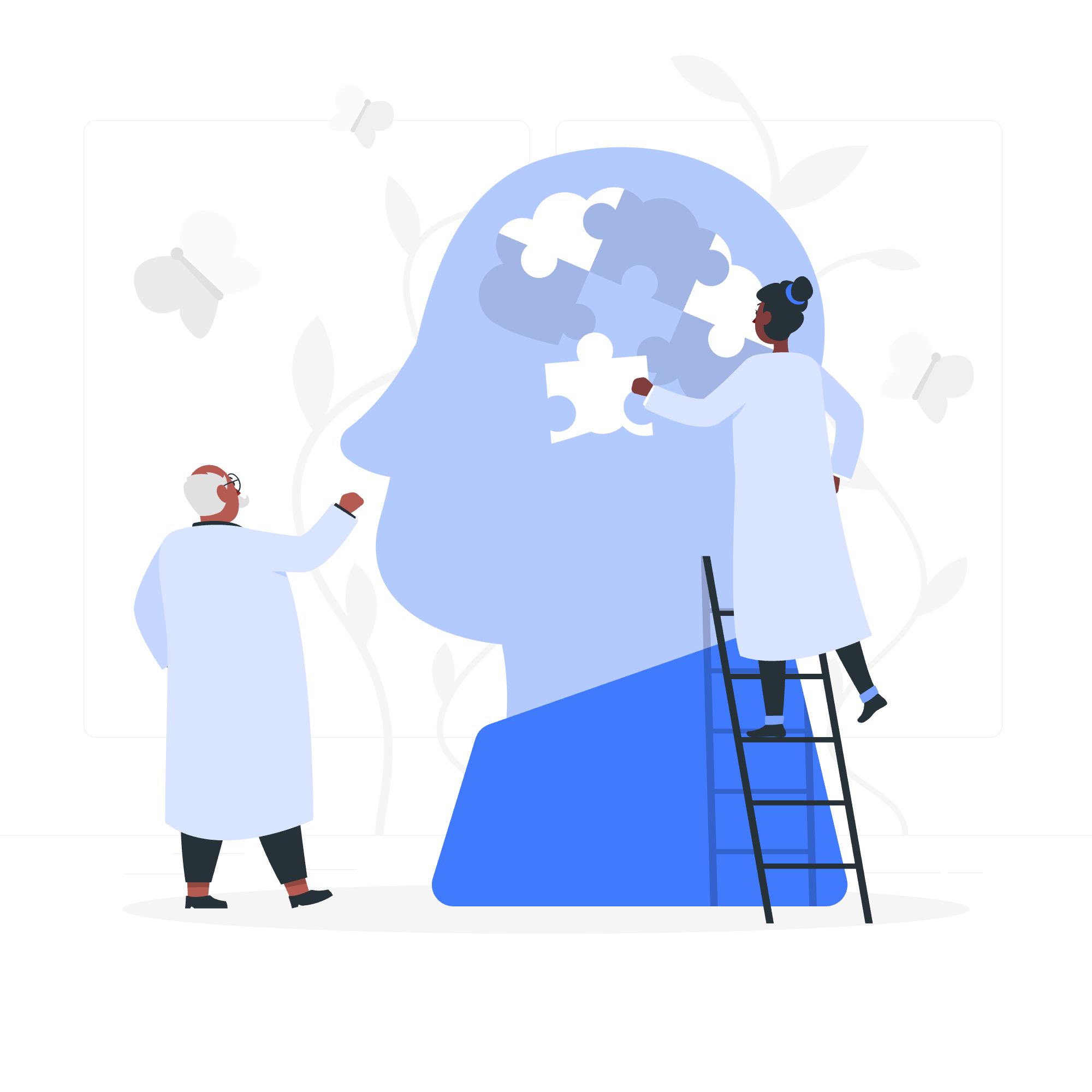
What is Laravel?
Before we jump into the release process, let's quickly cover what Laravel is. Laravel is a popular PHP web application framework known for its elegant syntax and powerful features. It's like a Swiss Army knife for web developers, providing tools and structure to build amazing web applications.
Laravel Releases: The Basics
H3: What is a Release?
In software development, a "release" is like publishing a new edition of a book. It's when developers make a version of the software available to users, usually with new features, improvements, or bug fixes.
H3: Laravel's Release Cycle
Laravel follows a predictable release schedule, which is great news for developers and businesses. Here's how it works:
- Major releases: Every year (usually in February)
- Minor releases: Every six months
- Patch releases: As needed for bug fixes and security updates
Think of it like seasons in a TV show. Major releases are new seasons, minor releases are mid-season updates, and patch releases are those quick fixes between episodes.
Types of Laravel Releases
Let's break down the different types of Laravel releases:
H3: Major Releases
Major releases are the big ones – they introduce significant new features and may include breaking changes. They're identified by the first number in the version (e.g., Laravel 8.0, Laravel 9.0).
// Example of a new feature in Laravel 9
use Illuminate\Support\Str;
$slug = Str::slug('Laravel 9 Is Awesome!');
echo $slug; // outputs: laravel-9-is-awesomeIn this example, we're using a new string manipulation feature introduced in Laravel 9. It's creating a URL-friendly "slug" from a string.
H3: Minor Releases
Minor releases add new features in a backwards-compatible manner. They're represented by the second number in the version (e.g., Laravel 8.1, Laravel 8.2).
// New feature added in a minor release
$collection = collect([1, 2, 3, 4, 5]);
$chunk = $collection->lazy()->chunk(2);
foreach ($chunk as $items) {
// Process chunks of 2 items at a time
}This code demonstrates the lazy() method, which might be added in a minor release to improve memory usage when working with large collections.
H3: Patch Releases
Patch releases are for bug fixes and security updates. They're the third number in the version (e.g., Laravel 8.1.1, Laravel 8.1.2).
// Before patch
$result = 1 / 0; // Throws a division by zero error
// After patch
$result = 0 / 0; // Returns NaN (Not a Number) instead of an errorThis simplified example shows how a patch might fix a division by zero error, making the application more robust.
The Laravel Release Process
Now, let's peek behind the curtain and see how Laravel releases come to life:
- Development: The Laravel team and community contributors work on new features and improvements.
- Testing: Rigorous testing ensures everything works as expected.
- Release Candidates: Pre-release versions for final testing.
- Official Release: The stable version is released to the public.
- Maintenance: Ongoing support and updates for the released version.
It's like baking a cake – you gather ingredients, mix them carefully, test the batter, bake it, and then continue to add frosting and decorations even after it's out of the oven!
Staying Up-to-Date with Laravel Releases
Keeping up with Laravel releases is crucial for developers. Here are some tips:
- Follow the official Laravel blog and Twitter account.
- Join Laravel communities on platforms like Discord or Reddit.
- Subscribe to Laravel newsletters.
- Regularly check your project's
composer.jsonfile for updates.
{
"require": {
"laravel/framework": "^8.0"
}
}This composer.json snippet shows how you specify the Laravel version for your project. The ^8.0 means "any version from 8.0 up to, but not including, 9.0".
Best Practices for Handling Laravel Updates
Updating your Laravel project is like renovating your house – exciting, but it requires careful planning:
- Read the changelog: Always check what's new or changed.
- Test thoroughly: Update in a staging environment first.
- Update gradually: Don't jump multiple major versions at once.
- Keep dependencies updated: Laravel ecosystem packages should be compatible.
# Update Laravel in your project
composer update laravel/framework
# Run migrations to apply any database changes
php artisan migrate
# Clear caches
php artisan optimize:clearThese commands help you update Laravel and refresh your application's state.
Conclusion
Understanding Laravel's release process is key to maintaining a healthy, up-to-date application. It's like keeping your car well-serviced – regular updates keep everything running smoothly and securely.
Remember, the world of web development is always evolving, and Laravel's structured release process helps us stay on top of these changes. Embrace the updates, learn the new features, and watch your development skills grow with each release!
Happy coding, future Laravel masters! ?????
| Method | Description |
|---|---|
php artisan about |
Displays information about the current Laravel installation |
composer show laravel/framework |
Shows the installed Laravel version |
php artisan list |
Lists all available Artisan commands |
php artisan migrate |
Runs database migrations |
php artisan make:model |
Creates a new Eloquent model class |
php artisan serve |
Starts Laravel development server |
php artisan tinker |
Interacts with your application |
php artisan config:clear |
Removes the configuration cache file |
php artisan route:list |
Lists all registered routes |
php artisan optimize |
Optimizes the framework for better performance |
These commands are your toolkit for managing Laravel projects and staying up-to-date with releases. Practice them regularly, and they'll become second nature in no time!
Credits: Image by storyset
