Laravel - Artisan Console: Your Magic Wand for Web Development
Introduction to Artisan
Hey there, future web wizards! Today, we're going to dive into one of Laravel's most powerful tools: the Artisan Console. Think of Artisan as your trusty magic wand in the world of web development. It's like having a super-smart assistant that can help you perform complex tasks with just a few simple words.
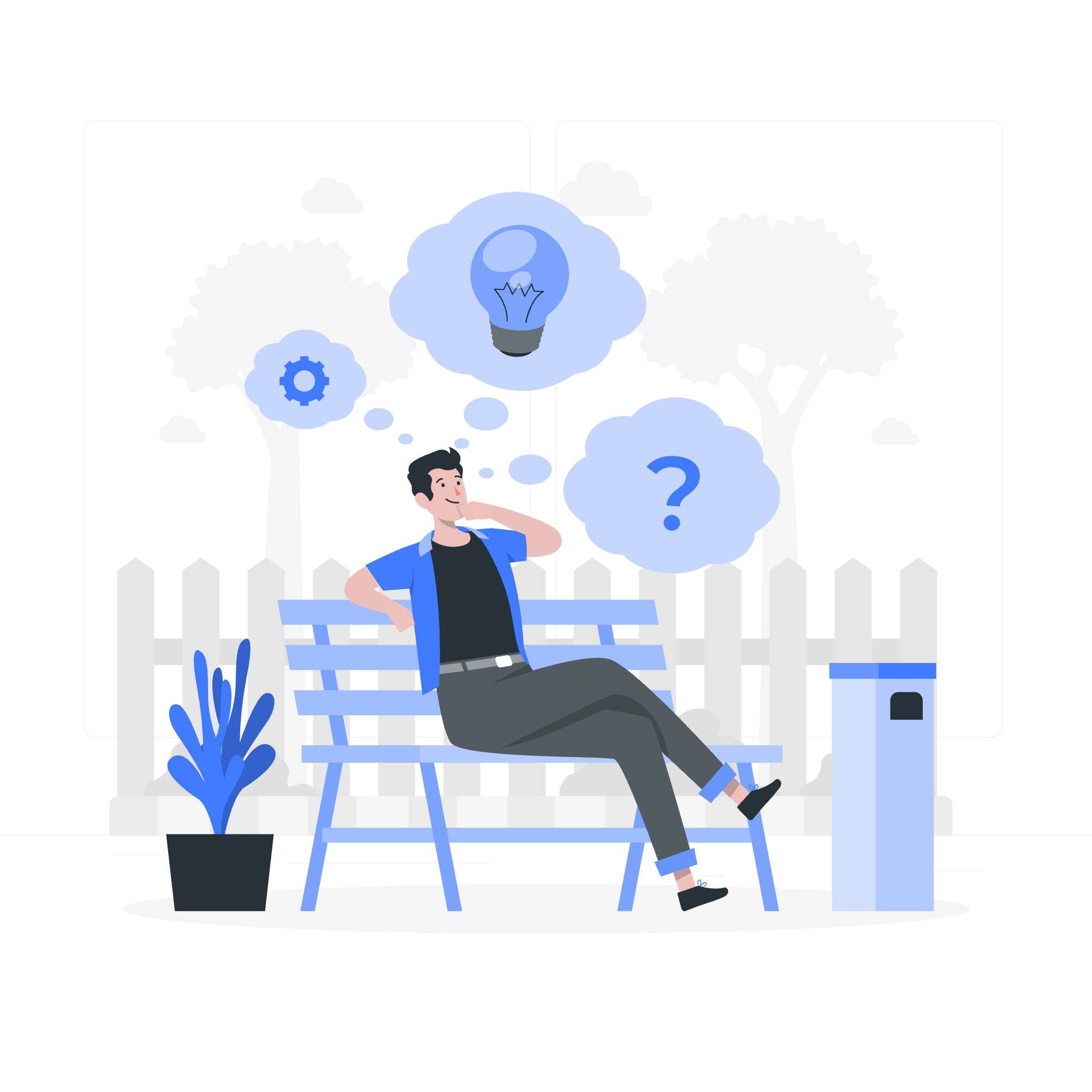
What is Artisan?
Artisan is Laravel's command-line interface (CLI). Now, don't let that technical term scare you! Imagine you're a chef in a kitchen. Instead of using your hands to mix ingredients, you have a magical spoon that can mix, chop, and even bake with just a few words. That's what Artisan is for Laravel - it helps you create, manage, and manipulate your web application with simple commands.
Why Use Artisan?
- Time-saver: Artisan can perform tasks in seconds that might take you minutes or even hours to do manually.
- Consistency: It ensures that certain tasks are always done the same way, reducing errors.
- Learning tool: As you use Artisan, you'll learn more about Laravel's structure and best practices.
Example: Your First Artisan Command
Let's start with a simple example. Open your terminal (don't worry, it's just a text-based way to talk to your computer), navigate to your Laravel project, and type:
php artisan listWow! Look at all those commands! It's like opening a spell book full of magical incantations. Don't worry if it looks overwhelming - we'll break it down step by step.
Creating a Controller
Let's try something more specific. We're going to create a controller, which is like a traffic cop for your website, directing data where it needs to go. Type this:
php artisan make:controller WelcomeControllerBoom! You've just created a new controller. Laravel has automatically generated a file for you in the app/Http/Controllers directory. It's that easy!
What Just Happened?
-
php artisan: This tells PHP to use the Artisan tool. -
make:controller: This is the specific Artisan command to create a controller. -
WelcomeController: This is the name we chose for our new controller.
Writing Commands: Become the Wizard
Now that you've seen Artisan in action, let's learn how to create our own commands. It's like crafting your own magic spells!
Step 1: Generate a Command
First, let's use Artisan to create a new command (yes, we're using Artisan to create more Artisan commands - it's like Inception!):
php artisan make:command SayHelloThis creates a new file in app/Console/Commands/SayHello.php. Let's open it up and take a look.
Step 2: Customize Your Command
Here's what you'll see (with some parts simplified):
<?php
namespace App\Console\Commands;
use Illuminate\Console\Command;
class SayHello extends Command
{
protected $signature = 'app:say-hello';
protected $description = 'Command description';
public function handle()
{
// Your command logic goes here
}
}Let's break this down:
-
$signature: This is how you'll call your command from the terminal. -
$description: This explains what your command does. -
handle(): This is where the magic happens - it's the code that runs when your command is called.
Step 3: Add Some Magic
Let's modify our command to actually do something:
protected $signature = 'greet {name?}';
protected $description = 'Greet someone with a friendly message';
public function handle()
{
$name = $this->argument('name') ?? 'World';
$this->info("Hello, $name! Welcome to the magical world of Laravel!");
}Here's what changed:
- We updated the
$signatureto accept an optionalnameparameter. - We changed the
$descriptionto better explain what our command does. - In the
handle()method, we get thenameargument (or use 'World' if no name is provided) and display a greeting.
Step 4: Run Your Command
Now, let's try our new command:
php artisan greetYou should see: "Hello, World! Welcome to the magical world of Laravel!"
Try it with a name:
php artisan greet AliceYou'll get: "Hello, Alice! Welcome to the magical world of Laravel!"
Artisan Command Cheat Sheet
Here's a handy table of some common Artisan commands:
| Command | Description |
|---|---|
php artisan list |
List all available Artisan commands |
php artisan help {command} |
Display help for a specific command |
php artisan make:controller {name} |
Create a new controller |
php artisan make:model {name} |
Create a new model |
php artisan make:migration {name} |
Create a new database migration |
php artisan migrate |
Run database migrations |
php artisan tinker |
Interact with your application |
php artisan serve |
Start the Laravel development server |
Remember, these are just a few of the many spells in your Artisan spellbook. As you grow as a Laravel wizard, you'll discover many more!
Conclusion: Your Journey Begins
Congratulations! You've taken your first steps into the magical world of Laravel's Artisan Console. Remember, like any good wizard, practice makes perfect. Don't be afraid to experiment with different commands and create your own. Before you know it, you'll be wielding Artisan like a true web development sorcerer!
So, grab your wand (er, keyboard), open that terminal, and start casting some Artisan spells. The world of web development is yours to explore! Happy coding, future Laravel masters!
Credits: Image by storyset
