Laravel - Event Handling
Hello there, future Laravel wizards! Today, we're diving into the magical world of Event Handling in Laravel. Don't worry if you're new to programming – I'll guide you through this journey step by step, just like I've done for countless students over my years of teaching. So, grab a cup of your favorite beverage, and let's embark on this exciting adventure together!
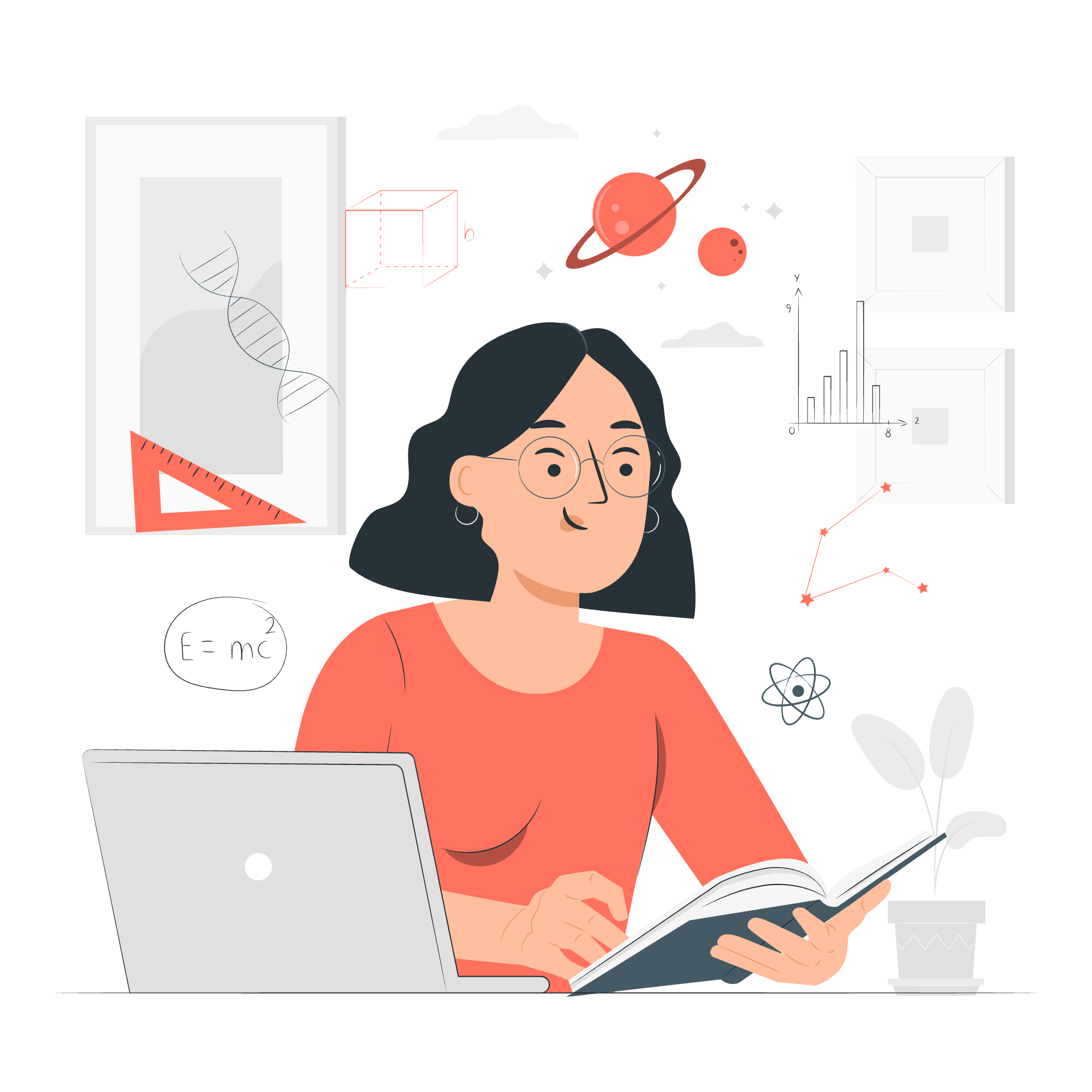
What are Events in Laravel?
Imagine you're at a party (a code party, of course!). When something important happens – like when the cake arrives – everyone gets excited. In Laravel, events are like these exciting moments in your application. They're special occurrences that your application cares about.
For example, when a user registers on your website, that's an event. When an order is placed, that's another event. Events help us keep our code organized and allow different parts of our application to react to these important moments.
Why Use Events?
-
Decoupling: Events help separate different parts of your application. It's like having different teams at work – each team doesn't need to know everything about what the others are doing.
-
Flexibility: You can easily add new reactions to events without changing existing code.
-
Clarity: Events make your code easier to understand. It's clear what's happening and when.
Creating Your First Event
Let's create our first event together. We'll make an event that happens when a new user registers. Here's how we do it:
php artisan make:event NewUserRegisteredThis command creates a new file in app/Events called NewUserRegistered.php. Let's take a look inside:
<?php
namespace App\Events;
use Illuminate\Broadcasting\Channel;
use Illuminate\Broadcasting\InteractsWithSockets;
use Illuminate\Broadcasting\PresenceChannel;
use Illuminate\Broadcasting\PrivateChannel;
use Illuminate\Contracts\Broadcasting\ShouldBroadcast;
use Illuminate\Foundation\Events\Dispatchable;
use Illuminate\Queue\SerializesModels;
class NewUserRegistered
{
use Dispatchable, InteractsWithSockets, SerializesModels;
public $user;
public function __construct($user)
{
$this->user = $user;
}
public function broadcastOn()
{
return new PrivateChannel('channel-name');
}
}Don't let all this code intimidate you! It's like a recipe – we'll go through each ingredient:
- The
usestatements at the top are like importing tools we might need. - Our event class
NewUserRegisteredis where the magic happens. - The
$userproperty will hold information about the new user. - The
__constructmethod is called when we create this event, and it stores the user information.
Firing (Dispatching) an Event
Now that we have our event, let's use it! We'll fire this event when a new user registers. Here's how we might do that in a controller:
use App\Events\NewUserRegistered;
public function register(Request $request)
{
// ... user registration logic ...
$user = User::create($request->all());
event(new NewUserRegistered($user));
return redirect('/welcome');
}Here, after we create a new user, we're firing our event using the event() function. It's like setting off fireworks to celebrate the new user!
Listening for Events
Now, let's create a listener that will react to our event. Think of this as the person at the party who's in charge of handing out party hats when the cake arrives.
First, let's create a listener:
php artisan make:listener SendWelcomeEmail --event=NewUserRegisteredThis creates a new file in app/Listeners called SendWelcomeEmail.php. Let's look inside:
<?php
namespace App\Listeners;
use App\Events\NewUserRegistered;
use Illuminate\Contracts\Queue\ShouldQueue;
use Illuminate\Queue\InteractsWithQueue;
class SendWelcomeEmail
{
public function handle(NewUserRegistered $event)
{
// Access the user using $event->user
// Send welcome email logic here
}
}The handle method is where we put the code that should run when the event occurs. In this case, we'd put our logic for sending a welcome email.
Registering Event Listeners
To connect our event with our listener, we need to register them. Open app/Providers/EventServiceProvider.php and add this to the $listen array:
protected $listen = [
NewUserRegistered::class => [
SendWelcomeEmail::class,
],
];This tells Laravel, "Hey, when NewUserRegistered happens, run SendWelcomeEmail!"
Event Subscribers
Sometimes, you might want one class to handle multiple events. That's where event subscribers come in. They're like the party planner who's in charge of multiple aspects of the party.
Here's how to create an event subscriber:
php artisan make:listener UserEventSubscriberThen, in the UserEventSubscriber class:
<?php
namespace App\Listeners;
class UserEventSubscriber
{
public function handleUserRegistered($event) {}
public function handleUserLoggedIn($event) {}
public function subscribe($events)
{
$events->listen(
'App\Events\NewUserRegistered',
'App\Listeners\UserEventSubscriber@handleUserRegistered'
);
$events->listen(
'App\Events\UserLoggedIn',
'App\Listeners\UserEventSubscriber@handleUserLoggedIn'
);
}
}To register this subscriber, add it to the $subscribe property in EventServiceProvider:
protected $subscribe = [
'App\Listeners\UserEventSubscriber',
];Queued Event Listeners
If your event listener is doing something time-consuming (like sending an email), you might want to queue it so it doesn't slow down your application. It's like telling someone, "Hey, can you handle this task later when you're not so busy?"
To make a listener queueable, implement the ShouldQueue interface:
use Illuminate\Contracts\Queue\ShouldQueue;
class SendWelcomeEmail implements ShouldQueue
{
// ...
}Now, Laravel will automatically queue this listener!
Event Methods Table
Here's a handy table of the main methods we use with events:
| Method | Description |
|---|---|
event() |
Dispatches an event |
listen() |
Registers an event listener |
subscribe() |
Registers an event subscriber |
dispatch() |
Another way to dispatch an event |
broadcast() |
Broadcasts an event (for real-time apps) |
And there you have it, my dear students! We've journeyed through the land of Laravel Event Handling together. Remember, practice makes perfect, so don't be afraid to experiment with these concepts in your own projects. Who knows? You might just throw the best code party ever with your newfound event handling skills!
Happy coding, and may your events always be handled with grace and style!
Credits: Image by storyset
