Laravel - Ajax: A Beginner's Guide
Hello there, future Laravel developers! I'm excited to take you on a journey through the wonderful world of Laravel and Ajax. As someone who's been teaching computer science for many years, I can tell you that mastering this topic will open up a whole new realm of possibilities in your web development career. So, let's dive in!
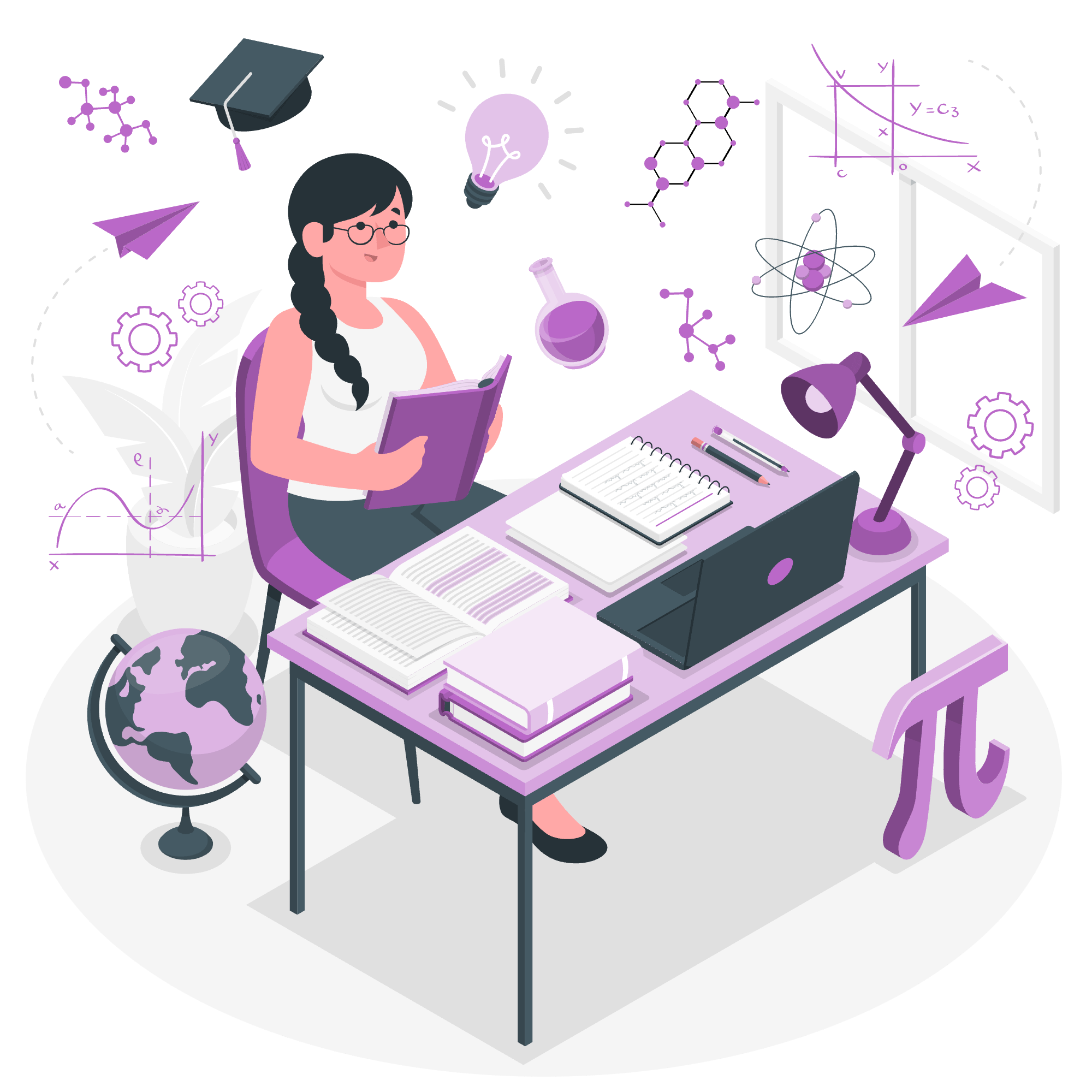
What is Ajax?
Before we jump into Laravel specifics, let's understand what Ajax is. Ajax stands for Asynchronous JavaScript and XML. Don't worry if that sounds like a mouthful – I remember when I first heard it, I thought it was some kind of cleaning product!
In simple terms, Ajax allows web pages to update content dynamically without reloading the entire page. It's like magic – but better, because you'll soon know how it works!
Why Use Ajax in Laravel?
Laravel, our PHP framework of choice, plays beautifully with Ajax. It allows us to create smooth, responsive web applications that feel more like desktop apps. Imagine clicking a button and seeing instant results without that annoying page refresh. That's the power of Ajax in Laravel!
Setting Up Laravel for Ajax
First things first, let's make sure our Laravel project is ready for some Ajax action.
- Create a new Laravel project (if you haven't already):
composer create-project --prefer-dist laravel/laravel ajax-tutorial- Navigate to your project directory:
cd ajax-tutorial- Make sure you have a database set up and configured in your
.envfile.
The json() Function: Your New Best Friend
Now, let's talk about the star of our show: the json() function. This little gem is what makes Ajax in Laravel so smooth and easy.
Syntax of json() Function
Here's the basic syntax:
return response()->json($data, $status_code);Let's break this down:
-
$data: This is the data you want to send back to the client. It can be an array, an object, or even a Laravel collection. -
$status_code: This is optional. It's the HTTP status code you want to send with the response (e.g., 200 for success, 404 for not found).
Putting json() to Work
Let's create a simple example to see json() in action. We'll create a route that returns a JSON response.
- Open your
routes/web.phpfile and add this route:
Route::get('/greeting', function () {
$data = ['message' => 'Hello, Ajax!'];
return response()->json($data);
});- Now, if you visit
/greetingin your browser, you'll see a JSON response:
{"message":"Hello, Ajax!"}Exciting, right? But wait, there's more!
A Real-World Example: Dynamic User Search
Let's create something a bit more practical – a user search feature that updates results as you type. This is where Ajax really shines!
Step 1: Create the Route
In your routes/web.php, add:
Route::get('/search', 'UserController@search');Step 2: Create the Controller
Run this command to create a new controller:
php artisan make:controller UserControllerNow, open app/Http/Controllers/UserController.php and add this method:
public function search(Request $request)
{
$query = $request->get('query');
$users = User::where('name', 'LIKE', "%{$query}%")->get();
return response()->json($users);
}Step 3: Create the View
Create a new file resources/views/search.blade.php:
<!DOCTYPE html>
<html>
<head>
<title>User Search</title>
<script src="https://code.jquery.com/jquery-3.6.0.min.js"></script>
</head>
<body>
<input type="text" id="search" placeholder="Search users...">
<div id="results"></div>
<script>
$(document).ready(function() {
$('#search').on('keyup', function() {
var query = $(this).val();
$.ajax({
url: '/search',
type: 'GET',
data: {'query': query},
success: function(data) {
var results = '';
$.each(data, function(key, value) {
results += '<p>' + value.name + '</p>';
});
$('#results').html(results);
}
});
});
});
</script>
</body>
</html>Step 4: Update the Route
In routes/web.php, add:
Route::get('/', function () {
return view('search');
});Now, when you visit your homepage and start typing in the search box, you'll see user results appear dynamically!
Common Ajax Methods in Laravel
Here's a table of common Ajax methods you might use in Laravel:
| Method | Description | Example |
|---|---|---|
| GET | Retrieve data | $.get('/users', function(data) { ... }); |
| POST | Send data to create | $.post('/users', {name: 'John'}, function(data) { ... }); |
| PUT | Update existing data | $.ajax({url: '/users/1', type: 'PUT', data: {name: 'John'}, success: function(data) { ... }}); |
| DELETE | Delete data | $.ajax({url: '/users/1', type: 'DELETE', success: function(data) { ... }}); |
Conclusion
Congratulations! You've just taken your first steps into the world of Ajax with Laravel. Remember, like learning any new skill, it might feel a bit overwhelming at first. But trust me, with practice, you'll be creating dynamic, responsive web applications in no time.
As we wrap up, I'm reminded of a student who once told me that learning Ajax felt like giving his website superpowers. And you know what? He was right! So go forth, experiment, and don't be afraid to make mistakes. That's how we all learn and grow.
Happy coding, and may your Ajax requests always return 200 OK!
Credits: Image by storyset
