Laravel - Installation: A Beginner's Guide
Introduction
Hello there, future Laravel enthusiasts! I'm thrilled to be your guide on this exciting journey into the world of Laravel. As someone who's been teaching programming for over a decade, I can tell you that Laravel is one of the most rewarding frameworks to learn. It's like learning to ride a bike – a bit wobbly at first, but once you get the hang of it, you'll be zooming through web development projects in no time!
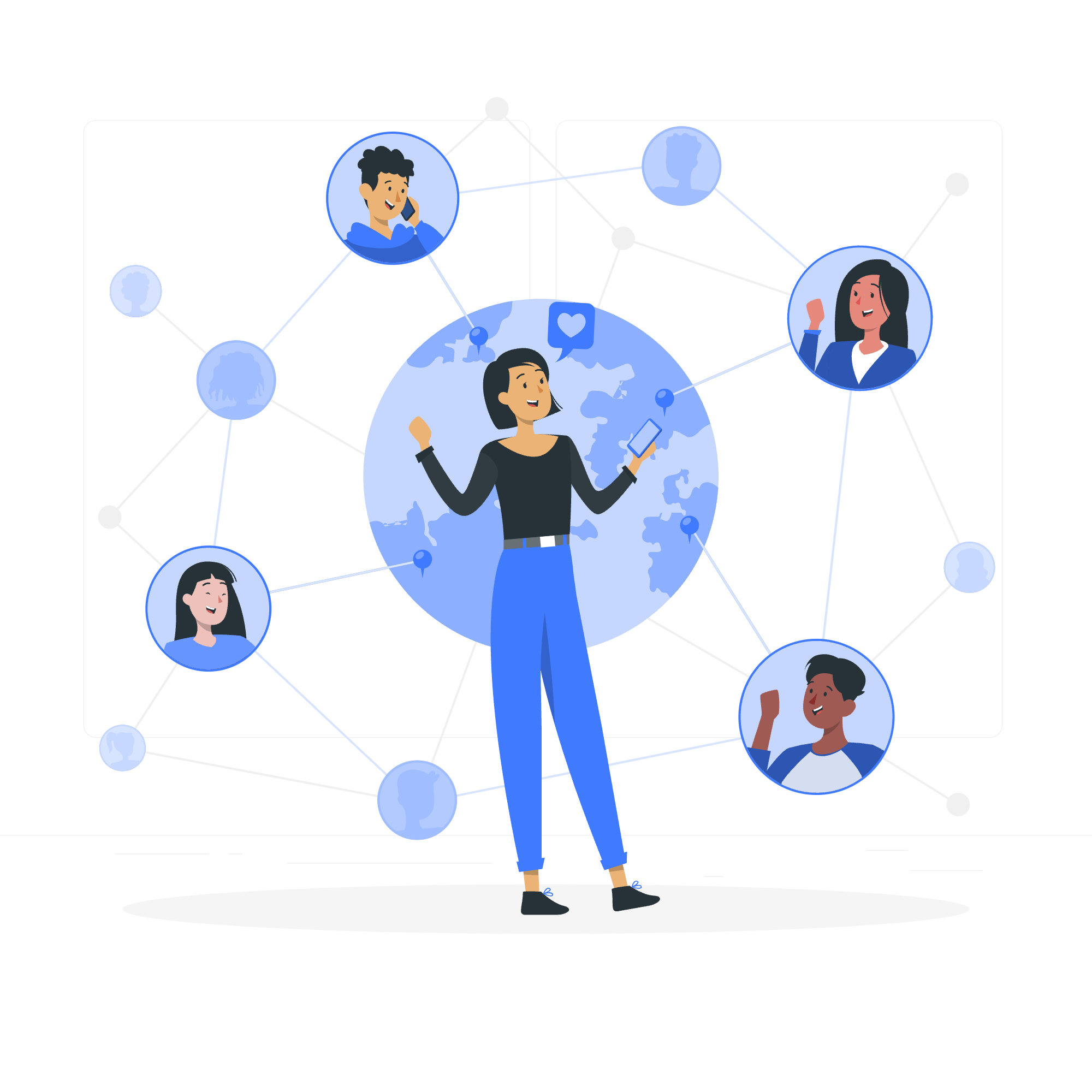
What is Laravel?
Before we dive into installation, let's take a moment to understand what Laravel is. Imagine you're building a house. Laravel is like having a pre-built foundation, walls, and roof – it gives you a solid structure to start with, so you can focus on making your house unique and beautiful.
Laravel is a PHP framework that helps developers create web applications quickly and easily. It's packed with features that make common tasks in web development much simpler. Think of it as your Swiss Army knife for web development!
Prerequisites
Before we can install Laravel, we need to make sure we have the right tools. It's like preparing for a cooking class – you need your ingredients and utensils ready!
Here's what you'll need:
- PHP (version 7.3 or higher)
- Composer (a tool for managing PHP dependencies)
- A text editor (like Visual Studio Code or Sublime Text)
- A command-line interface (Terminal on Mac/Linux or Command Prompt on Windows)
If you don't have these installed, don't worry! We'll go through the process step by step.
Installing PHP
PHP is the language Laravel is built on. To install PHP:
- For Windows: Download the PHP installer from the official PHP website and follow the installation wizard.
- For Mac: PHP comes pre-installed, but you can update it using Homebrew by running
brew install phpin the Terminal. - For Linux: Use your package manager. For Ubuntu, you can run
sudo apt-get install php.
After installation, verify it by opening your command-line interface and typing:
php -vThis should display the PHP version you've installed.
Installing Composer
Composer is like a personal shopper for your PHP project. It fetches and manages all the packages your project needs.
- Visit the Composer website and follow the installation instructions for your operating system.
- Once installed, verify by running:
composer --versionInstalling Laravel
Now that we have our prerequisites set up, it's time for the main event – installing Laravel!
Method 1: Using Composer
This is the most common way to install Laravel. Open your command-line interface and run:
composer create-project laravel/laravel example-appThis command tells Composer to create a new Laravel project named "example-app". Feel free to replace "example-app" with whatever you want to call your project.
Method 2: Using Laravel Installer
If you plan on creating multiple Laravel projects, this method can save you some time in the long run.
- First, install the Laravel installer globally:
composer global require laravel/installer- Then, create a new Laravel project:
laravel new example-appVerifying the Installation
After the installation is complete, let's make sure everything is working correctly:
- Navigate to your project directory:
cd example-app- Start the Laravel development server:
php artisan serve- Open your web browser and go to
http://localhost:8000. You should see the Laravel welcome page – a beautiful sight that signals a successful installation!
Understanding the Laravel Directory Structure
Now that we have Laravel installed, let's take a quick tour of the house we've just built. Open your project in your text editor, and you'll see a directory structure that might look a bit overwhelming at first. Don't worry; we'll break it down:
| Directory | Purpose |
|---|---|
| app | Contains the core code of your application |
| bootstrap | Contains files that bootstrap the framework |
| config | All of your application's configuration files |
| database | Database migrations and seeds |
| public | The entry point for all requests to your application |
| resources | Views, raw assets, and language files |
| routes | All route definitions for your application |
| storage | Application storage (logs, cache, etc.) |
| tests | Automated tests |
| vendor | Composer dependencies |
Each of these directories plays a crucial role in your Laravel application. As we progress through our Laravel journey, we'll explore each of these in more detail.
Conclusion
Congratulations! You've successfully installed Laravel and taken your first steps into a larger world of web development. Remember, every expert was once a beginner, so don't be discouraged if things seem complex at first. With practice and perseverance, you'll be building amazing web applications in no time.
In our next lesson, we'll start exploring the basics of Laravel routing and controllers. Until then, feel free to explore the Laravel documentation and experiment with your new Laravel installation. Happy coding!
Credits: Image by storyset
