Laravel - Request: A Beginner's Guide
Hello there, aspiring developers! Today, we're going to dive into the wonderful world of Laravel Requests. Don't worry if you've never written a line of code before - I'll be your friendly guide on this exciting journey. Let's get started!
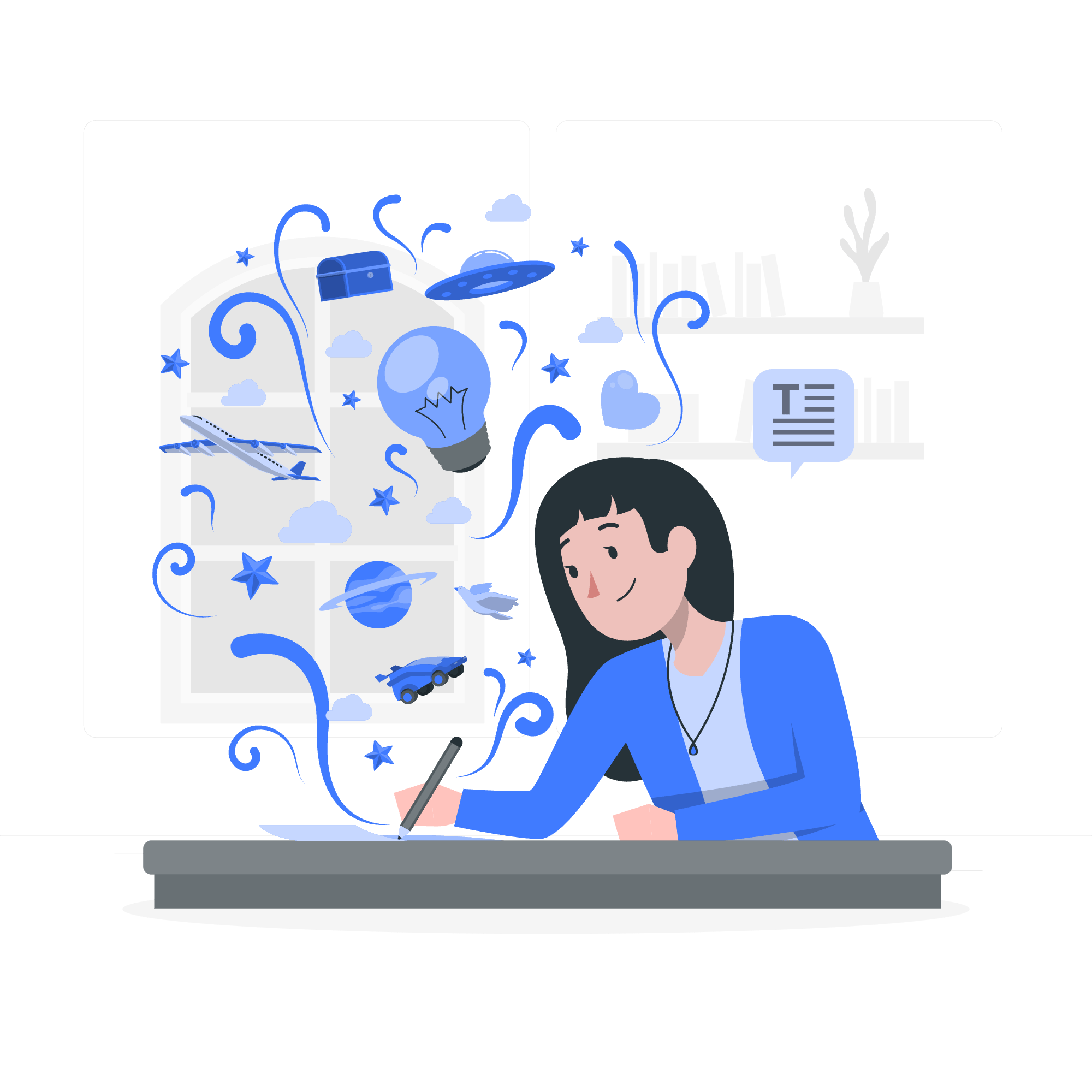
What is a Request in Laravel?
Before we jump into the nitty-gritty, let's understand what a Request is. Imagine you're at a restaurant. You, the customer, are like a web browser. When you ask the waiter for a menu, that's similar to making a request to a web server. In Laravel, a Request is an object that contains all the information sent by the user's browser to your application.
Retrieving the Request URI
What is a URI?
URI stands for Uniform Resource Identifier. It's like the address of a web page. For example, in https://www.example.com/products, the URI is /products.
How to Get the Request URI
Laravel makes it super easy to get the URI of the current request. Here's how you do it:
use Illuminate\Http\Request;
public function index(Request $request)
{
$uri = $request->path();
return "The URI is: " . $uri;
}In this example, we're using the path() method of the Request object to get the URI. If a user visits https://www.example.com/products, this code will return "The URI is: products".
But wait, there's more! Laravel provides several other methods to get information about the request:
| Method | Description | Example |
|---|---|---|
url() |
Get the full URL | $request->url() |
fullUrl() |
Get the full URL with query string | $request->fullUrl() |
is() |
Determine if the request URI matches a pattern | $request->is('admin/*') |
routeIs() |
Determine if the current route name matches a pattern | $request->routeIs('products.*') |
Let's see these in action:
public function index(Request $request)
{
echo "Full URL: " . $request->url() . "\n";
echo "Full URL with query string: " . $request->fullUrl() . "\n";
if ($request->is('admin/*')) {
echo "This is an admin page\n";
}
if ($request->routeIs('products.*')) {
echo "This is a product-related route\n";
}
}Retrieving Input
Now, let's talk about getting input from the user. This could be data from forms, query parameters, or even JSON sent in the request body.
Getting All Input Data
To get all input data as an array, you can use the all() method:
$input = $request->all();This will give you an array containing all input data. It's like asking the waiter for everything on the menu!
Getting a Specific Input Value
If you want to get a specific input value, you can use the input() method:
$name = $request->input('name');This is like asking the waiter for a specific dish. If the input doesn't exist, it will return null.
You can also provide a default value:
$name = $request->input('name', 'John Doe');Now, if the 'name' input doesn't exist, it will return 'John Doe'.
Working with Forms
When working with HTML forms, you might want to retrieve only the values from the form. You can do this with the only() method:
$formData = $request->only(['name', 'email']);This will return an array with just the 'name' and 'email' values from the request.
Checking if an Input Value Exists
Sometimes, you need to check if an input value exists before using it. You can do this with the has() method:
if ($request->has('name')) {
// Do something with the name
}This is like asking the waiter if a particular dish is available before ordering it.
Retrieving JSON Input
If your application is receiving JSON data, you can use the json() method to retrieve it:
$data = $request->json('user.name');This will retrieve the 'name' field from a JSON structure like {"user": {"name": "John"}}.
Here's a table summarizing the input retrieval methods we've discussed:
| Method | Description | Example |
|---|---|---|
all() |
Get all input data | $request->all() |
input() |
Get a specific input value | $request->input('name') |
only() |
Get only the specified input fields | $request->only(['name', 'email']) |
has() |
Check if an input value exists | $request->has('name') |
json() |
Retrieve JSON input | $request->json('user.name') |
Conclusion
And there you have it, folks! We've taken our first steps into the world of Laravel Requests. Remember, like learning any new skill, practice makes perfect. Don't be afraid to experiment with these methods in your own projects.
In my years of teaching, I've found that the best way to learn is by doing. So, why not create a simple form and try retrieving its data using the methods we've learned? You might be surprised at how quickly you pick it up!
Keep coding, keep learning, and most importantly, keep having fun! Until next time, this is your friendly neighborhood Laravel teacher signing off. Happy coding!
Credits: Image by storyset
