Laravel - Cookie: A Sweet Introduction for Beginners
Hello there, aspiring developers! Today, we're going to dive into the delicious world of cookies in Laravel. No, not the chocolate chip kind (though I wouldn't mind having a few right now), but the digital kind that helps our web applications remember important information.
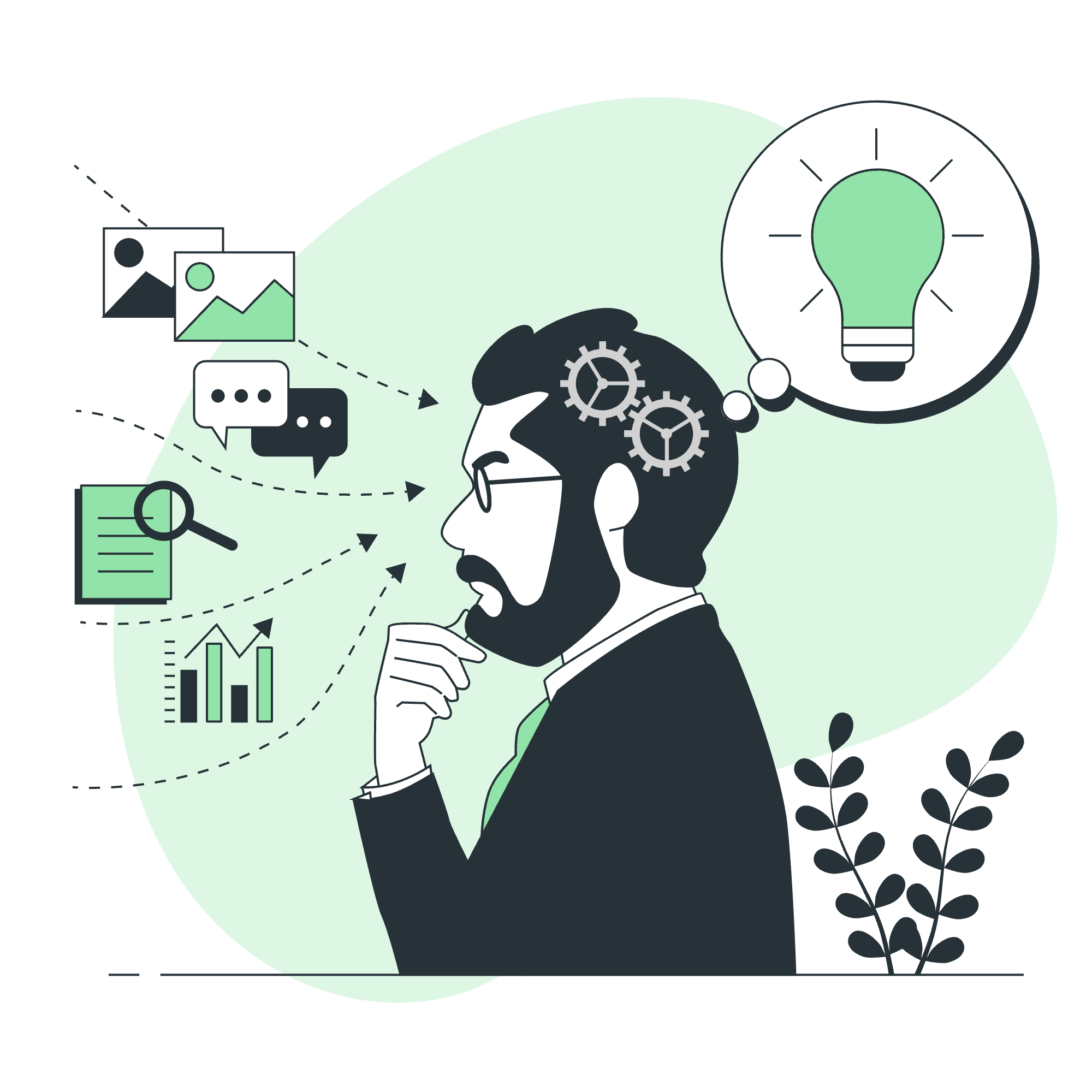
What are Cookies?
Before we start baking... I mean, coding, let's understand what cookies are in the web development world. Cookies are small pieces of data that a website stores on a user's computer. They're like little digital sticky notes that help websites remember information about you and your preferences.
Imagine you're at a coffee shop, and the barista remembers your usual order. That's kind of what cookies do for websites!
Why Use Cookies in Laravel?
Laravel, our superhero PHP framework, makes working with cookies a piece of cake (pun intended). We use cookies for various reasons:
- Remembering user preferences
- Keeping users logged in
- Tracking user behavior (with their consent, of course!)
- Storing temporary data
Now, let's roll up our sleeves and get our hands dirty with some code!
Creating a Cookie
Creating a cookie in Laravel is as easy as pie. We have two main ways to do this:
Method 1: Using the Cookie Facade
use Illuminate\Support\Facades\Cookie;
public function setCookie()
{
Cookie::queue('user_preference', 'dark_mode', 60);
return "Cookie set successfully!";
}In this example, we're using the Cookie facade to set a cookie named 'user_preference' with the value 'dark_mode'. The '60' at the end means this cookie will last for 60 minutes.
Method 2: Using the cookie() Helper Function
public function setAnotherCookie()
{
return response("Cookie set using helper function!")
->cookie('favorite_color', 'blue', 30);
}Here, we're using the cookie() helper function to set a cookie named 'favorite_color' with the value 'blue', lasting for 30 minutes.
Both methods work great, so choose whichever feels more comfortable to you. It's like choosing between a chocolate chip cookie and a sugar cookie - they're both delicious!
Retrieving a Cookie
Now that we've set our cookies, how do we get them back? It's as easy as reaching into the cookie jar!
Method 1: Using the Cookie Facade
use Illuminate\Support\Facades\Cookie;
public function getCookie()
{
$value = Cookie::get('user_preference');
return "Your preference is: " . $value;
}This method uses the Cookie facade to retrieve the value of the 'user_preference' cookie we set earlier.
Method 2: Using the Request Object
use Illuminate\Http\Request;
public function getAnotherCookie(Request $request)
{
$value = $request->cookie('favorite_color');
return "Your favorite color is: " . $value;
}Here, we're using the Request object to get the value of the 'favorite_color' cookie.
Cookie Methods Table
Here's a handy table of the most common cookie methods in Laravel:
| Method | Description |
|---|---|
Cookie::queue($name, $value, $minutes) |
Sets a cookie |
Cookie::get($name) |
Retrieves a cookie value |
Cookie::has($name) |
Checks if a cookie exists |
Cookie::forget($name) |
Deletes a cookie |
$response->cookie($name, $value, $minutes) |
Attaches a cookie to the response |
$request->cookie($name) |
Retrieves a cookie from the request |
Best Practices for Using Cookies
- Security First: Always encrypt sensitive data before storing it in cookies.
- Keep it Light: Cookies are sent with every request, so keep them small.
- Set Expiration: Always set an appropriate expiration time for your cookies.
- Use HTTPS: When possible, set the 'secure' flag to true to only transmit cookies over HTTPS.
Cookie::queue('secure_cookie', 'sensitive_data', 60, null, null, true, true);This sets a secure, HTTP-only cookie that lasts for 60 minutes.
A Real-World Example: Theme Switcher
Let's put our cookie knowledge to use with a practical example. We'll create a simple theme switcher that remembers the user's preference:
public function setTheme(Request $request)
{
$theme = $request->input('theme', 'light');
Cookie::queue('theme', $theme, 60 * 24 * 30); // Lasts for 30 days
return redirect()->back();
}
public function displayPage(Request $request)
{
$theme = $request->cookie('theme', 'light');
return view('page', ['theme' => $theme]);
}In our Blade template:
<body class="{{ $theme }}">
<!-- Page content here -->
<a href="{{ route('set.theme', ['theme' => 'light']) }}">Light Theme</a>
<a href="{{ route('set.theme', ['theme' => 'dark']) }}">Dark Theme</a>
</body>This example allows users to switch between light and dark themes, and their preference is remembered for 30 days.
Conclusion
Congratulations! You've just taken your first steps into the world of cookies in Laravel. Remember, like real cookies, digital cookies should be used in moderation. Always respect user privacy and follow best practices.
Practice makes perfect, so don't be afraid to experiment with different cookie implementations in your Laravel projects. Before you know it, you'll be a cookie master chef... I mean, developer!
Happy coding, and may your cookies always be fresh and your code bug-free!
Credits: Image by storyset
