Laravel - Namespaces: A Beginner's Guide
Hello there, aspiring programmers! Today, we're going to embark on an exciting journey into the world of Laravel namespaces. Don't worry if you're new to programming – I'll be your friendly guide, explaining everything step by step. So, let's dive in!
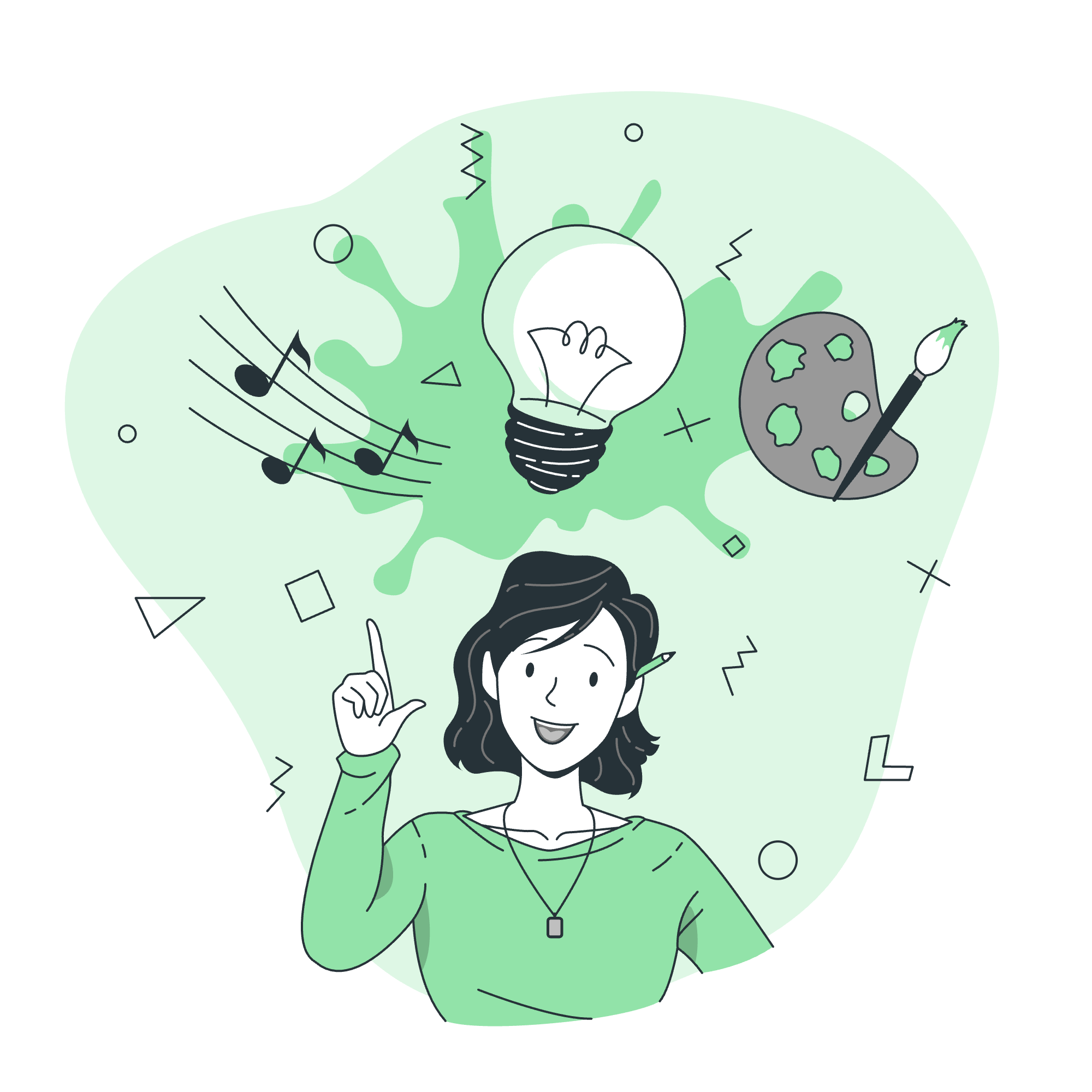
What are Namespaces?
Before we delve into Laravel-specific namespaces, let's understand what namespaces are in general. Imagine you're organizing your closet. You might have different sections for shirts, pants, and shoes. Namespaces in programming are quite similar – they help us organize our code into logical groups.
In the programming world, namespaces solve a common problem: name conflicts. Imagine two of your friends are both named "John." To distinguish between them, you might use their last names. Namespaces work in a similar way for classes, functions, and constants in your code.
Declaration of Namespace
In Laravel, and PHP in general, we declare a namespace at the top of our file. Here's how it looks:
<?php
namespace App\Models;
// Your code hereLet's break this down:
- We start with
<?phpto indicate that this is a PHP file. -
namespace App\Models;declares that everything in this file belongs to theApp\Modelsnamespace.
Think of App\Models as a folder structure. It's saying, "Hey, all the stuff in this file belongs in the App folder, inside the Models subfolder."
Why Use Namespaces in Laravel?
Laravel uses namespaces extensively, and for good reason:
- Organization: Laravel projects can get big. Namespaces help keep things tidy.
-
Avoiding Conflicts: With namespaces, you can have a
Userclass in different parts of your application without them clashing. - Autoloading: Laravel can automatically load the right files based on namespaces.
Laravel's Namespace Structure
Laravel has a predefined namespace structure. Here are some common ones:
| Namespace | Purpose |
|---|---|
| App\ | The main namespace for your application |
| App\Http\Controllers\ | For controller classes |
| App\Models\ | For Eloquent model classes |
| App\Providers\ | For service provider classes |
Using Classes from Other Namespaces
Now, let's say you're in a controller file, and you want to use a model. Here's how you do it:
<?php
namespace App\Http\Controllers;
use App\Models\User;
class UserController extends Controller
{
public function index()
{
$users = User::all();
return view('users.index', ['users' => $users]);
}
}Let's break this down:
- We declare our controller is in the
App\Http\Controllersnamespace. -
use App\Models\User;tells PHP, "When I say 'User', I mean the User class in the App\Models namespace." - Now we can use
User::all()without any issues!
The 'use' Keyword
The use keyword is your best friend when working with namespaces. It's like telling PHP, "When I mention this short name, here's the full address I'm talking about."
You can also use aliases:
use App\Models\User as UserModel;
// Now you can use UserModel instead of User
$users = UserModel::all();This is handy when you're working with classes that might have the same name but are in different namespaces.
Namespace Tips and Tricks
Tip 1: Group Use Declarations
If you're using multiple classes from the same namespace, you can group them:
use App\Models\{User, Post, Comment};
// Now you can use User, Post, and Comment directlyTip 2: Global Namespace
Sometimes, you might need to use a class from the global namespace. You can do this with a leading backslash:
$date = new \DateTime();This tells PHP to look in the global namespace, not the current one.
Common Namespace Mistakes
-
Forgetting to declare the namespace: Always remember to declare your namespace at the top of your file!
-
Incorrect namespace: Double-check your folder structure matches your namespace declaration.
-
Missing 'use' statement: If you're getting "class not found" errors, you might have forgotten to 'use' the class.
Conclusion
Namespaces in Laravel might seem a bit confusing at first, but they're incredibly powerful for organizing your code. Think of them as the filing system for your Laravel project. With practice, you'll find they make your code cleaner and more manageable.
Remember, every great programmer started as a beginner. Keep practicing, and soon you'll be navigating Laravel's namespaces like a pro! Happy coding, and don't forget to organize your digital closet as well as you organize your real one!
Credits: Image by storyset
