Laravel - Artisan Commands: A Beginner's Guide
Hello, aspiring developers! Today, we're going to embark on an exciting journey into the world of Laravel Artisan Commands. Don't worry if you're new to programming; I'll be your friendly guide, explaining everything step by step. So, grab a cup of coffee, and let's dive in!
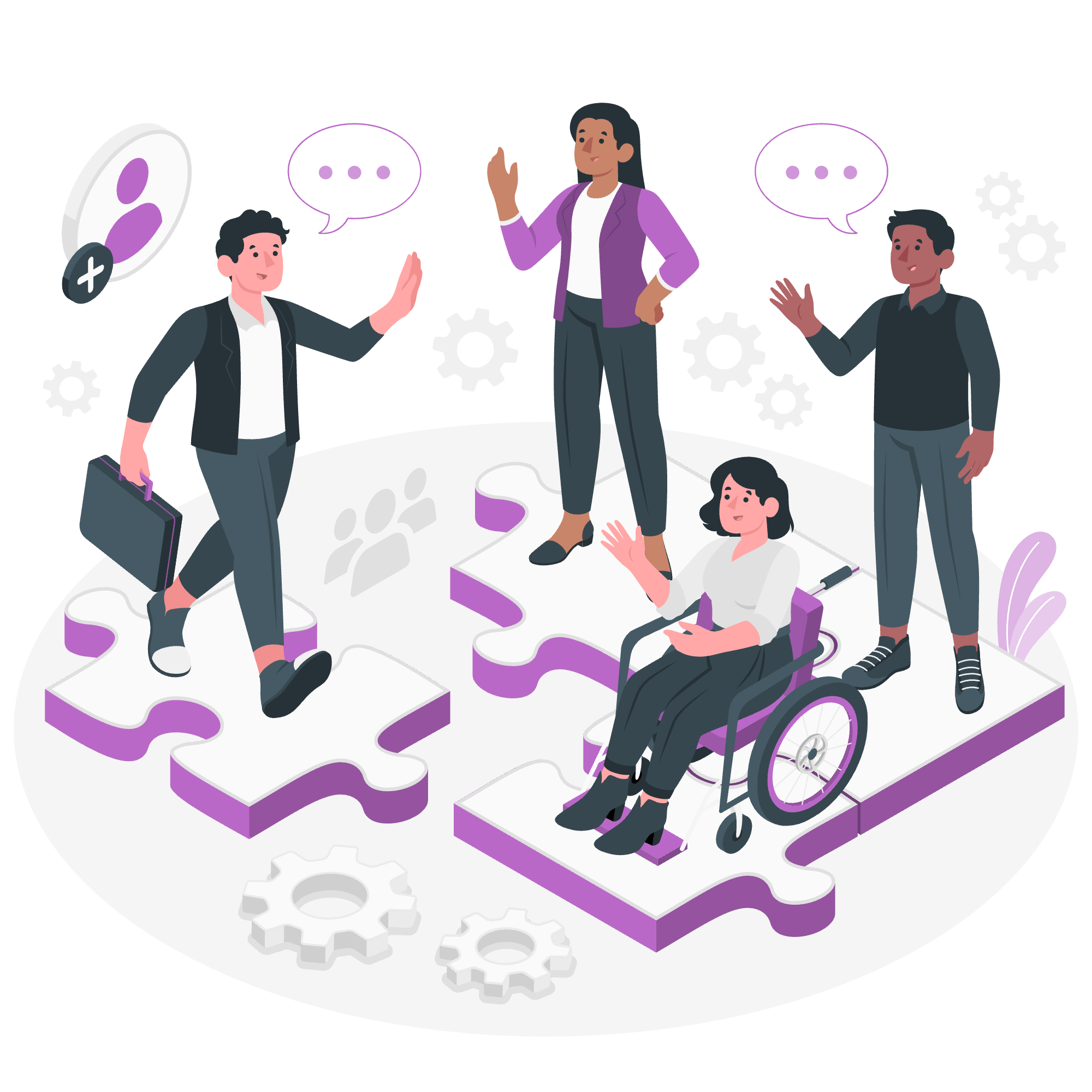
What are Artisan Commands?
Imagine you're a chef in a bustling kitchen. Instead of doing everything manually, you have a set of magical kitchen tools that can chop, dice, and blend with just a word. That's what Artisan commands are for Laravel - they're your magical helpers that can perform various tasks with simple commands.
Artisan is Laravel's command-line interface (CLI). It provides a number of helpful commands that can assist you while you build your application. To view a list of all available Artisan commands, you can use the list command:
php artisan listBasic Artisan Commands
Let's start with some basic commands that you'll use frequently:
1. Creating a Controller
php artisan make:controller UserControllerThis command creates a new controller file named UserController.php in the app/Http/Controllers directory. Controllers handle the logic for your application's routes.
2. Creating a Model
php artisan make:model UserThis creates a new model file named User.php in the app directory. Models represent your database tables and allow you to interact with your data.
3. Creating a Migration
php artisan make:migration create_users_tableThis generates a new migration file in the database/migrations directory. Migrations are like version control for your database, allowing you to easily modify and share your database schema.
Artisan Tinker
One of my favorite Artisan commands is tinker. It's like having a playground where you can test your Laravel code. To start Tinker, simply run:
php artisan tinkerOnce you're in Tinker, you can interact with your application. For example:
>>> $user = new App\Models\User;
>>> $user->name = 'John Doe';
>>> $user->email = '[email protected]';
>>> $user->password = bcrypt('password');
>>> $user->save();This creates a new user in your database. It's a great way to test your models and database interactions without writing a full script!
Custom Artisan Commands
Now, let's create our own Artisan command. Imagine we want a command that greets us. Here's how we can do it:
- First, create the command:
php artisan make:command GreetCommand- Open the newly created file in
app/Console/Commands/GreetCommand.phpand modify it:
<?php
namespace App\Console\Commands;
use Illuminate\Console\Command;
class GreetCommand extends Command
{
protected $signature = 'greet {name?}';
protected $description = 'Greet someone';
public function handle()
{
$name = $this->argument('name') ?: 'friend';
$this->info("Hello, $name!");
}
}- Now you can use your new command:
php artisan greet JohnThis will output: "Hello, John!"
Scheduling Artisan Commands
Laravel also allows you to schedule your Artisan commands. This is super useful for tasks that need to run regularly, like sending emails or cleaning up databases.
To schedule a command, open app/Console/Kernel.php and add your schedule in the schedule method:
protected function schedule(Schedule $schedule)
{
$schedule->command('greet')->dailyAt('13:00');
}This will run our greet command every day at 1:00 PM.
Common Artisan Commands
Here's a table of some common Artisan commands you'll use often:
| Command | Description |
|---|---|
php artisan serve |
Start the Laravel development server |
php artisan migrate |
Run database migrations |
php artisan db:seed |
Seed the database with records |
php artisan cache:clear |
Clear the application cache |
php artisan route:list |
List all registered routes |
php artisan config:cache |
Create a cache file for faster configuration loading |
Conclusion
Artisan commands are like having a Swiss Army knife for Laravel development. They can save you time, reduce errors, and make your development process much smoother. As you continue your Laravel journey, you'll discover even more useful commands and ways to create your own.
Remember, the best way to learn is by doing. So, fire up your terminal and start experimenting with these commands. Don't be afraid to make mistakes - that's how we all learn!
Happy coding, future Laravel maestros! May your Artisan commands always run smoothly, and your coffee cup never be empty. Until next time!
Credits: Image by storyset
