Laravel - Dump Server: Your Debugging Sidekick
Introduction
Hello there, aspiring developer! As your friendly neighborhood computer science teacher, I'm thrilled to introduce you to a nifty tool in the Laravel ecosystem: the Dump Server. Think of it as your trusty sidekick in the world of debugging. Now, I know what you're thinking – "Debugging? That sounds scary!" But fear not, my young padawan. By the end of this tutorial, you'll be wielding the Dump Server like a pro, and debugging will be as easy as pie (mmm... pie).
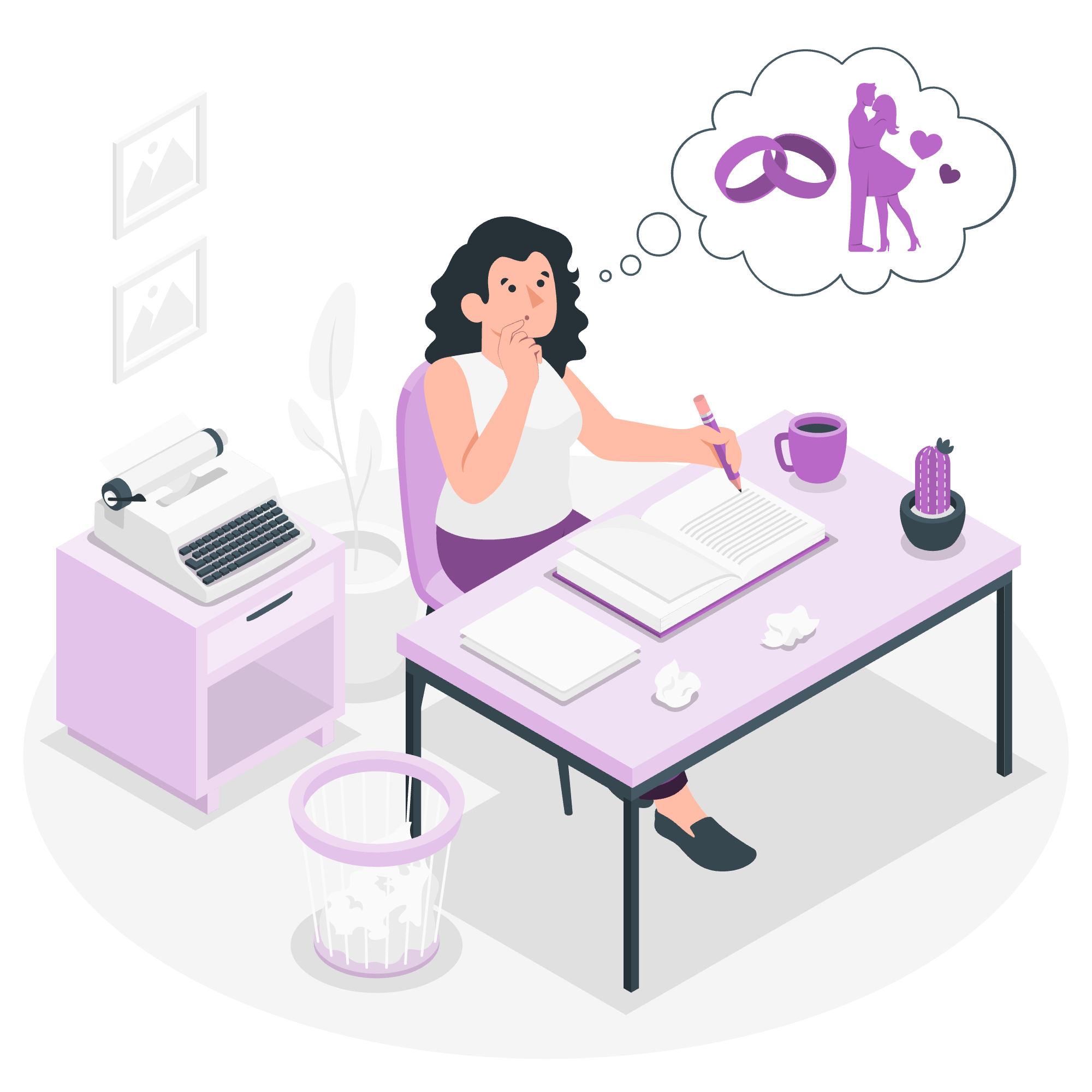
What is the Dump Server?
The Concept
Imagine you're baking a cake (stick with me here, I promise this relates to programming). You want to check if you've added enough sugar, so you taste the batter at different stages. In programming, we do something similar – we check the "taste" of our code by looking at variable values or the results of operations. This is what we call debugging.
The Dump Server is like having a professional taste-tester by your side. It allows you to "dump" information about your code in real-time, without interrupting the flow of your application. Cool, right?
Why Use a Dump Server?
You might be wondering, "Why can't I just use echo or var_dump?" Well, my curious friend, while those are useful tools, they have limitations:
- They can break the output of your application (imagine biting into a beautiful cake and finding a note inside – not ideal).
- They're not great for AJAX requests or API calls.
- They can be hard to read when there's a lot of information.
The Dump Server solves these problems by providing a separate interface for your debug information. It's like having a special screen in your kitchen that shows all the details about your cake without you having to cut into it.
Setting Up the Dump Server
Installation
First things first, let's get this party started by installing the Dump Server. Open your terminal and run:
composer require --dev symfony/var-dumperThis command is like going to the store and buying all the ingredients for our debugging cake. The --dev flag means we're only using this for development, not in our final "product".
Starting the Dump Server
To start the Dump Server, run this command in your terminal:
php artisan dump-serverVoila! Your Dump Server is now running. It's like preheating the oven – we're getting ready to bake some debugging goodness.
Using the Dump Server
Basic Usage
Now that our Dump Server is up and running, let's see it in action. In your Laravel code, you can use the dump() function to send information to the Dump Server. Here's a simple example:
Route::get('/hello', function () {
$name = "Alice";
dump($name);
return "Hello, " . $name;
});When you visit the /hello route in your browser, you'll see "Hello, Alice" as usual. But if you look at your terminal where the Dump Server is running, you'll see something like this:
"Alice"It's like we've sent a secret message to our taste-tester without the customer (the browser) knowing!
Dumping Multiple Variables
You can dump multiple variables at once. Let's expand our example:
Route::get('/hello', function () {
$name = "Alice";
$age = 25;
$hobbies = ["reading", "coding", "baking"];
dump($name, $age, $hobbies);
return "Hello, " . $name;
});In your Dump Server output, you'll see:
"Alice"
25
array:3 [
0 => "reading"
1 => "coding"
2 => "baking"
]It's like we've sent our taste-tester a whole platter of samples to analyze!
Using dd() for Debugging
Sometimes, you want to stop execution after dumping. That's where dd() (dump and die) comes in handy:
Route::get('/hello', function () {
$name = "Alice";
dd($name);
return "Hello, " . $name; // This line will never be reached
});This is like telling our taste-tester, "Check this out and then shut down the kitchen." Use this carefully, as it will prevent your application from completing its normal flow.
Advanced Dump Server Techniques
Dumping in Loops
When debugging loops, the Dump Server really shines. Consider this example:
Route::get('/count', function () {
for ($i = 1; $i <= 5; $i++) {
dump("Iteration: " . $i);
}
return "Counting complete!";
});In your browser, you'll just see "Counting complete!". But in your Dump Server, you'll see:
"Iteration: 1"
"Iteration: 2"
"Iteration: 3"
"Iteration: 4"
"Iteration: 5"It's like having a play-by-play commentator for your code!
Conditional Dumping
Sometimes, you only want to dump under certain conditions. Here's how you can do that:
Route::get('/user/{id}', function ($id) {
$user = User::find($id);
if ($user->age > 18) {
dump("Adult user: " . $user->name);
}
return "User details for ID: " . $id;
});This will only dump information for adult users. It's like telling our taste-tester, "Only check the cakes that are for adults."
Best Practices and Tips
-
Clean Up: Always remember to remove or comment out your
dump()calls before pushing to production. You don't want to leave your debugging ingredients in the final cake! -
Be Specific: Dump only what you need. Dumping entire objects or large arrays can be overwhelming.
-
Use Labels: When dumping multiple variables, use labels to keep track:
dump("User Name:" . $name, "User Age:" . $age); -
Combine with Log Messages: For more complex debugging, combine dump calls with Laravel's logging system.
Conclusion
And there you have it, my coding apprentices! You've just leveled up your debugging skills with the Laravel Dump Server. Remember, debugging is an art, and like any art, it takes practice. Don't be afraid to experiment and make mistakes – that's how we learn and grow as developers.
The next time you're scratching your head over a pesky bug, just fire up your Dump Server and start investigating. It's like having x-ray vision for your code!
Happy coding, and may the dumps be ever in your favor!
| Method | Description | Example |
|---|---|---|
dump() |
Dumps variables to the Dump Server | dump($variable) |
dd() |
Dumps variables and ends execution | dd($variable) |
dump_server() |
Starts the Dump Server | php artisan dump-server |
ddd() |
Dumps variables, ends execution, and shows in the browser | ddd($variable) |
Remember, these tools are here to help you on your coding journey. Use them wisely, and you'll be debugging like a pro in no time!
Credits: Image by storyset
