Unix / Linux - Shell Decision Making
Hello, aspiring programmers! Today, we're going to dive into the exciting world of decision making in Unix and Linux shell scripting. As your friendly neighborhood computer teacher, I'm here to guide you through this journey, step by step. So, grab your favorite beverage, get comfortable, and let's embark on this adventure together!
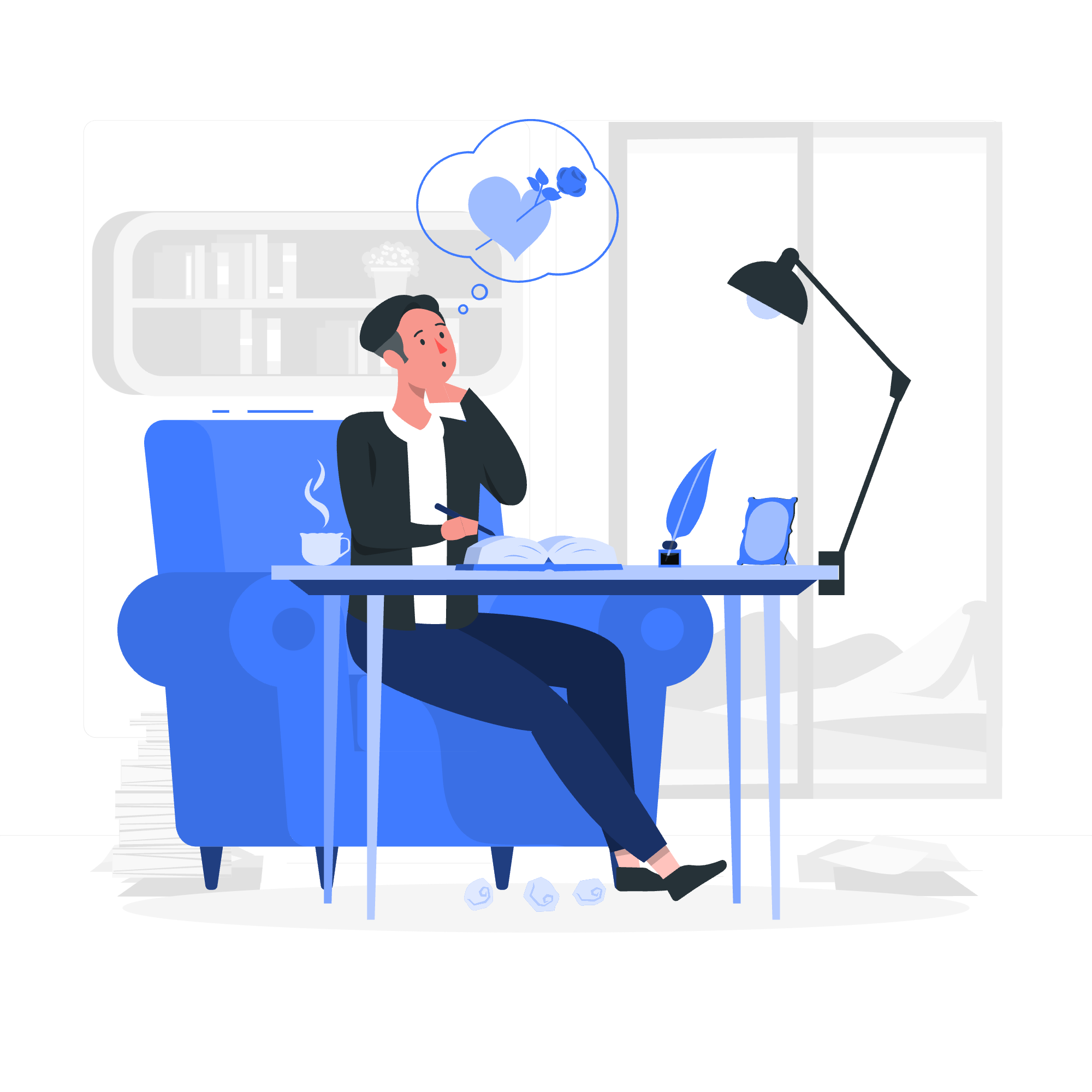
The if...else statements
Imagine you're at a crossroads in your code, and you need to make a decision based on certain conditions. That's where the if...else statements come in handy. They're like the traffic lights of programming, guiding your code down different paths based on whether conditions are true or false.
Basic if statement
Let's start with the simplest form of the if statement:
if [ condition ]
then
command1
command2
...
commandN
fiHere's a real-world example:
#!/bin/bash
age=18
if [ $age -ge 18 ]
then
echo "You are old enough to vote!"
fiIn this example, we're checking if the age variable is greater than or equal to 18. If it is, the message "You are old enough to vote!" will be displayed.
if...else statement
Now, what if we want to do something when the condition is false? That's where the else clause comes in:
if [ condition ]
then
command1
command2
...
commandN
else
alternative_command1
alternative_command2
...
alternative_commandN
fiLet's modify our voting example:
#!/bin/bash
age=16
if [ $age -ge 18 ]
then
echo "You are old enough to vote!"
else
echo "Sorry, you're too young to vote."
fiNow, if the age is less than 18, it will display the message "Sorry, you're too young to vote."
if...elif...else statement
Sometimes, life (and code) isn't just black and white. We often need to check multiple conditions. That's where the elif (else if) clause comes in:
if [ condition1 ]
then
command1
elif [ condition2 ]
then
command2
else
alternative_command
fiLet's create a more complex example:
#!/bin/bash
grade=75
if [ $grade -ge 90 ]
then
echo "A - Excellent!"
elif [ $grade -ge 80 ]
then
echo "B - Good job!"
elif [ $grade -ge 70 ]
then
echo "C - You passed."
else
echo "F - You need to study more."
fiThis script evaluates a student's grade and provides appropriate feedback based on different grade ranges.
The case...esac Statement
Now, imagine you're at a buffet with multiple food options. That's what the case...esac statement is like in programming. It allows you to match a value against a list of patterns and execute commands based on the match.
The basic syntax looks like this:
case expression in
pattern1)
command1
command2
...
commandN
;;
pattern2)
command1
command2
...
commandN
;;
*)
default_command
;;
esacLet's look at a practical example:
#!/bin/bash
fruit="apple"
case $fruit in
"apple")
echo "It's a delicious red fruit!"
;;
"banana")
echo "It's a yellow curved fruit!"
;;
"orange")
echo "It's a juicy citrus fruit!"
;;
*)
echo "I don't know that fruit."
;;
esacIn this example, we're matching the value of fruit against different patterns. If it matches "apple", it will echo the corresponding message. If it doesn't match any of the specified patterns, it will execute the default case (*).
Multiple patterns
You can also match multiple patterns for the same set of commands:
#!/bin/bash
day=$(date +%A)
case $day in
Monday|Tuesday|Wednesday|Thursday|Friday)
echo "It's a weekday. Time to work!"
;;
Saturday|Sunday)
echo "It's the weekend. Time to relax!"
;;
*)
echo "What planet are you on?"
;;
esacThis script checks the current day of the week and outputs whether it's a weekday or weekend.
Comparison of if...else and case...esac
Now, let's compare these two decision-making structures:
| Feature | if...else | case...esac |
|---|---|---|
| Complexity | Can handle complex conditions | Best for simple value matching |
| Readability | Can become hard to read with many conditions | More readable with multiple conditions |
| Performance | Slightly slower for many conditions | Faster for many conditions |
| Flexibility | Can use any type of condition | Limited to pattern matching |
In my years of teaching, I've found that students often struggle with choosing between if...else and case...esac. Here's a simple rule of thumb: if you're checking a single variable against multiple possible values, case...esac is your friend. For everything else, stick with if...else.
Remember, programming is like cooking. These decision-making structures are your ingredients, and with practice, you'll learn when to use each one to create the perfect dish... I mean, script!
In conclusion, decision making is a crucial aspect of shell scripting. It allows your scripts to adapt and respond to different situations, making them more powerful and flexible. Whether you're using if...else or case...esac, you're now equipped with the tools to make your scripts smarter. Keep practicing, and soon you'll be writing scripts that can make decisions faster than you can say "sudo"!
Credits: Image by storyset
