Unix / Linux Questions and Answers
Introduction
Hello there, future Unix/Linux wizards! I'm thrilled to be your guide on this exciting journey into the world of Unix and Linux. As someone who's been teaching computer science for over a decade, I can tell you that mastering these operating systems is like gaining a superpower in the tech world. So, let's dive in and demystify some common questions about Unix and Linux!
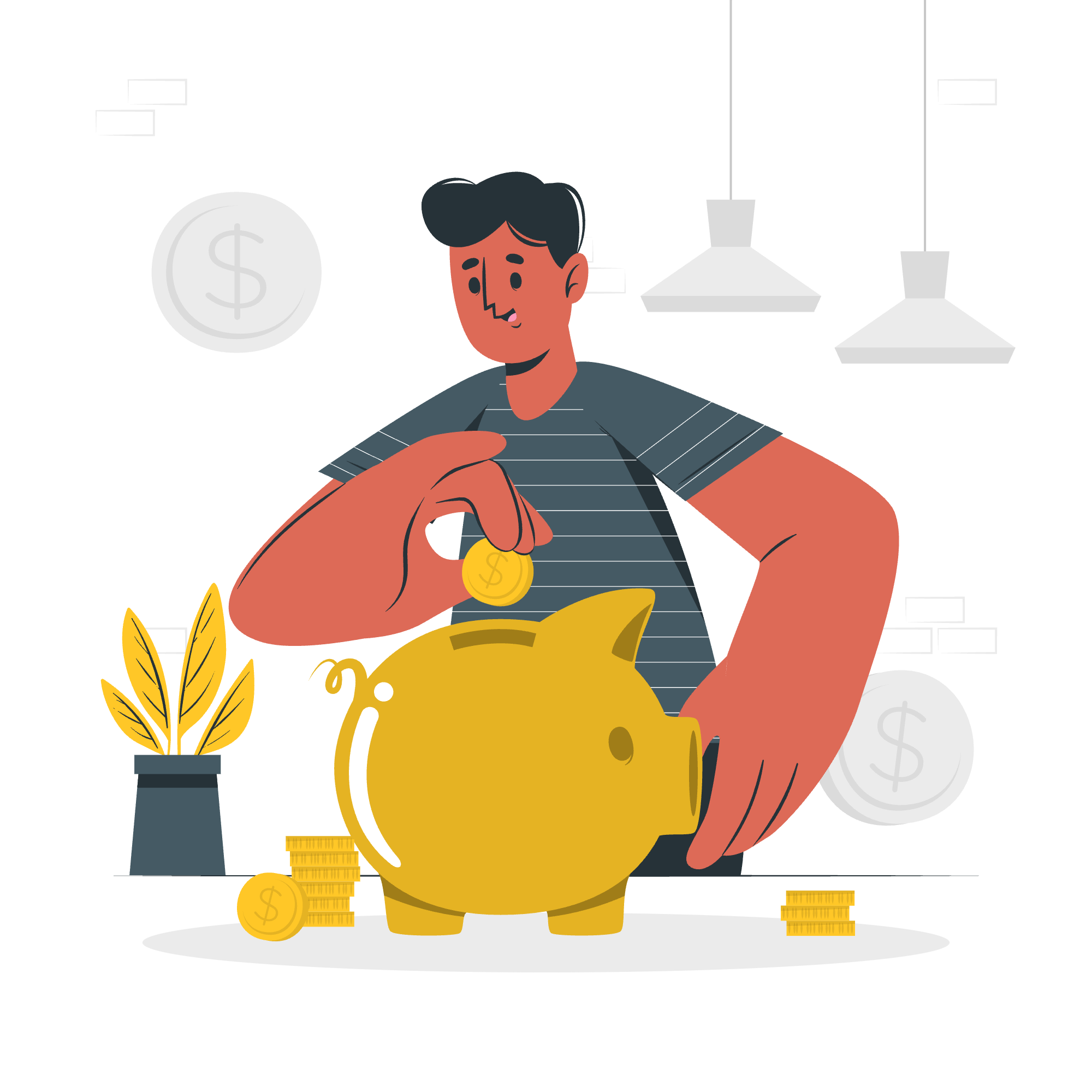
H1: What is Unix?
Unix is an operating system that was born in the bellies of Bell Labs back in the 1970s. Think of it as the wise old grandfather of many modern operating systems. It's known for its stability, multi-user capabilities, and powerful command-line interface.
H2: Key Features of Unix
- Multi-user system
- Multitasking
- Hierarchical file system
- Shell scripting
- Utilities and tools
Let me share a little story. When I first encountered Unix, I felt like I'd stepped into a time machine. The command line seemed archaic, but as I dug deeper, I realized I was handling a piece of computing history that still powers much of our digital world today!
H1: What is Linux?
Linux, on the other hand, is like Unix's hip, open-source cousin. It was created by Linus Torvalds in 1991 as a free alternative to Unix. Today, it powers everything from Android phones to supercomputers.
H2: Linux Distributions
There are many flavors of Linux, called distributions or "distros". Here are some popular ones:
| Distribution | Target Audience | Notable Features |
|---|---|---|
| Ubuntu | Beginners | User-friendly, large community |
| Fedora | Developers | Cutting-edge software |
| CentOS | Servers | Stability, long-term support |
| Arch Linux | Advanced users | Customizability, rolling release |
H1: Basic Unix/Linux Commands
Now, let's get our hands dirty with some basic commands. Don't worry if they seem cryptic at first – with practice, they'll become second nature!
H2: File and Directory Commands
ls -lThis command lists files and directories in long format. Let's break it down:
-
lsstands for "list" -
-lis an option that gives us more details about each item
Output might look like this:
-rw-r--r-- 1 user group 1234 Jan 1 12:00 myfile.txtThis tells us the file permissions, owner, group, size, last modified date, and name.
mkdir my_awesome_directoryThis command creates a new directory. It's like making a new folder on your desktop, but way cooler because you're doing it like a hacker in a movie!
H2: File Manipulation
cp source_file.txt destination_file.txtThis command copies a file. Think of it as CTRL+C and CTRL+V, but with more street cred.
mv old_name.txt new_name.txtThis command moves or renames a file. It's like magic – your file can be in two places at once or change its identity!
H1: Understanding File Permissions
File permissions in Unix/Linux are like a secret code. Let's crack it!
chmod 755 my_script.shThis command changes file permissions. The numbers represent:
- 7 (owner): read, write, execute
- 5 (group): read, execute
- 5 (others): read, execute
It's like setting up a VIP list for your files – you decide who gets to do what!
H1: Process Management
H2: Viewing Processes
ps auxThis command shows you all running processes. It's like x-ray vision for your computer!
H2: Killing Processes
kill -9 1234This command forcefully terminates a process with PID 1234. Use it wisely – it's like having a remote control for all programs!
H1: Shell Scripting Basics
Shell scripting is where the real fun begins. It's like giving your computer a to-do list!
#!/bin/bash
echo "Hello, World!"
for i in {1..5}
do
echo "Count: $i"
doneThis script:
- Declares it's a bash script
- Prints "Hello, World!"
- Counts from 1 to 5
Running this script is like watching your computer do a little dance to your tune!
Conclusion
And there you have it, folks! We've just scratched the surface of the Unix/Linux world. Remember, the key to mastering these systems is practice. Don't be afraid to experiment – the worst that can happen is you'll learn something new!
As we wrap up, I'm reminded of a quote by Linus Torvalds himself: "Talk is cheap. Show me the code." So go forth, open that terminal, and start your Unix/Linux adventure. Who knows? The next great innovation might just start with your command line!
Happy coding, and may the source be with you!
Credits: Image by storyset
