Unix / Linux - Standard I/O Streams
Hello there, future Linux wizards! Today, we're going to dive into the magical world of Standard I/O Streams in Unix and Linux. Don't worry if you're new to programming - I'll be your friendly guide through this adventure, just like I've been for countless students over my years of teaching. So, grab your virtual backpack, and let's explore!
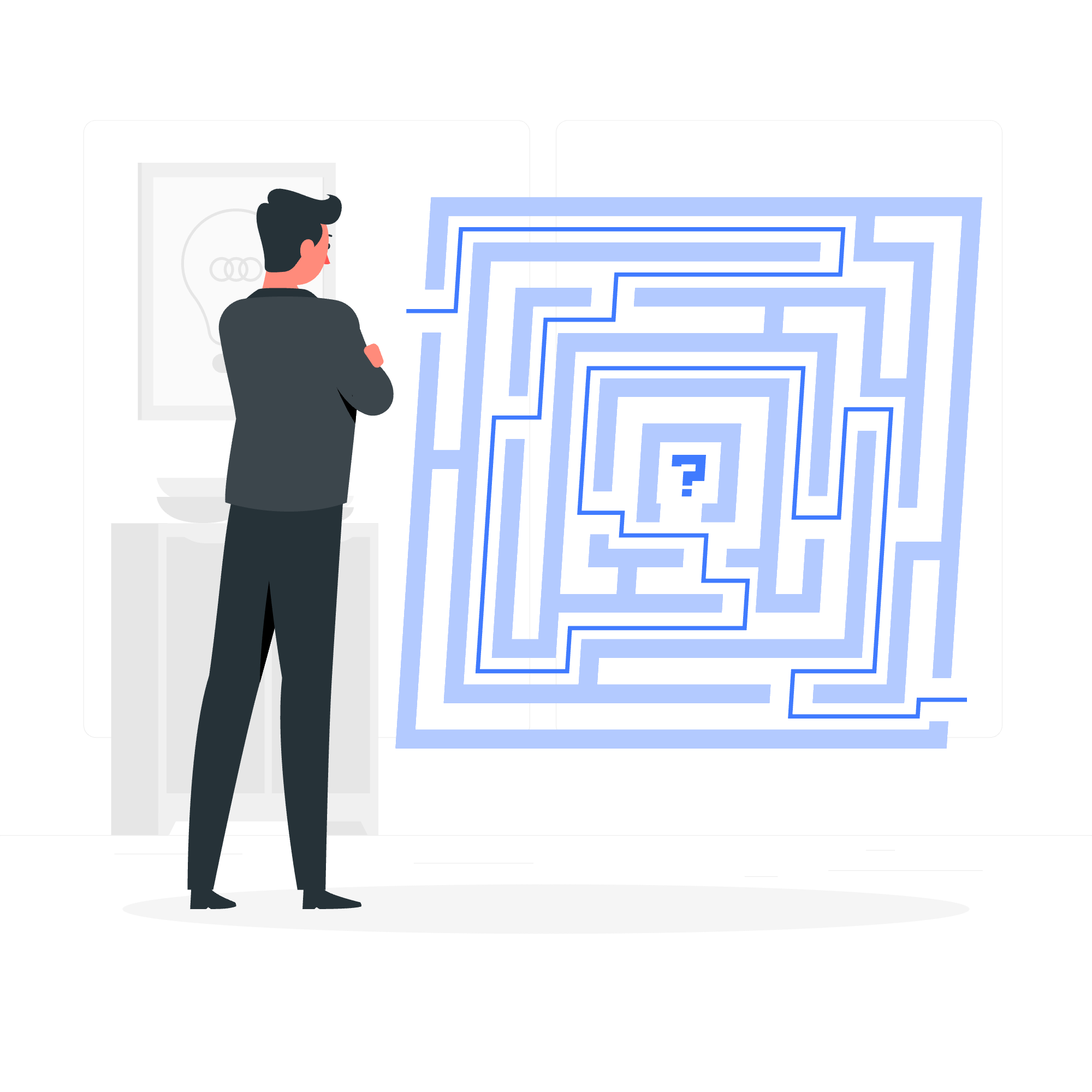
What Are Standard I/O Streams?
Before we jump into the nitty-gritty, let's understand what Standard I/O Streams are. Think of them as special channels through which your program can communicate with the outside world. Just like how we humans have different ways to interact - speaking, listening, and sometimes shouting when things go wrong - our programs have these streams.
There are three main streams:
- Standard Input (stdin)
- Standard Output (stdout)
- Standard Error (stderr)
Let's break them down one by one.
Standard Input (stdin)
Standard Input, often abbreviated as stdin, is like the program's ears. It's how the program listens for information from the user or other sources.
Example 1: Reading from stdin
#include <stdio.h>
int main() {
char name[50];
printf("What's your name? ");
scanf("%s", name);
printf("Hello, %s!\n", name);
return 0;
}In this example, scanf is reading from stdin. When you run this program, it waits for you to type something and press Enter. That's stdin in action!
Standard Output (stdout)
Standard Output, or stdout, is like the program's mouth. It's how the program speaks to us, showing us results or messages.
Example 2: Writing to stdout
#include <stdio.h>
int main() {
printf("Hello, World!\n");
fprintf(stdout, "This also goes to stdout.\n");
return 0;
}Both printf and fprintf(stdout, ...) write to stdout. When you run this program, you'll see both messages printed to your terminal.
Standard Error (stderr)
Standard Error, or stderr, is like the program's way of shouting when something goes wrong. It's used for error messages and diagnostics.
Example 3: Using stderr
#include <stdio.h>
int main() {
FILE *file = fopen("nonexistent.txt", "r");
if (file == NULL) {
fprintf(stderr, "Error: Could not open file!\n");
return 1;
}
// Rest of the code...
return 0;
}Here, if the file doesn't exist, we use fprintf(stderr, ...) to print an error message.
Redirecting Streams
Now, here's where it gets really interesting! In Unix/Linux, we can redirect these streams. It's like giving our program different ears or mouths. Let me show you how:
Redirecting stdin
$ ./program < input.txtThis takes input from input.txt instead of the keyboard.
Redirecting stdout
$ ./program > output.txtThis sends the output to output.txt instead of the screen.
Redirecting stderr
$ ./program 2> error.txtThis sends error messages to error.txt.
Pipes: Connecting Programs
Here's a cool trick: we can connect the output of one program to the input of another using pipes (|). It's like programs are playing a game of telephone!
$ echo "Hello, World!" | wc -wThis counts the words in "Hello, World!". The output of echo becomes the input of wc.
Standard I/O Functions
Let's look at some common functions used with these streams:
| Function | Description | Stream |
|---|---|---|
| scanf | Read formatted input | stdin |
| printf | Write formatted output | stdout |
| fprintf | Write formatted output to a stream | Any |
| fgets | Read a string | Any |
| fputs | Write a string | Any |
| fread | Read binary data | Any |
| fwrite | Write binary data | Any |
A Personal Anecdote
I remember when I first taught this concept, a student asked, "But professor, why do we need different streams? Can't we just use one for everything?" I smiled and said, "Imagine you're in a noisy restaurant. You speak to order food, listen to hear when your order is ready, and you might shout if there's a problem with your order. That's why we have different streams - each has its purpose!"
Conclusion
Understanding Standard I/O Streams is like learning the ABC of program communication. It's the foundation for more advanced concepts you'll encounter on your programming journey. Remember, every great programmer started where you are now. Keep practicing, stay curious, and soon you'll be streaming data like a pro!
Happy coding, future tech stars! ?
Credits: Image by storyset
