Unix / Linux - Using Shell Arrays
Hello, aspiring programmers! Welcome to our lesson on using arrays in Unix and Linux shell scripting. I'm thrilled to guide you through this exciting journey into the world of data structures. As someone who's been teaching computer science for years, I can assure you that mastering arrays will open up a whole new realm of possibilities in your programming adventures. So, let's dive in!
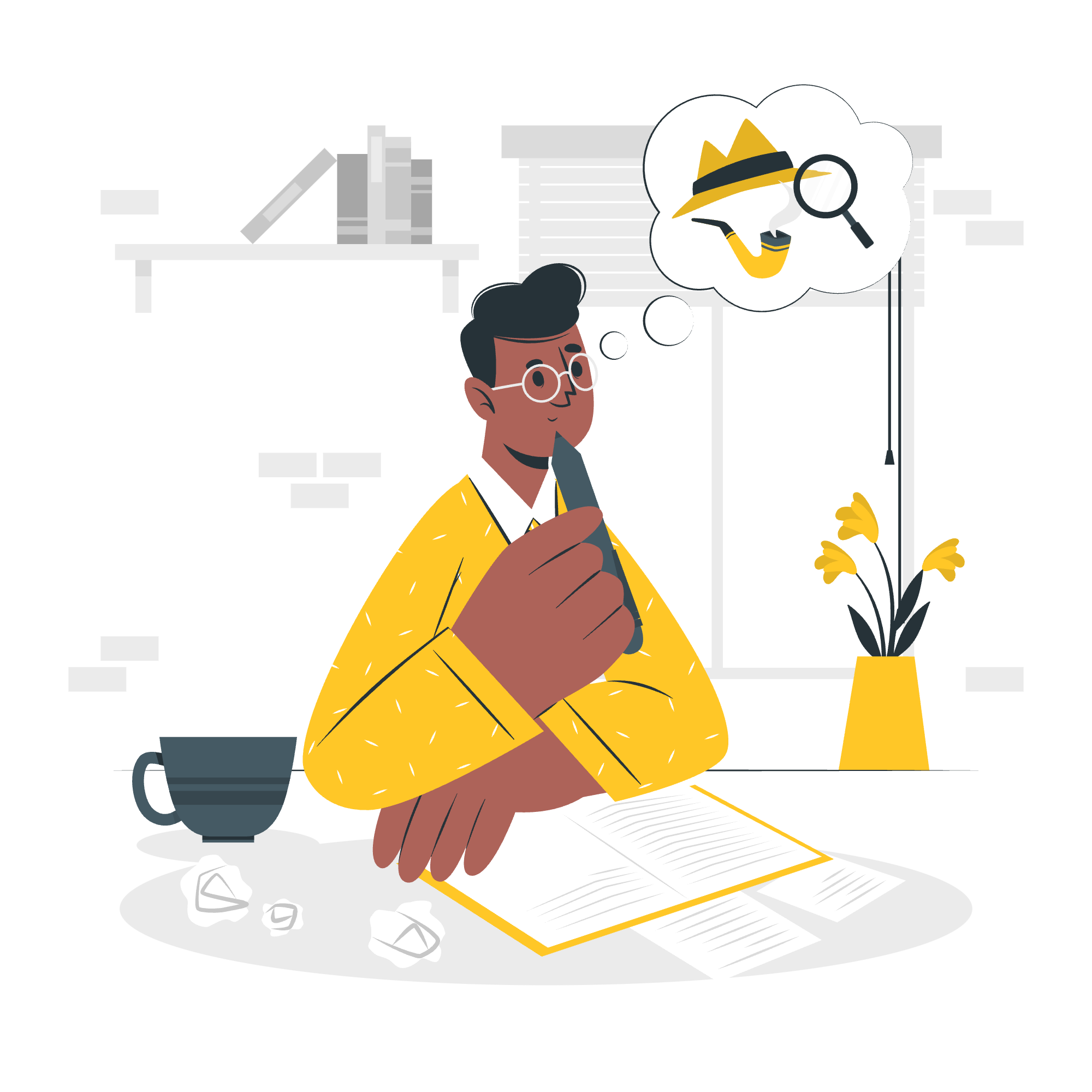
What Are Arrays?
Before we delve into the nitty-gritty, let's understand what arrays are. Imagine you have a bunch of fruits, and instead of keeping them scattered all over your kitchen, you decide to put them in a nice, organized fruit basket. That's essentially what an array is in programming – a container that holds multiple items of the same type, neatly arranged for easy access.
Defining Array Values
In Unix/Linux shell scripting, defining arrays is a breeze. Let's start with a simple example:
fruits=("apple" "banana" "cherry" "date")Here, we've created an array named fruits containing four elements. It's like our virtual fruit basket! Each element is a separate string, enclosed in quotes and separated by spaces.
But wait, there's more! You can also define arrays element by element:
vegetables[0]="carrot"
vegetables[1]="broccoli"
vegetables[2]="spinach"In this case, we're manually specifying the index (position) of each element. Remember, in most programming languages, including shell scripting, array indices start at 0, not 1. It's a quirk that trips up many beginners, so keep it in mind!
A Fun Way to Remember Array Indexing
I often tell my students to imagine they're in a race. The person at the starting line isn't number 1 – they're number 0! It's a bit odd, but it helps remember that arrays start at index 0.
Accessing Array Values
Now that we've filled our virtual baskets, how do we take items out? Let's explore!
Accessing Individual Elements
To access a specific element, we use its index:
echo ${fruits[2]}This command will output: cherry
Why? Because cherry is at index 2 (remember, we start counting from 0).
Accessing All Elements
What if we want to see all our fruits at once? We can use the @ symbol:
echo ${fruits[@]}This will display: apple banana cherry date
Accessing Array Length
Curious about how many items are in our array? Here's how to find out:
echo ${#fruits[@]}This will output: 4
The # symbol before the array name gives us the length of the array.
Practical Examples
Let's put our knowledge to work with some real-world examples!
Example 1: Greeting Multiple Users
users=("Alice" "Bob" "Charlie")
for user in "${users[@]}"
do
echo "Hello, $user!"
doneThis script will output:
Hello, Alice!
Hello, Bob!
Hello, Charlie!Here, we're using a for loop to iterate through our array and greet each user individually. It's like having a friendly robot that never forgets to say hello!
Example 2: Calculating Total File Size
files=("document.txt" "image.jpg" "script.sh")
total_size=0
for file in "${files[@]}"
do
size=$(stat -f%z "$file")
total_size=$((total_size + size))
done
echo "Total size of files: $total_size bytes"This script calculates the total size of multiple files. It's particularly useful when you need to quickly sum up file sizes without manually adding them.
Advanced Array Techniques
Now that we've covered the basics, let's explore some more advanced techniques!
Slicing Arrays
You can extract a portion of an array using slicing:
colors=("red" "green" "blue" "yellow" "purple")
echo ${colors[@]:1:3}This will output: green blue yellow
Here, 1:3 means "start at index 1 and give me 3 elements".
Adding Elements to an Array
You can append elements to an existing array:
fruits+=("elderberry")
echo ${fruits[@]}This will now include "elderberry" at the end of our fruits array.
Removing Elements from an Array
Removing elements is a bit trickier. We can use the unset command:
unset fruits[1]
echo ${fruits[@]}This removes the second element (remember, index 1) from our fruits array.
Common Array Methods
Here's a table summarizing some common array operations in Unix/Linux shell scripting:
| Operation | Syntax | Description |
|---|---|---|
| Define Array | array=("elem1" "elem2" "elem3") |
Creates a new array |
| Access Element | ${array[index]} |
Retrieves element at specified index |
| Access All Elements | ${array[@]} |
Retrieves all elements |
| Array Length | ${#array[@]} |
Returns the number of elements |
| Add Element | array+=("new_elem") |
Appends a new element to the array |
| Remove Element | unset array[index] |
Removes element at specified index |
| Slice Array | ${array[@]:start:count} |
Extracts a portion of the array |
Conclusion
Congratulations! You've just taken your first steps into the world of arrays in Unix/Linux shell scripting. We've covered defining arrays, accessing their values, and even some advanced techniques. Remember, practice makes perfect, so don't hesitate to experiment with these concepts in your own scripts.
Arrays are incredibly versatile tools that can simplify many programming tasks. Whether you're managing a list of users, processing multiple files, or organizing data, arrays will be your trusty companions on your coding journey.
As we wrap up, I'm reminded of a quote by the famous computer scientist Alan Kay: "Simple things should be simple, complex things should be possible." Arrays embody this principle perfectly – they're simple to use, yet they open up a world of complex possibilities.
Keep coding, keep exploring, and most importantly, have fun with arrays! They're not just data structures; they're the building blocks of your future programming masterpieces. Until next time, happy scripting!
Credits: Image by storyset
