Unix / Linux - Using Shell Variables
Hello there, future Linux wizards! Today, we're diving into the magical world of shell variables. As your friendly neighborhood computer teacher, I'm here to guide you through this journey, making it as fun and easy as possible. So, grab your virtual wands (keyboards), and let's get started!
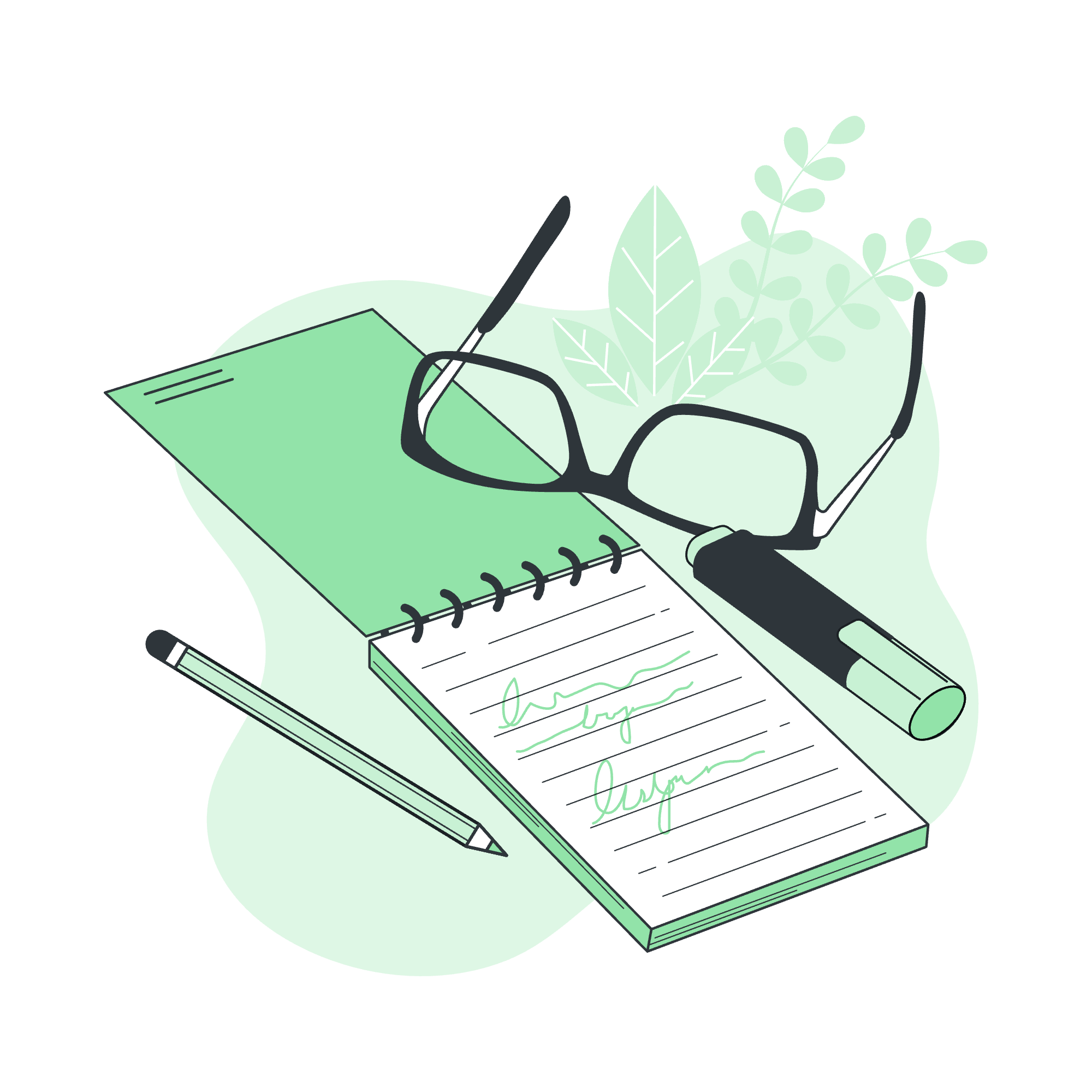
Variable Names
Variables in Unix/Linux shells are like little containers that hold information for us. Think of them as labeled boxes where we can store our stuff. But before we start filling these boxes, we need to know how to name them properly.
Rules for Naming Variables:
- Start with a letter (a-z, A-Z) or underscore (_).
- Can contain letters, numbers, and underscores.
- Are case-sensitive (myVar is different from MyVar).
- No spaces or special characters allowed.
Here are some examples of valid variable names:
user_name
_secret
count123
MY_BIG_VARIABLEAnd some examples of invalid names:
2fast2furious (starts with a number)
my-variable (contains a hyphen)
user name (contains a space)
$money (starts with a special character)Remember, choosing good variable names is like picking the right spell in a wizard duel - it can make all the difference!
Defining Variables
Now that we know how to name our variables, let's learn how to create them. In Unix/Linux shells, we define variables using the assignment operator (=). Here's the basic syntax:
variable_name=valueImportant: There should be no spaces around the '=' sign. If your value contains spaces, enclose it in quotes.
Let's try some examples:
name="John Doe"
age=25
favorite_color="blue"In these examples, we've created three variables: name, age, and favorite_color, and assigned them values.
Accessing Values
Great! We've stored our information, but how do we retrieve it? To access the value of a variable, we use the dollar sign ($) followed by the variable name. Let's see how this works:
echo $name
echo "My age is $age"
echo "I love the color $favorite_color"When you run these commands, you'll see:
John Doe
My age is 25
I love the color blueCool, right? It's like magic, but better because you understand how it works!
Read-only Variables
Sometimes, we want to create variables that can't be changed once set. These are called read-only variables. To create a read-only variable, use the readonly command:
readonly PI=3.14159
echo $PI
PI=3.14 # This will result in an errorIf you try to change a read-only variable, the shell will scold you like a strict professor!
Unsetting Variables
What if we want to remove a variable entirely? That's where the unset command comes in handy. Here's how it works:
fruit="apple"
echo $fruit # Outputs: apple
unset fruit
echo $fruit # Outputs: (nothing)Remember, you can't unset read-only variables. They're like the elder wands of the shell world - once created, they're there to stay!
Variable Types
In shell scripting, variables can hold different types of data. Let's explore the main types:
| Type | Description | Example |
|---|---|---|
| String | A sequence of characters | name="John" |
| Integer | Whole numbers | age=30 |
| Array | A list of values | fruits=("apple" "banana") |
| Boolean | True or false (0 or 1 in shell) | is_student=true |
Let's see these in action:
# String
greeting="Hello, World!"
echo $greeting
# Integer
year=2023
echo "Current year is $year"
# Array
colors=("red" "green" "blue")
echo "My favorite color is ${colors[0]}"
# Boolean (represented as 0 or 1)
is_raining=0
if [ $is_raining -eq 0 ]; then
echo "It's a sunny day!"
else
echo "Don't forget your umbrella!"
fiIn this example, we've used different types of variables and shown how to work with them. Arrays are a bit special - we use curly braces and an index to access individual elements.
Remember, unlike some programming languages, shell scripting doesn't strictly enforce these types. It's up to you, the wizard-in-training, to use them correctly!
Conclusion
And there you have it, my young padawans! We've journeyed through the land of Unix/Linux shell variables, from naming and defining to accessing and unsetting. We've even peeked into the different types of variables you might encounter.
Remember, practice makes perfect. Try creating your own variables, play around with them, and don't be afraid to make mistakes. That's how all great Linux wizards learn!
In our next lesson, we'll explore how to use these variables in more complex shell scripts. Until then, may the shell be with you!
Credits: Image by storyset
