MongoDB - Analyzing Queries
Hello, aspiring database enthusiasts! Today, we're going to dive into the fascinating world of MongoDB query analysis. As your friendly neighborhood computer science teacher, I'm excited to guide you through this journey. Don't worry if you're new to programming – we'll start from the basics and work our way up. So, grab a cup of coffee (or tea, if that's your thing), and let's get started!
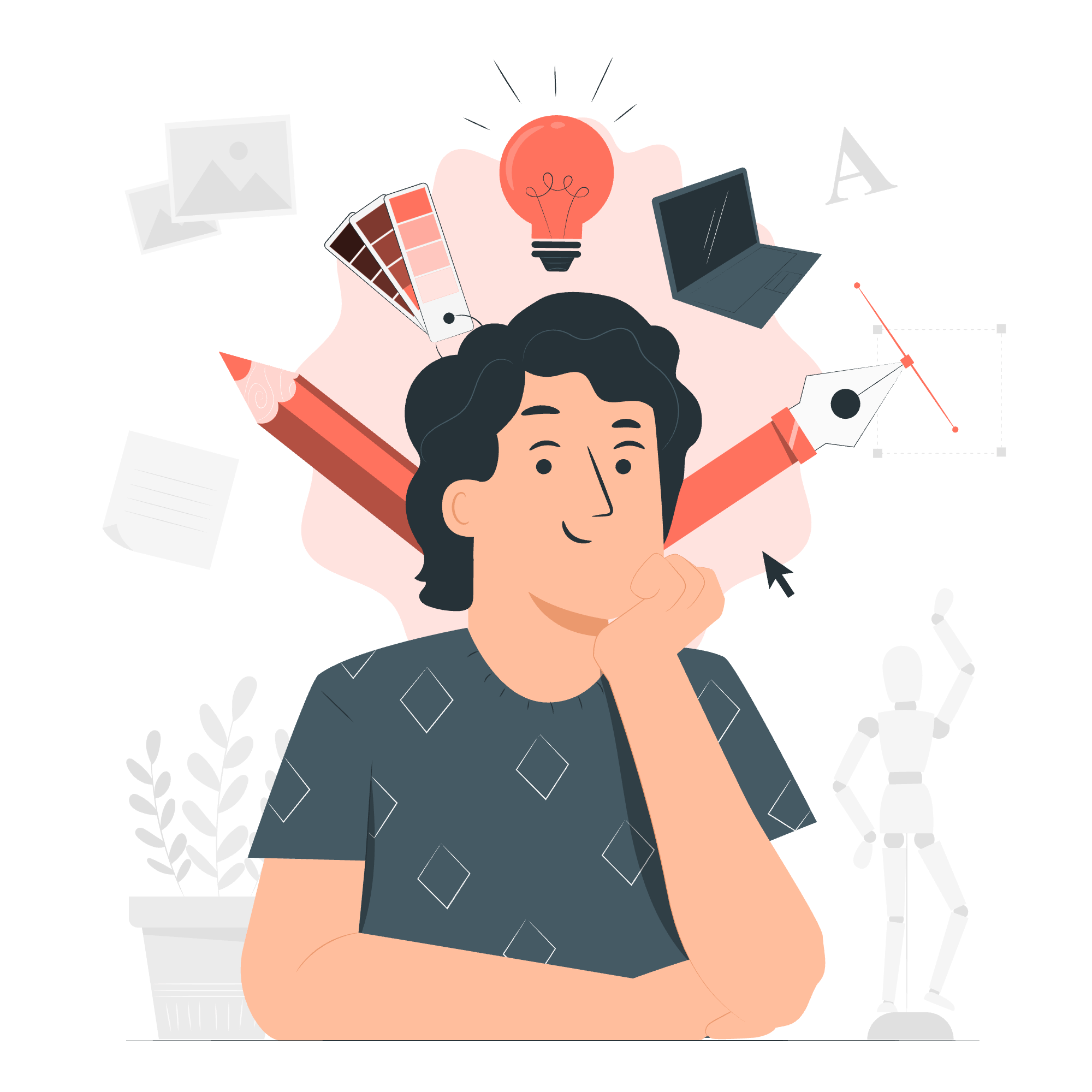
Understanding Query Analysis
Before we jump into the nitty-gritty, let's talk about why query analysis is important. Imagine you're trying to find a specific book in a massive library. If you know exactly where to look, you'll find it quickly. But if you have to search through every shelf, it could take hours! Query analysis in MongoDB is like having a super-efficient librarian who knows all the shortcuts.
Using $explain
Our first tool in the query analysis toolkit is the $explain method. Think of it as a friendly detective that investigates how MongoDB executes your queries.
Basic Usage of $explain
Let's start with a simple example. Suppose we have a collection called books in our MongoDB database.
db.books.find({ author: "J.K. Rowling" }).explain()When you run this command, MongoDB will give you a detailed report about how it plans to execute this query. It's like asking our librarian, "How would you go about finding all the books by J.K. Rowling?"
Understanding the Output
The $explain method returns a lot of information, but don't be overwhelmed! Let's break down the key parts:
- queryPlanner: This section shows the plan MongoDB chose to execute the query.
- winningPlan: The strategy MongoDB decided was best for this query.
- rejectedPlans: Alternative strategies that MongoDB considered but didn't use.
Here's a more complex example:
db.books.find({
author: "J.K. Rowling",
publicationYear: { $gt: 2000 }
}).sort({ title: 1 }).explain("executionStats")In this query, we're not only looking for J.K. Rowling's books published after 2000 but also sorting them by title. The "executionStats" parameter gives us even more detailed information about the query execution.
Execution Stats
The executionStats section is like getting a play-by-play of how our librarian found the books. It includes:
- nReturned: The number of documents returned
- executionTimeMillis: How long the query took to execute
- totalKeysExamined: How many index keys were looked at
- totalDocsExamined: How many documents were examined
These stats help us understand if our query is efficient or if we need to optimize it.
Using $hint
Now, let's talk about the $hint method. If $explain is our detective, $hint is like giving specific instructions to our librarian.
Why Use $hint?
Sometimes, MongoDB might not choose the most efficient index for a query. With $hint, we can tell MongoDB which index to use.
Basic Usage of $hint
Let's say we have an index on both author and publicationYear fields:
db.books.createIndex({ author: 1, publicationYear: 1 })Now, we can use $hint to tell MongoDB to use this index:
db.books.find({
author: "J.K. Rowling",
publicationYear: { $gt: 2000 }
}).hint({ author: 1, publicationYear: 1 }).explain()This is like telling our librarian, "Hey, start by looking in the section organized by author and publication year!"
Comparing Query Plans
To see the power of $hint, let's compare query plans:
// Without hint
db.books.find({ author: "J.K. Rowling", publicationYear: { $gt: 2000 } }).explain()
// With hint
db.books.find({ author: "J.K. Rowling", publicationYear: { $gt: 2000 } })
.hint({ author: 1, publicationYear: 1 })
.explain()By comparing these two explain outputs, you can see if forcing the use of a specific index improves the query performance.
Practical Tips for Query Analysis
Now that we've covered the basics, here are some practical tips to help you become a query analysis pro:
- Always start with $explain: Before optimizing, understand how your query is currently being executed.
- Look at the number of documents examined: If this number is much larger than the number of documents returned, your query might benefit from an index.
- Pay attention to sorting: Sorting large result sets can be expensive. Consider creating an index that supports your sort operation.
-
Use $hint judiciously: While
$hintcan be powerful, remember that MongoDB's query optimizer is pretty smart. Only use$hintwhen you're sure it will improve performance.
Common Query Analysis Methods
Here's a table summarizing the methods we've discussed:
| Method | Description | Example |
|---|---|---|
$explain() |
Provides information about query execution | db.collection.find().explain() |
$hint() |
Forces use of a specific index | db.collection.find().hint({ field: 1 }) |
createIndex() |
Creates an index on specified fields | db.collection.createIndex({ field: 1 }) |
Remember, query analysis is as much an art as it is a science. It takes practice to get good at it, but with these tools in your toolkit, you're well on your way to becoming a MongoDB query optimization wizard!
As we wrap up, I hope you've found this journey through MongoDB query analysis enlightening. Remember, every great database administrator started as a beginner, just like you. Keep practicing, stay curious, and don't be afraid to experiment. Who knows? You might just become the next database superhero!
Happy querying, and may your databases always be optimized!
Credits: Image by storyset
