MongoDB - GridFS: A Beginner's Guide to Storing Large Files
Hello, budding programmers! Today, we're going to embark on an exciting journey into the world of MongoDB and its powerful feature, GridFS. Don't worry if you're new to programming – I'll be your friendly guide, explaining everything step by step. So, let's dive in!
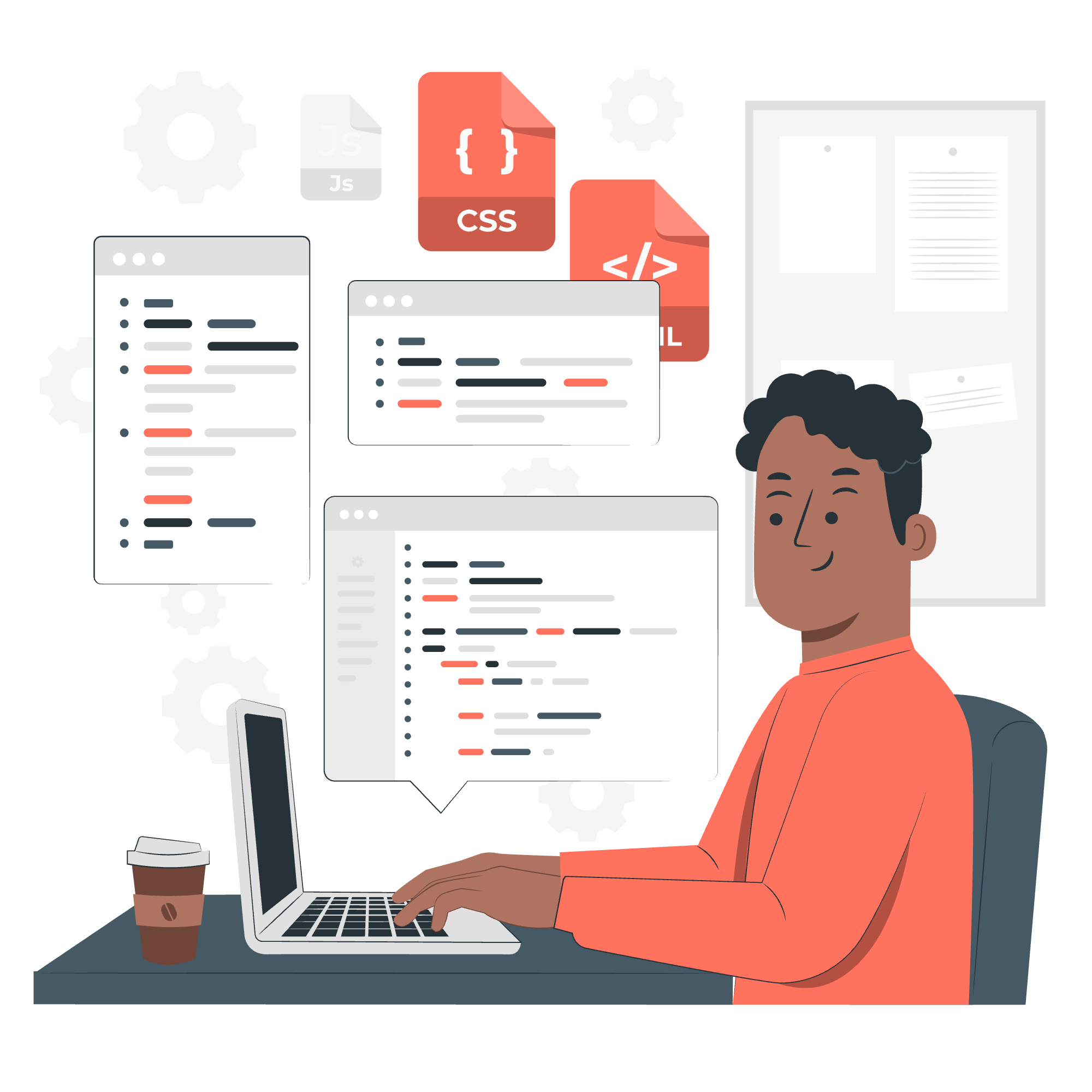
What is GridFS and Why Should You Care?
Imagine you're organizing a huge library. You've got books of all sizes – some small paperbacks, some hefty encyclopedias. Now, what if you had to store a massive scroll that's too big for any shelf? That's where GridFS comes in handy in the world of databases.
GridFS is MongoDB's solution for storing and retrieving large files such as images, audio files, or videos. It's like having a special room in our library for those oversized items.
The Magic Behind GridFS
GridFS works by dividing large files into smaller chunks. Think of it as cutting that long scroll into manageable pieces. Each chunk is 255KB by default (that's about the size of a short e-book). These chunks are then stored as separate documents in two collections:
-
fs.files: Stores the metadata about the file (like its name, size, etc.) -
fs.chunks: Stores the actual content of the file in pieces
Getting Started with GridFS
Before we start adding files to GridFS, we need to set up our MongoDB environment. Don't worry; I'll walk you through it!
Step 1: Install MongoDB
First, download and install MongoDB from the official website. It's like setting up our library building before we can start storing books.
Step 2: Install the MongoDB Driver
We'll be using Python to interact with MongoDB. Install the PyMongo driver using pip:
pip install pymongoThis is like hiring a librarian who speaks both Python and MongoDB languages!
Adding Files to GridFS
Now that we've set up our library, let's start adding some books – or in our case, files!
Basic File Upload
Here's a simple script to upload a file to GridFS:
from pymongo import MongoClient
import gridfs
# Connect to MongoDB
client = MongoClient('mongodb://localhost:27017')
db = client['mydatabase']
# Create GridFS instance
fs = gridfs.GridFS(db)
# Open and read the file
with open('my_image.jpg', 'rb') as f:
contents = f.read()
# Store the file in GridFS
file_id = fs.put(contents, filename='my_image.jpg')
print(f"File uploaded with id: {file_id}")Let's break this down:
- We import the necessary libraries and connect to our MongoDB database.
- We create a GridFS instance, which is like opening the door to our special storage room.
- We open and read our file ('my_image.jpg' in this case).
- We use
fs.put()to store the file in GridFS. This returns a unique ID for our file.
Adding Metadata
Sometimes, we want to add more information about our file. It's like adding a detailed description card to our library book. Here's how we can do that:
file_id = fs.put(contents,
filename='my_image.jpg',
content_type='image/jpeg',
author='Jane Doe',
date_taken='2023-06-15')In this example, we're adding extra information like the content type, author, and the date the image was taken.
Uploading Large Files in Chunks
Remember how I said GridFS splits files into chunks? We can do this manually for very large files to avoid memory issues:
def upload_large_file(filepath, chunk_size=255*1024):
with open(filepath, 'rb') as f:
filename = filepath.split('/')[-1]
file_id = fs.new_file(filename=filename)
while True:
chunk = f.read(chunk_size)
if not chunk:
break
file_id.write(chunk)
file_id.close()
return file_id._id
large_file_id = upload_large_file('very_large_video.mp4')
print(f"Large file uploaded with id: {large_file_id}")This function reads the file in chunks and writes each chunk to GridFS. It's like carefully copying our massive scroll piece by piece.
Retrieving Files from GridFS
Now that we've added files, let's learn how to retrieve them:
# Retrieve a file by its ID
file_data = fs.get(file_id).read()
# Save the file
with open('retrieved_image.jpg', 'wb') as f:
f.write(file_data)
print("File retrieved and saved!")This script fetches our file from GridFS and saves it to our computer. It's like checking out a book from our special library room!
Listing All Files in GridFS
Sometimes, we want to see all the files we've stored. Here's how:
for grid_file in fs.find():
print(f"Filename: {grid_file.filename}, Size: {grid_file.length} bytes")This will print out a list of all files in our GridFS, along with their sizes. It's like getting a catalog of all the special items in our library!
Deleting Files from GridFS
Finally, let's learn how to remove files:
fs.delete(file_id)
print(f"File with id {file_id} has been deleted.")This removes the file with the specified ID from GridFS. Remember, once it's gone, it's gone for good!
Conclusion
Congratulations! You've just taken your first steps into the world of MongoDB's GridFS. We've learned how to store, retrieve, list, and delete large files. Remember, GridFS is a powerful tool for handling big data, and with practice, you'll become a master librarian of the digital world!
Here's a quick reference table of the main GridFS methods we've covered:
| Method | Description |
|---|---|
fs.put() |
Stores a new file in GridFS |
fs.get() |
Retrieves a file from GridFS |
fs.find() |
Lists all files in GridFS |
fs.delete() |
Removes a file from GridFS |
Keep practicing, stay curious, and happy coding! Remember, every expert was once a beginner, so don't be afraid to experiment and learn from your mistakes. You're well on your way to becoming a MongoDB GridFS expert!
Credits: Image by storyset
