MongoDB Tutorial: A Beginner's Guide to NoSQL Databases
Hello there, aspiring database enthusiasts! I'm thrilled to be your guide on this exciting journey into the world of MongoDB. As someone who's been teaching computer science for over a decade, I've seen countless students light up when they grasp the power of NoSQL databases. So, let's dive in and make MongoDB your new best friend!
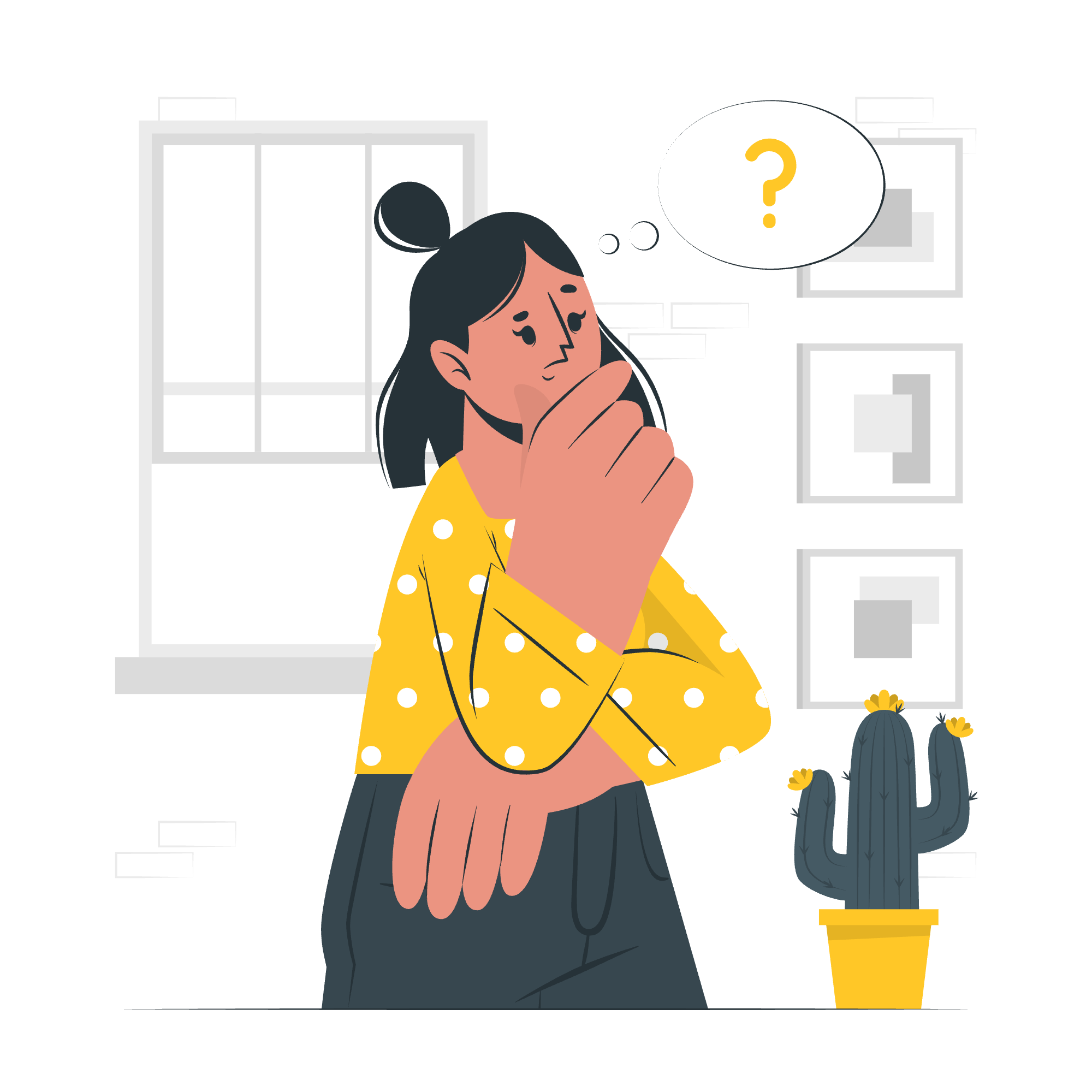
What is MongoDB?
MongoDB is a popular NoSQL database that stores data in flexible, JSON-like documents. But wait, what's NoSQL? Well, imagine you're organizing your closet. Traditional SQL databases are like having a dresser with fixed drawers - everything has its place, but it's not very flexible. NoSQL databases, on the other hand, are like having a bunch of boxes you can stack and arrange however you like. That's MongoDB!
Key Features of MongoDB
- Document-oriented storage
- High performance
- High availability
- Easy scalability
- Rich query language
Getting Started with MongoDB
Installation
First things first, let's get MongoDB installed on your machine. Head over to the official MongoDB website and download the Community Server edition for your operating system. Once installed, you'll need to start the MongoDB service.
On Windows, you can start it as a service. On macOS or Linux, you can use the following command:
sudo service mongod startConnecting to MongoDB
Now that we have MongoDB up and running, let's connect to it. We'll use the MongoDB shell for this tutorial. Open your terminal and type:
mongoYou should see a welcome message and a prompt. Congratulations! You're now connected to MongoDB.
Basic MongoDB Operations
Let's start with the fundamental operations in MongoDB. We call these CRUD operations: Create, Read, Update, and Delete. Think of these as the four basic food groups of database operations!
Creating Documents
In MongoDB, we insert documents into collections. A collection is like a table in SQL databases, but more flexible. Let's create a collection called "students" and insert a document:
db.students.insertOne({
name: "John Doe",
age: 20,
major: "Computer Science",
grades: [85, 90, 92]
})This creates a new document in the "students" collection. Notice how we can easily include an array (grades) in our document? That's the flexibility of MongoDB at work!
Reading Documents
To retrieve documents, we use the find() method. Let's find all students majoring in Computer Science:
db.students.find({ major: "Computer Science" })This will return all documents where the major field is "Computer Science".
Updating Documents
Need to change something? Use updateOne() or updateMany(). Let's bump up John's age:
db.students.updateOne(
{ name: "John Doe" },
{ $set: { age: 21 } }
)The $set operator specifies the field to update. If the field doesn't exist, it will be created.
Deleting Documents
To remove documents, use deleteOne() or deleteMany(). Let's remove all students under 18:
db.students.deleteMany({ age: { $lt: 18 } })The $lt operator means "less than". MongoDB has a rich set of operators for complex queries.
Advanced Queries
MongoDB's query language is powerful and flexible. Let's look at some more advanced queries.
Query Operators
MongoDB provides various operators for complex queries. Here's a table of some common ones:
| Operator | Description | Example |
|---|---|---|
| $eq | Matches values that are equal to a specified value | { age: { $eq: 20 } } |
| $gt | Matches values that are greater than a specified value | { age: { $gt: 20 } } |
| $lt | Matches values that are less than a specified value | { age: { $lt: 20 } } |
| $in | Matches any of the values specified in an array | { age: { $in: [20, 21, 22] } } |
| $and | Joins query clauses with a logical AND | { $and: [ { age: { $gt: 20 } }, { major: "Computer Science" } ] } |
| $or | Joins query clauses with a logical OR | { $or: [ { age: { $lt: 20 } }, { major: "Physics" } ] } |
Aggregation Pipeline
The aggregation pipeline is a powerful tool for data analysis. It allows you to process data and return computed results. Here's a simple example:
db.students.aggregate([
{ $match: { major: "Computer Science" } },
{ $group: { _id: null, averageAge: { $avg: "$age" } } }
])This pipeline first matches all Computer Science students, then calculates their average age.
Indexing in MongoDB
Indexing is crucial for performance in any database system. In MongoDB, you can create indexes to support your queries and improve read operations. Here's how to create a simple index:
db.students.createIndex({ name: 1 })This creates an ascending index on the "name" field. Now, queries that search by name will be much faster!
Conclusion
Congratulations! You've taken your first steps into the world of MongoDB. We've covered the basics of CRUD operations, explored some advanced queries, and even dipped our toes into indexing. Remember, the key to mastering MongoDB (or any technology) is practice. Don't be afraid to experiment and make mistakes - that's how we learn!
As you continue your journey, you'll discover even more powerful features of MongoDB, like replication for high availability, sharding for horizontal scaling, and the aggregation framework for complex data processing. The world of NoSQL databases is vast and exciting, and you're now equipped to explore it further.
Happy coding, and may your documents always be well-structured and your queries lightning-fast!
Credits: Image by storyset
