MongoDB - Update Document
Hello there, future database wizards! Today, we're diving into the exciting world of MongoDB document updates. As your friendly neighborhood computer teacher, I'm here to guide you through this journey with plenty of examples and explanations. So, grab your favorite beverage, get comfortable, and let's embark on this MongoDB adventure together!
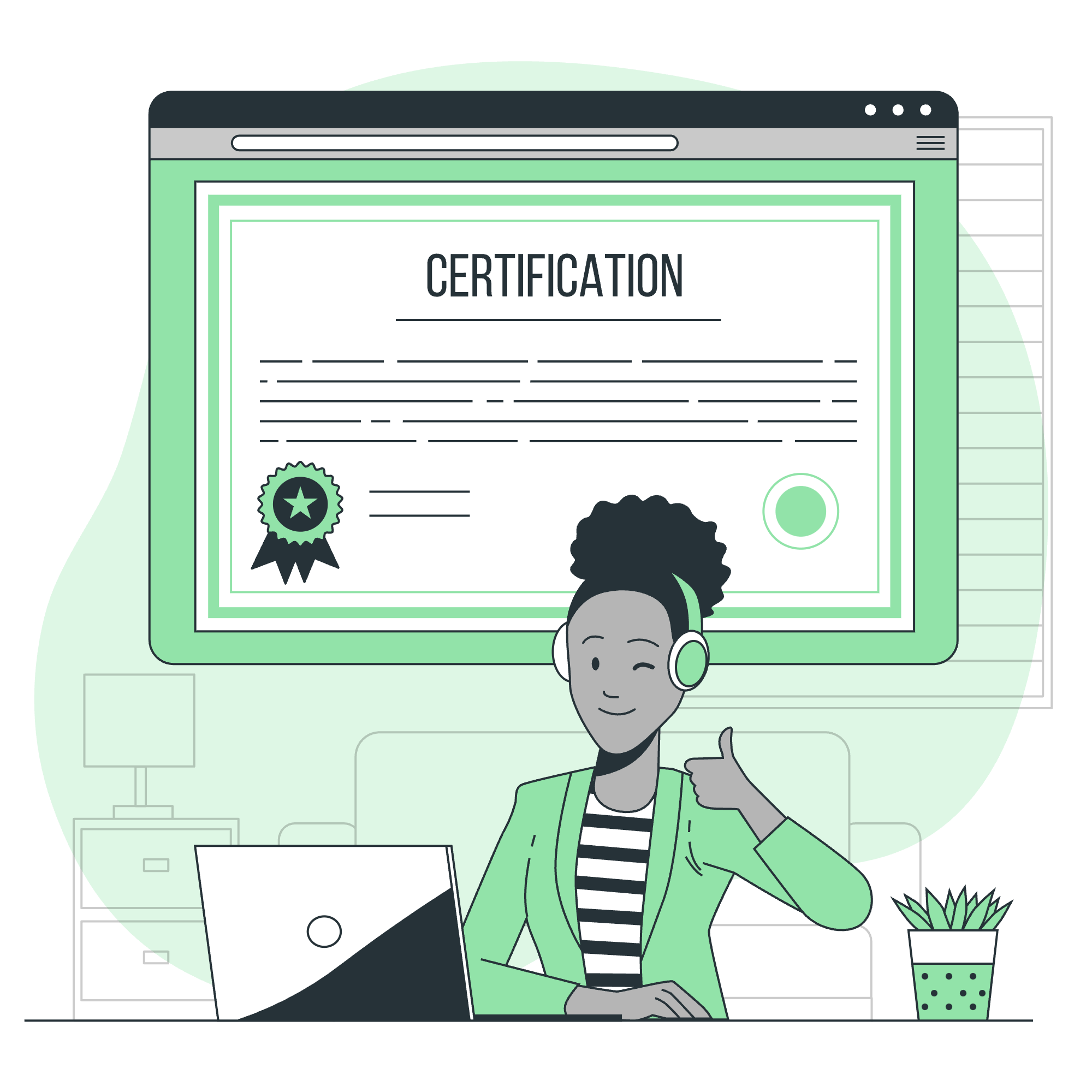
MongoDB Update() Method
Let's start with the classic update() method. Imagine you have a collection of books in your MongoDB database, and you want to update the price of a specific book. Here's how you can do it:
db.books.update(
{ title: "The Great Gatsby" },
{ $set: { price: 12.99 } }
)In this example, we're telling MongoDB to find a book with the title "The Great Gatsby" and set its price to 12.99. It's like going to a bookstore and putting a new price tag on a specific book.
But wait, there's more! The update() method has some tricks up its sleeve. Let's look at a more complex example:
db.books.update(
{ author: "F. Scott Fitzgerald" },
{ $inc: { copiesSold: 100 }, $set: { bestseller: true } },
{ multi: true }
)Here, we're increasing the 'copiesSold' field by 100 and setting 'bestseller' to true for all books by F. Scott Fitzgerald. The 'multi: true' option ensures we update all matching documents, not just the first one.
MongoDB Save() Method
Now, let's talk about the save() method. This method is like a Swiss Army knife – it can either insert a new document or update an existing one. Here's an example:
db.books.save(
{
_id: ObjectId("507f1f77bcf86cd799439011"),
title: "To Kill a Mockingbird",
author: "Harper Lee",
year: 1960,
price: 10.99
}
)If a document with this _id already exists, it will be updated. If not, a new document will be inserted. It's like having a magic pen that either writes a new entry in your library catalog or updates an existing one!
MongoDB findOneAndUpdate() method
The findOneAndUpdate() method is like a detective that finds a document, updates it, and then reports back with either the original document or the updated one. Let's see it in action:
db.books.findOneAndUpdate(
{ title: "1984" },
{ $set: { genre: "Dystopian Fiction" } },
{ new: true }
)This method finds the book "1984", adds a genre, and returns the updated document (because of 'new: true'). It's like asking your librarian to find a book, add a genre sticker, and show you the updated book.
MongoDB updateOne() method
The updateOne() method is perfect when you're certain you want to update just one document. Here's how you might use it:
db.books.updateOne(
{ title: "The Catcher in the Rye" },
{ $set: { status: "Checked Out" }, $inc: { timesCheckedOut: 1 } }
)This updates the status of "The Catcher in the Rye" to "Checked Out" and increments the 'timesCheckedOut' counter. It's like updating a single book's status in your library system.
MongoDB updateMany() method
Last but not least, we have updateMany(). This method is great when you need to make changes to multiple documents at once. Let's see an example:
db.books.updateMany(
{ year: { $lt: 1900 } },
{ $set: { category: "Classic" }, $inc: { specialEditionPrice: 5 } }
)This operation finds all books published before 1900, categorizes them as "Classic", and increases their special edition price by 5. It's like going through your entire library and updating all the old books at once!
Now, let's summarize all these methods in a handy table:
| Method | Description | Use Case |
|---|---|---|
| update() | Updates a single document or multiple documents | General-purpose updating |
| save() | Inserts a new document or updates an existing one | When you're not sure if the document exists |
| findOneAndUpdate() | Finds a document, updates it, and returns either the original or the updated document | When you need to know the state of the document before or after the update |
| updateOne() | Updates a single document | When you're certain you want to update only one document |
| updateMany() | Updates multiple documents | When you need to make changes to multiple documents at once |
Remember, young padawans, updating documents in MongoDB is like tending to a garden. You need to be careful and precise, but with these tools at your disposal, you can shape your data beautifully.
As we wrap up this lesson, I'm reminded of a time when I accidentally updated all the books in my database to be written by "Anonymous". It took me hours to fix, but it taught me the importance of being specific in my queries. Always double-check your conditions before hitting that update button!
Now, go forth and update your documents with confidence. May your queries be precise and your updates swift!
Credits: Image by storyset
