MongoDB Data Types: A Comprehensive Guide for Beginners
Hello, future database wizards! I'm thrilled to be your guide on this exciting journey into the world of MongoDB data types. As someone who's been teaching computer science for years, I've seen countless students light up when they grasp these concepts. So, let's dive in and make some database magic happen!
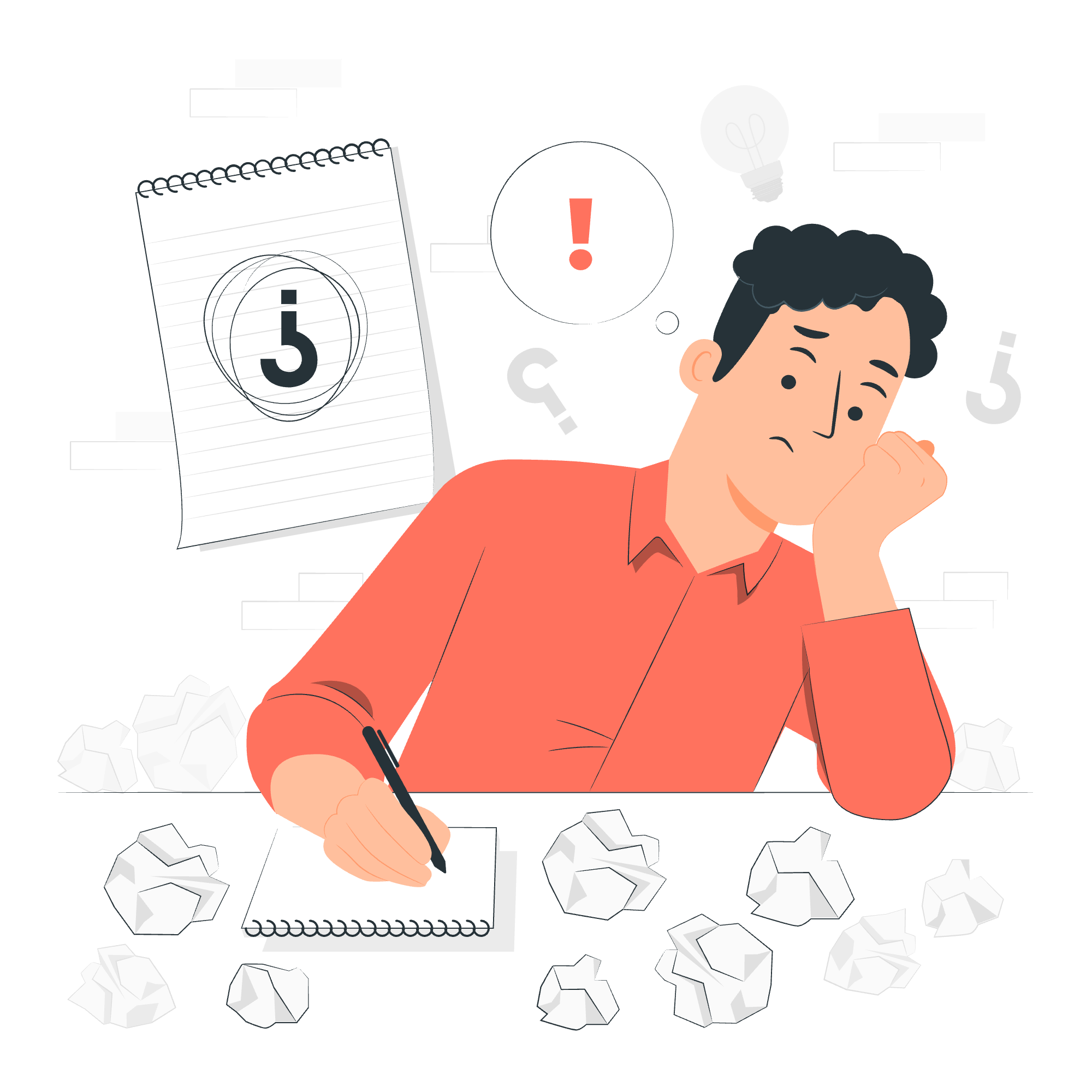
Introduction to MongoDB Data Types
Before we start juggling with data, let's understand what data types are. Think of them as different containers for your information - just like you wouldn't store soup in a sieve or cereal in a water bottle, different types of data need different types of storage.
MongoDB, our friendly neighborhood database, supports a variety of data types. Each one has its own special powers and uses. Let's meet the cast of characters!
Basic Data Types
1. String
Strings are like the Swiss Army knife of data types - versatile and always handy. They're used for text of any kind.
{
name: "John Doe"
}Here, "John Doe" is a string. It could be a name, an address, or even your favorite pizza topping!
2. Integer
Integers are whole numbers, no fractions allowed at this party!
{
age: 30
}In this example, 30 is an integer. Perfect for ages, counting things, or the number of times you've watched your favorite movie.
3. Double
Doubles are for when you need to get precise with decimals.
{
price: 19.99
}19.99 is a double. Great for prices, scientific measurements, or calculating how much pizza each person gets at the office party.
4. Boolean
Booleans are the yes-or-no, true-or-false of the data world.
{
isStudent: true
}Here, true is a boolean. It's perfect for simple flags or conditions.
5. Date
Dates help us keep track of when things happen.
{
birthday: new Date("1990-05-15")
}This creates a date object for May 15, 1990. Remember, MongoDB stores dates in UTC by default!
Complex Data Types
Now that we've covered the basics, let's level up to some more complex types.
6. Array
Arrays are like lists. They can hold multiple values of any type.
{
hobbies: ["reading", "gaming", "cooking"]
}This array holds three strings. You could also have an array of numbers, or even mix different types!
7. Object / Embedded Document
Objects allow you to nest documents within documents. It's like Russian nesting dolls, but with data!
{
address: {
street: "123 Main St",
city: "Anytown",
zipCode: "12345"
}
}Here, address is an object containing three fields. This structure helps organize related data.
8. ObjectId
ObjectId is MongoDB's special identifier for documents.
{
_id: ObjectId("507f1f77bcf86cd799439011")
}MongoDB automatically generates this when you create a new document, unless you specify one yourself.
9. Null
Null represents the absence of a value.
{
middleName: null
}This is useful when you want to explicitly state that a field has no value.
Special Data Types
MongoDB also has some special data types for specific use cases.
10. Binary Data
Binary data is used for storing things like images or files.
{
profilePic: BinData(0, "base64encodeddata")
}This is great for storing non-text data directly in your database.
11. Code
The Code type allows you to store JavaScript code in your documents.
{
validationRule: Code("function() { return true; }")
}This can be useful for storing dynamic logic or validation rules.
Data Type Methods
MongoDB provides several methods to work with these data types. Here's a handy table:
| Method | Description | Example |
|---|---|---|
$type |
Checks the type of a field | { field: { $type: "string" } } |
$toString |
Converts to string | { $toString: "$fieldName" } |
$toInt |
Converts to integer | { $toInt: "$fieldName" } |
$toDouble |
Converts to double | { $toDouble: "$fieldName" } |
$toBool |
Converts to boolean | { $toBool: "$fieldName" } |
$toDate |
Converts to date | { $toDate: "$fieldName" } |
$toObjectId |
Converts to ObjectId | { $toObjectId: "$fieldName" } |
Conclusion
And there you have it, folks! We've journeyed through the land of MongoDB data types, from the simple strings to the complex objects. Remember, choosing the right data type is like picking the right tool for a job - it makes your work easier and more efficient.
As we wrap up, here's a little story from my teaching days. I once had a student who struggled with data types until I compared them to different types of containers in a kitchen. Suddenly, it all clicked! He went from confusion to creating complex database schemas in no time. That's the power of understanding these fundamental concepts.
So, go forth and experiment! Try creating documents with different data types, mix and match them in arrays and objects. The more you play with these, the more comfortable you'll become. And who knows? You might just become the next MongoDB maestro!
Happy coding, and may your databases always be properly typed!
Credits: Image by storyset
