MongoDB - Limiting Records: A Beginner's Guide
Hello there, future database wizards! Today, we're going to dive into the fascinating world of MongoDB and learn how to limit the number of records we retrieve. Trust me, this skill is like having a superpower in the database realm. So, buckle up, and let's get started!
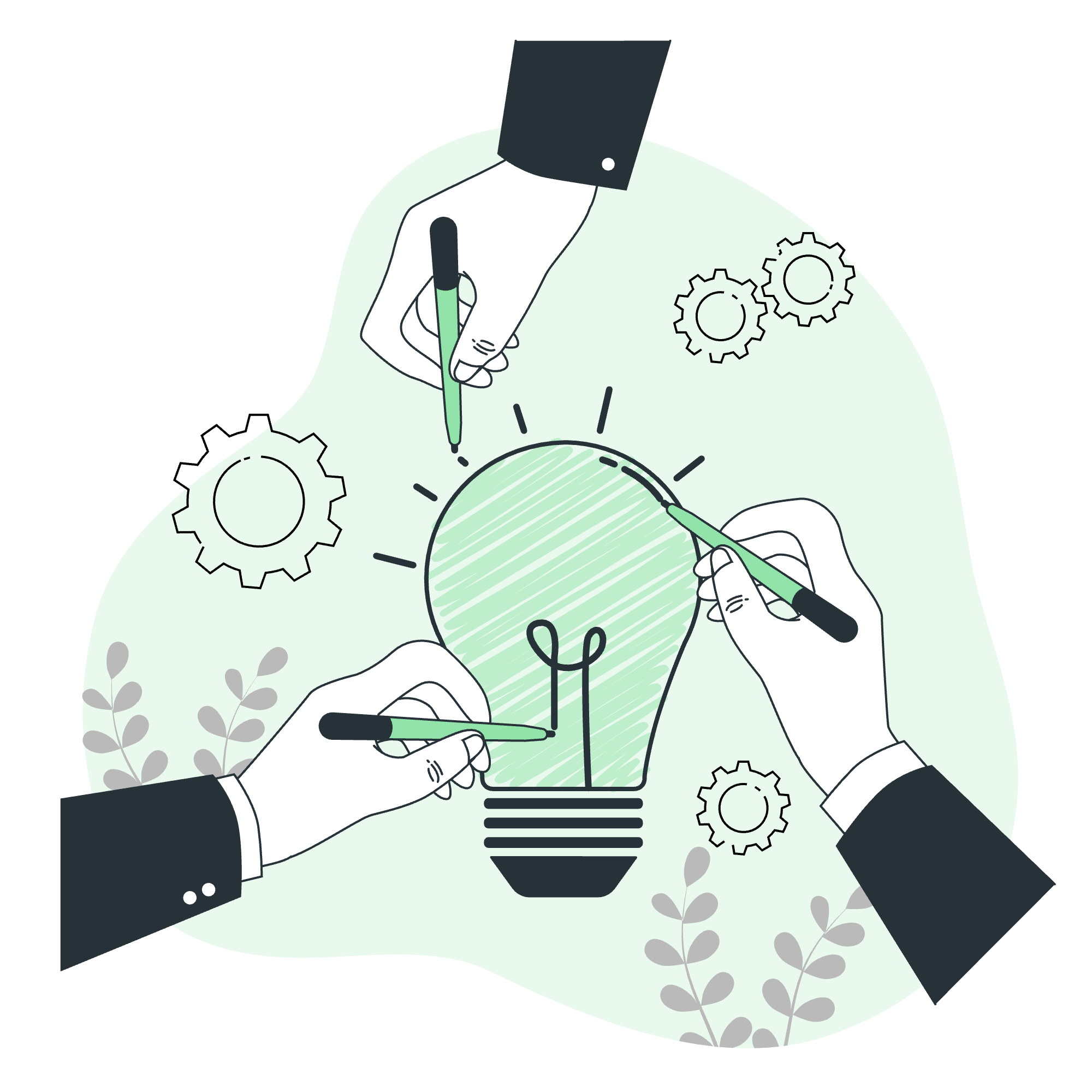
Understanding the Need for Limiting Records
Before we jump into the nitty-gritty, let's talk about why we need to limit records in the first place. Imagine you're at an all-you-can-eat buffet (my favorite kind of restaurant, by the way). While it's tempting to pile everything onto your plate, it's not always practical or healthy. The same goes for databases!
When you're working with large datasets, retrieving all records at once can be:
- Slow and inefficient
- Resource-intensive
- Overwhelming for users
That's where limiting records comes in handy. It's like choosing a reasonable portion at the buffet – you get what you need without overloading your system (or your stomach).
The Limit() Method: Your New Best Friend
What is the Limit() Method?
The limit() method in MongoDB is a simple yet powerful tool that allows you to restrict the number of documents (records) returned by a query. It's like telling the database, "Hey, I only want this many results, please!"
Basic Syntax
Let's look at the basic syntax of the limit() method:
db.collection.find().limit(number)Here, number is the maximum number of documents you want to retrieve.
Example 1: Limiting to 5 Documents
Let's say we have a collection called books and we want to retrieve only the first 5 books. Here's how we'd do it:
db.books.find().limit(5)This query will return a maximum of 5 documents from the books collection. Simple, right?
Example 2: Combining Limit with Other Query Operators
The real magic happens when you combine limit() with other query operators. Let's say we want to find the 3 most expensive books in our collection:
db.books.find().sort({ price: -1 }).limit(3)This query does three things:
- It searches the
bookscollection - It sorts the results by price in descending order (
-1) - It limits the output to the top 3 results
So, you'll get the 3 most expensive books in your collection. It's like finding the three fanciest dishes at our imaginary buffet!
The Skip() Method: Jumping Ahead
Now that we've mastered limit(), let's introduce its partner in crime: the skip() method.
What is the Skip() Method?
The skip() method allows you to, well, skip a specified number of documents in your query results. It's particularly useful for pagination or when you want to start your results from a specific point.
Basic Syntax
Here's the basic syntax for skip():
db.collection.find().skip(number)Where number is the count of documents you want to skip.
Example 3: Skipping the First 10 Documents
Let's say we want to skip the first 10 books in our collection:
db.books.find().skip(10)This query will return all documents after the first 10 in the books collection.
Example 4: Combining Skip and Limit
The real power comes when you combine skip() and limit(). This is perfect for pagination! Here's how you can get the second page of results, assuming 10 items per page:
db.books.find().skip(10).limit(10)This query:
- Skips the first 10 documents (first page)
- Limits the results to the next 10 documents (second page)
It's like skipping the first few tables at the buffet and heading straight to the good stuff!
Putting It All Together
Now that we've covered both limit() and skip(), let's look at a more complex example that combines everything we've learned.
Example 5: Paginated, Sorted, and Filtered Results
Let's say we want to find the 5 most expensive fiction books, starting from the 6th most expensive:
db.books.find({ genre: "fiction" })
.sort({ price: -1 })
.skip(5)
.limit(5)This query does the following:
- Filters for fiction books
- Sorts them by price in descending order
- Skips the first 5 results (the 5 most expensive)
- Limits the output to the next 5 results
It's like going to a gourmet book buffet and picking out a very specific selection!
Method Summary
Here's a handy table summarizing the methods we've learned:
| Method | Purpose | Syntax |
|---|---|---|
limit() |
Restricts the number of documents returned | db.collection.find().limit(number) |
skip() |
Skips a specified number of documents | db.collection.find().skip(number) |
Conclusion
And there you have it, folks! You've just leveled up your MongoDB skills by learning how to limit and skip records. Remember, with great power comes great responsibility – use these methods wisely to create efficient and user-friendly database queries.
Next time you're working with a large dataset, think of it like that all-you-can-eat buffet. Sometimes, it's better to be selective and take just what you need. Your database (and your users) will thank you for it!
Keep practicing, stay curious, and happy coding!
Credits: Image by storyset
