MongoDB - Indexing Limitations
Hello there, future database wizards! Today, we're going to dive into the fascinating world of MongoDB indexing limitations. Now, I know what you're thinking - "Limitations? That doesn't sound very exciting!" But trust me, understanding these limitations is crucial for becoming a MongoDB master. So, let's embark on this adventure together!
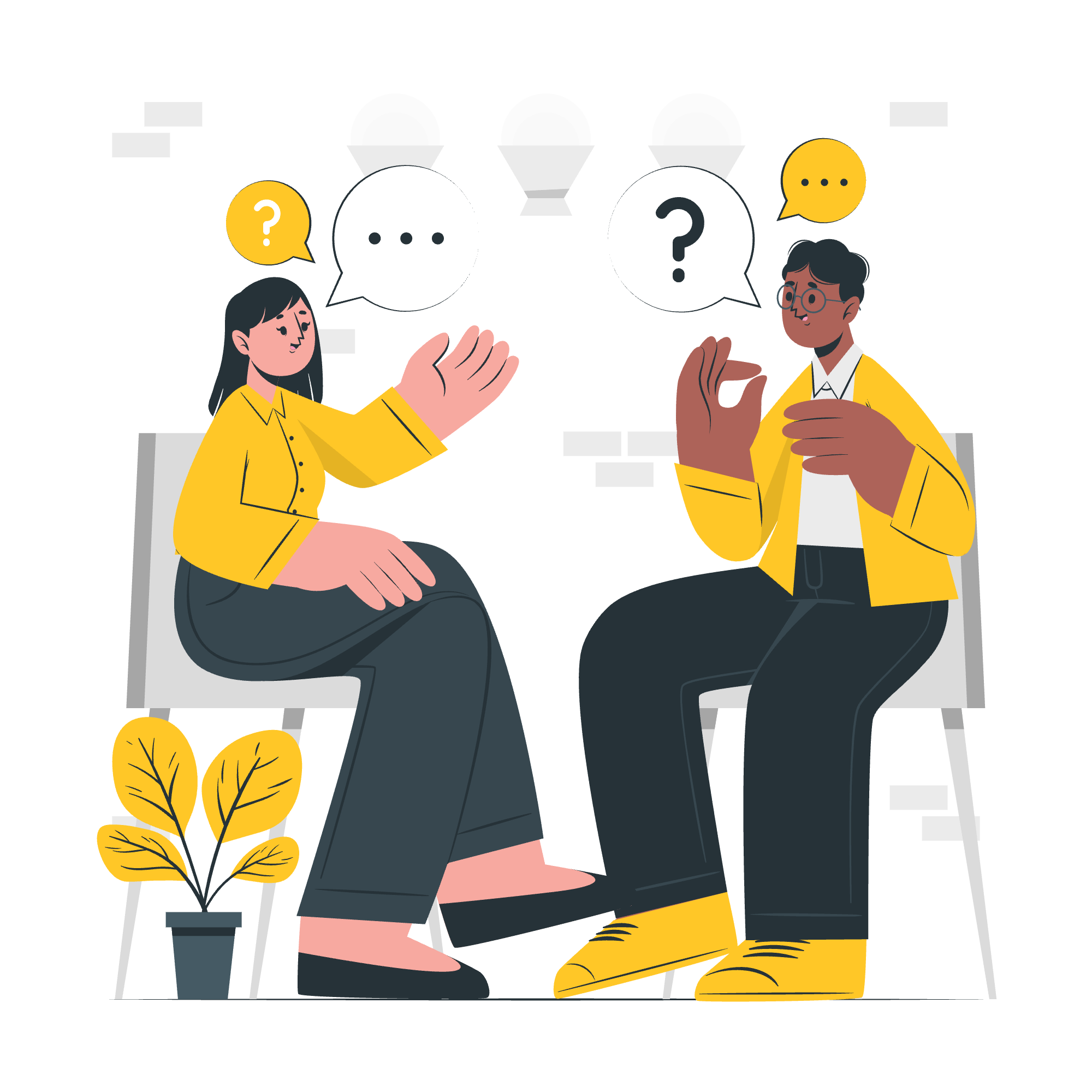
Extra Overhead
When we talk about indexing in MongoDB, it's a bit like creating a super-organized library catalog. It helps us find things quickly, but it also comes with some extra work. Let's break this down:
What is indexing overhead?
Indexing overhead refers to the additional resources and operations required to maintain indexes in MongoDB. It's like having a librarian constantly updating the catalog every time a new book arrives or leaves.
Why does it matter?
-
Write operations: Every time you insert, update, or delete a document, MongoDB needs to update the corresponding indexes. This can slow down write operations.
-
Storage space: Indexes take up additional disk space, which can add up quickly for large collections.
-
Memory usage: Indexes are kept in RAM for faster access, which means less memory available for other operations.
Let's look at a simple example:
db.books.createIndex({ title: 1 })
db.books.insert({ title: "MongoDB for Beginners", author: "Jane Doe" })In this case, MongoDB not only inserts the document but also updates the index on the "title" field. As your collection grows, this overhead becomes more noticeable.
RAM Usage
Now, let's talk about RAM usage. Imagine RAM as a big desk where MongoDB does all its work. The more indexes you have, the less space there is on this desk for other tasks.
Why is RAM usage important?
-
Performance: MongoDB tries to keep indexes in RAM for faster queries. If indexes don't fit in RAM, performance can degrade significantly.
-
Resource management: Excessive RAM usage by indexes can leave less memory for other database operations or applications on the same server.
Here's a handy table showing how different index types affect RAM usage:
| Index Type | RAM Usage |
|---|---|
| Single Field | Moderate |
| Compound | Higher |
| Text | High |
| Geospatial | Very High |
To check the size of your indexes, you can use this command:
db.collection.stats().indexSizesRemember, it's all about balance. You want enough indexes to speed up your queries, but not so many that you're hogging all the RAM!
Query Limitations
Alright, now we're getting to the juicy stuff - query limitations. Even with indexes, there are some things MongoDB just can't do super efficiently.
Inequality Filters on Multiple Fields
MongoDB can use an index efficiently for inequality filters (like $gt, $lt, etc.) on only one field in a query. For example:
// This query can use an index efficiently
db.products.find({ price: { $gt: 100 }, category: "electronics" })
// This query might not use indexes as efficiently
db.products.find({ price: { $gt: 100 }, quantity: { $lt: 20 } })In the second query, MongoDB might have to choose between using the index on price or quantity, but not both simultaneously for range queries.
Negation Operators
Queries using negation operators like $ne, $not, and $nin often can't use indexes effectively. For instance:
// This query might not use an index efficiently
db.users.find({ age: { $ne: 30 } })MongoDB would need to scan all documents that don't match the condition, which can be slow for large collections.
Index Key Limits
Now, let's talk about size matters - index key limits, that is! MongoDB has some restrictions on how big your index keys can be.
Maximum Index Key Size
The maximum size for an index key in MongoDB is 1024 bytes. This might seem like a lot, but it can be a limitation for compound indexes or when indexing large string fields.
For example, if you try to create an index on a field that frequently exceeds this limit:
db.posts.createIndex({ "longTextField": 1 })You might encounter errors or have documents that can't be indexed.
Inserting Documents Exceeding Index Key Limit
What happens when you try to insert a document with an indexed field that exceeds the 1024-byte limit? Let's find out!
Behavior During Insertion
When you attempt to insert a document that would create an index key larger than 1024 bytes, MongoDB will still insert the document, but it won't create an index entry for it.
Here's an example:
db.collection.createIndex({ "description": 1 })
db.collection.insert({ "description": "This is a very, very long description..." }) // Imagine this is >1024 bytesThe document will be inserted, but it won't be included in the index on the "description" field. This means that queries using this index might not find this document!
Implications
- Incomplete query results: Queries using the index might miss documents with oversized index keys.
- Unexpected behavior: Your application might assume all documents are indexed, leading to bugs.
- Performance issues: For documents not in the index, MongoDB falls back to collection scans, which can be slower.
Maximum Ranges
Last but not least, let's talk about maximum ranges in MongoDB indexing.
What are maximum ranges?
In MongoDB, a "range" typically refers to a span of values in a query, like finding all products with prices between $10 and $50. The "maximum ranges" limitation refers to how many of these ranges MongoDB can efficiently use in a single query.
The Multi-Range Limitation
MongoDB can efficiently use at most one range condition per query when using indexes. Additional range conditions may not use indexes as effectively.
Let's look at an example:
// This query can use an index efficiently
db.products.find({ price: { $gte: 10, $lte: 50 }, category: "electronics" })
// This query might not use indexes as efficiently
db.products.find({
price: { $gte: 10, $lte: 50 },
rating: { $gte: 4, $lte: 5 },
category: "electronics"
})In the second query, MongoDB might have to choose between using the index for the price range or the rating range, but not both simultaneously.
Workarounds
To work around this limitation, you can:
- Use
$orto split the query into multiple parts, each using a different index. - Redesign your schema to combine related fields.
- Use compound indexes strategically.
For example:
db.products.find({
$or: [
{ price: { $gte: 10, $lte: 50 } },
{ rating: { $gte: 4, $lte: 5 } }
],
category: "electronics"
})This query structure allows MongoDB to use separate indexes for each part of the $or condition.
And there you have it, folks! We've journeyed through the land of MongoDB indexing limitations. Remember, these aren't roadblocks, but rather signposts guiding us to build more efficient and scalable databases. Keep experimenting, keep learning, and most importantly, keep indexing wisely!
Credits: Image by storyset
