MongoDB - Advanced Indexing
Hello there, aspiring database enthusiasts! Today, we're going to dive into the exciting world of advanced indexing in MongoDB. Don't worry if you're new to programming; I'll guide you through each concept step-by-step, just like I've done for countless students over my years of teaching. So, grab a cup of your favorite beverage, and let's embark on this journey together!
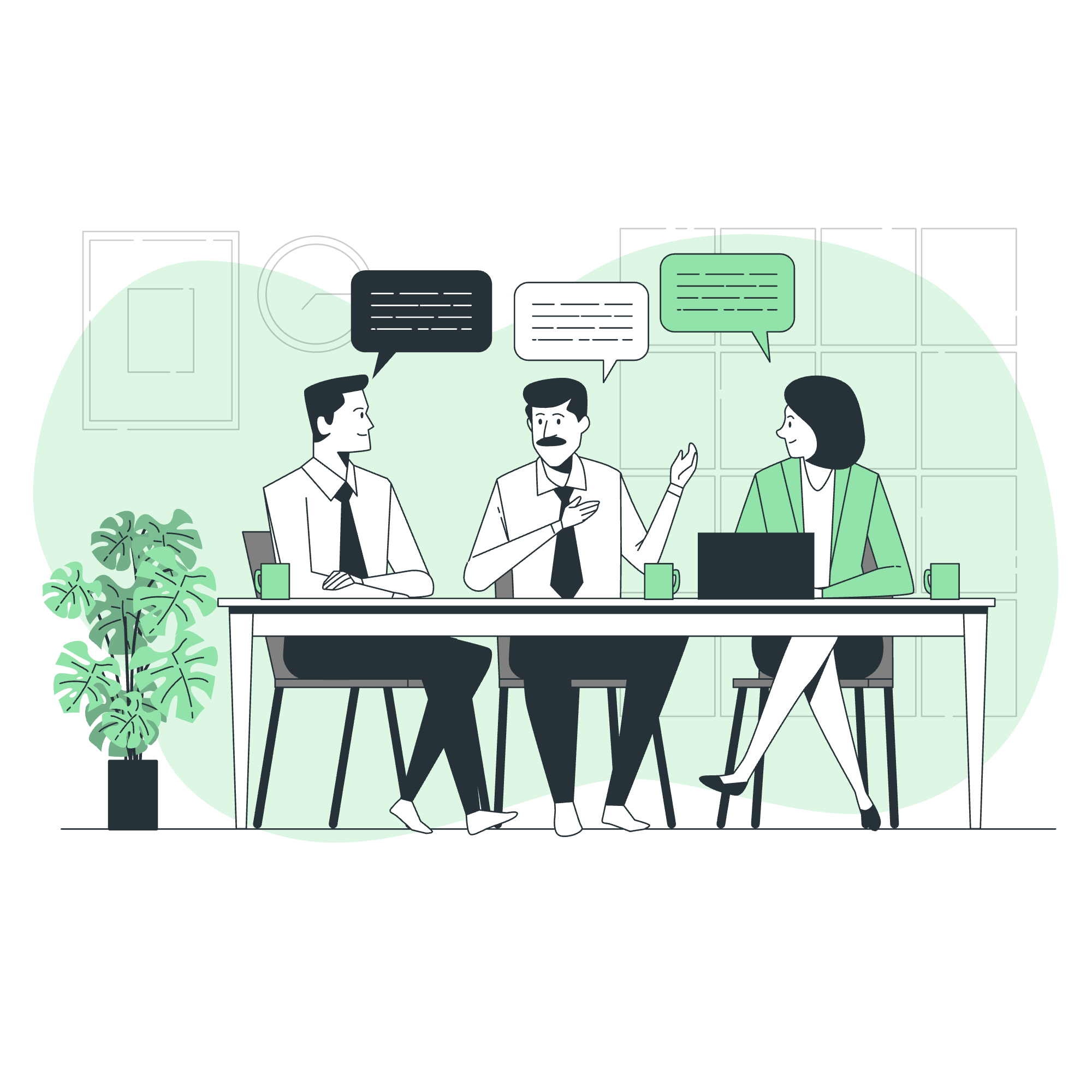
Indexing Array Fields
Imagine you're organizing a massive library. You've got shelves and shelves of books, but how do you find the one you want quickly? That's where indexing comes in. In MongoDB, indexing array fields is like creating a special catalog for books with multiple authors or genres.
Basic Array Indexing
Let's start with a simple example. Suppose we have a collection of books, and each book can have multiple authors.
db.books.insertMany([
{ title: "The Great Adventure", authors: ["John Doe", "Jane Smith"] },
{ title: "Mystery Island", authors: ["Jane Smith"] },
{ title: "Cooking Masterclass", authors: ["Chef Gordon", "Chef Julia"] }
])To create an index on the authors array field, we use:
db.books.createIndex({ authors: 1 })This index allows us to quickly find books by any of their authors. Let's try a query:
db.books.find({ authors: "Jane Smith" })This query will efficiently return both "The Great Adventure" and "Mystery Island" because Jane Smith is an author of both books.
Multikey Indexes
What we just created is called a multikey index. MongoDB automatically creates this type of index when you index an array field. It's like creating a separate catalog entry for each author of each book.
Indexing Embedded Arrays
Now, let's get a bit more complex. What if we want to index books by their chapters?
db.books.insertOne({
title: "Learn MongoDB",
chapters: [
{ number: 1, title: "Introduction", pages: 20 },
{ number: 2, title: "Basic CRUD Operations", pages: 30 },
{ number: 3, title: "Indexing", pages: 25 }
]
})We can create an index on the chapter titles:
db.books.createIndex({ "chapters.title": 1 })This allows us to quickly find books by their chapter titles:
db.books.find({ "chapters.title": "Indexing" })Indexing Sub-Document Fields
Sub-document indexing is like creating a catalog for books based on their detailed information. It's incredibly useful when you have complex, nested data structures.
Basic Sub-Document Indexing
Let's consider a collection of students with address information:
db.students.insertMany([
{
name: "Alice",
address: { city: "New York", zipcode: "10001" }
},
{
name: "Bob",
address: { city: "Los Angeles", zipcode: "90001" }
}
])To create an index on the city field within the address sub-document:
db.students.createIndex({ "address.city": 1 })Now we can efficiently query students by city:
db.students.find({ "address.city": "New York" })Compound Indexes on Sub-Documents
Sometimes, we want to index multiple fields within a sub-document. Let's say we frequently search for students by both city and zipcode:
db.students.createIndex({ "address.city": 1, "address.zipcode": 1 })This compound index allows for efficient queries like:
db.students.find({ "address.city": "New York", "address.zipcode": "10001" })Indexing Nested Arrays
Now, let's tackle a more challenging scenario. Imagine we have a collection of schools, each with multiple classes, and each class with multiple students:
db.schools.insertOne({
name: "Sunshine Elementary",
classes: [
{
name: "Class 1A",
students: [
{ name: "Alice", grade: "A" },
{ name: "Bob", grade: "B" }
]
},
{
name: "Class 1B",
students: [
{ name: "Charlie", grade: "A" },
{ name: "David", grade: "C" }
]
}
]
})To index student grades across all classes:
db.schools.createIndex({ "classes.students.grade": 1 })This allows for efficient queries like finding all schools with "A" grade students:
db.schools.find({ "classes.students.grade": "A" })Advanced Indexing Techniques
Let's wrap up with a table summarizing some advanced indexing techniques we've covered and a few more:
| Technique | Description | Example |
|---|---|---|
| Multikey Index | Automatically created for array fields | db.books.createIndex({ authors: 1 }) |
| Compound Index | Index on multiple fields | db.students.createIndex({ "address.city": 1, "address.zipcode": 1 }) |
| Text Index | Enables text search queries | db.articles.createIndex({ content: "text" }) |
| Hashed Index | Indexes the hash of the value of a field | db.users.createIndex({ username: "hashed" }) |
| Wildcard Index | Dynamically indexes fields matching a specified pattern | db.products.createIndex({ "details.$**": 1 }) |
Remember, dear students, indexing is a powerful tool, but it comes with a cost. Each index takes up space and slows down write operations. It's like adding more catalogs to our library - helpful for finding books, but it takes time to update them when new books arrive.
As we conclude this lesson, I'm reminded of a student who once asked, "Professor, isn't indexing just like creating a cheat sheet for a test?" And you know what? That's not a bad analogy at all! Indexes are like cheat sheets for your database, helping it quickly find the information it needs.
Keep practicing, stay curious, and happy indexing!
Credits: Image by storyset
