MongoDB - Auto-Increment Sequence: A Beginner's Guide
Hello there, future coding superstar! ? Today, we're going to embark on an exciting journey into the world of MongoDB and learn about Auto-Increment Sequences. Don't worry if you've never written a line of code before – I'll be your friendly guide, and we'll take this step-by-step. By the end of this tutorial, you'll be amazed at what you can do!
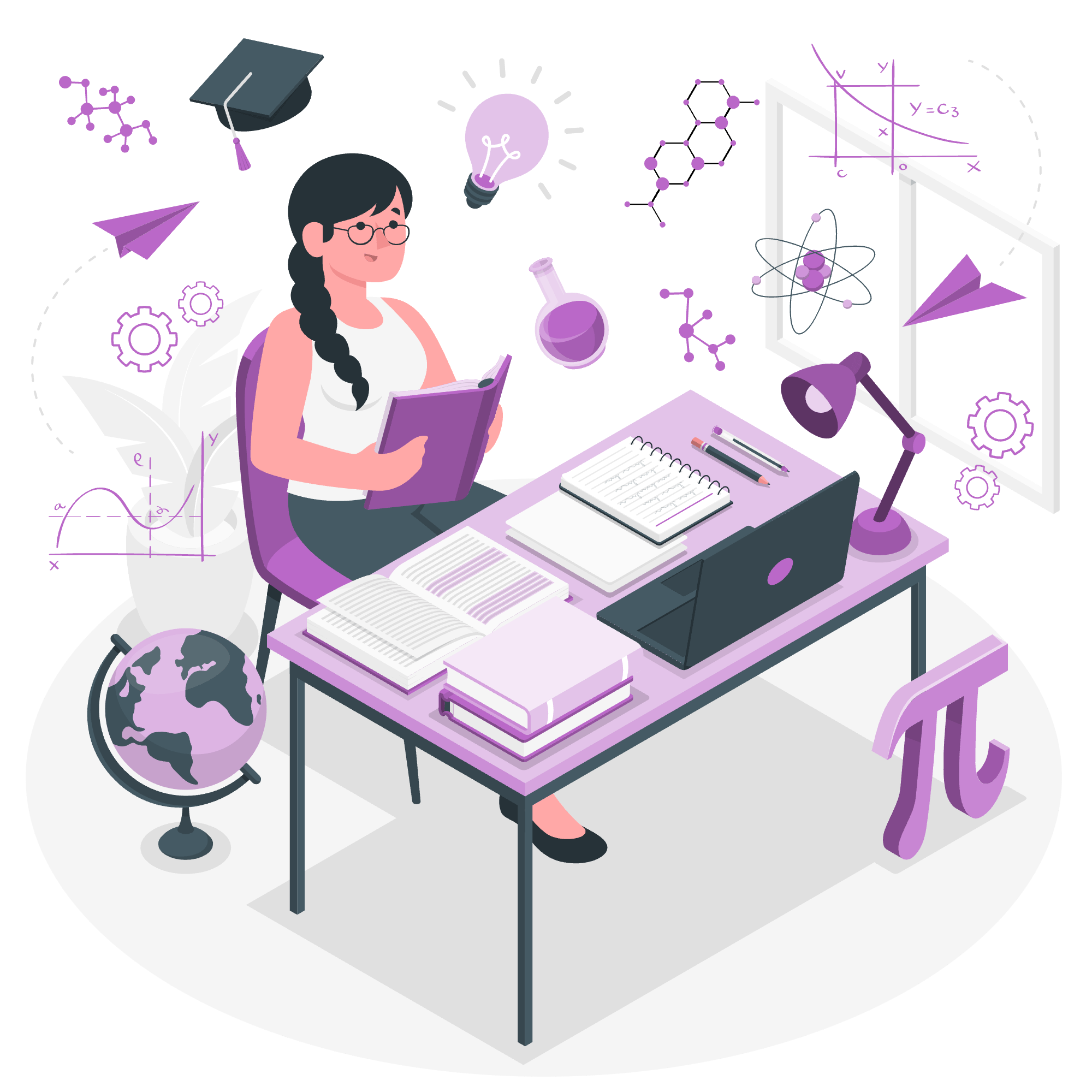
What is an Auto-Increment Sequence?
Before we dive in, let's understand what an Auto-Increment Sequence is. Imagine you're organizing a big party, and you want to give each guest a unique number as they arrive. You start with 1, then 2, 3, and so on. That's essentially what an Auto-Increment Sequence does in databases – it automatically assigns a unique, incrementing number to each new record.
Now, MongoDB doesn't have a built-in auto-increment feature like some other databases. But don't worry! We're going to learn how to create our own. It's like being a wizard and crafting your own magic spell. Cool, right?
Using Counter Collection
Our first trick in creating an Auto-Increment Sequence is using something called a Counter Collection. Think of this as a special notebook where we keep track of our numbers.
Step 1: Create a Counter Collection
First, we need to create our special notebook. In MongoDB terms, we'll create a new collection called "counters".
db.createCollection("counters")Step 2: Insert a Counter Document
Now, let's add a page to our notebook for a specific sequence. We'll call it "userId".
db.counters.insert(
{
_id: "userId",
seq: 0
}
)This creates a document in our counters collection. The _id field is "userId" (our sequence name), and seq is 0 (our starting number).
Step 3: Use findAndModify to Get the Next Sequence
Here's where the magic happens! We'll use a special MongoDB operation called findAndModify to get the next number in our sequence.
function getNextSequence(name) {
var ret = db.counters.findAndModify(
{
query: { _id: name },
update: { $inc: { seq: 1 } },
new: true
}
);
return ret.seq;
}Let's break this down:
-
query: { _id: name }finds our "userId" document. -
update: { $inc: { seq: 1 } }increases theseqvalue by 1. -
new: truetells MongoDB to return the updated document.
Step 4: Use the Sequence in Your Collection
Now, when you want to insert a new user with an auto-incrementing ID, you can do this:
db.users.insert(
{
_id: getNextSequence("userId"),
name: "Sarah Connor",
age: 29
}
)Every time you run this, it will use a new, incremented ID. Magic, right?
Creating JavaScript Function
Now that we understand the basics, let's create a more robust JavaScript function to handle our auto-increment needs.
function getNextSequence(db, sequenceName) {
const sequenceDocument = db.collection("counters").findOneAndUpdate(
{ _id: sequenceName },
{ $inc: { sequence_value: 1 } },
{ returnDocument: "after", upsert: true }
);
return sequenceDocument.sequence_value;
}This function does a few cool things:
- It uses
findOneAndUpdate, which is likefindAndModifybut more modern. - The
upsert: trueoption means it will create the sequence if it doesn't exist. -
returnDocument: "after"ensures we get the updated value.
Using the JavaScript Function
Now, let's put our shiny new function to use!
Example 1: Creating a New User
const db = client.db("myDatabase");
const userId = await getNextSequence(db, "userId");
const result = await db.collection("users").insertOne({
_id: userId,
name: "John Doe",
email: "[email protected]"
});
console.log(`New user created with id: ${userId}`);In this example, we're creating a new user with an auto-incrementing ID. It's like giving each new user a VIP number at our party!
Example 2: Creating a New Product
const productId = await getNextSequence(db, "productId");
const result = await db.collection("products").insertOne({
_id: productId,
name: "Awesome Gadget",
price: 99.99
});
console.log(`New product added with id: ${productId}`);See how we're using the same function but with a different sequence name? It's like having multiple party lines, each with its own numbering system!
Bonus: Methods Table
Here's a quick reference table of the methods we've used:
| Method | Description |
|---|---|
createCollection |
Creates a new collection |
insert |
Inserts a new document into a collection |
findAndModify |
Finds a document and modifies it |
findOneAndUpdate |
Modern version of findAndModify |
insertOne |
Inserts a single document into a collection |
Conclusion
Congratulations! You've just learned how to create and use Auto-Increment Sequences in MongoDB. Remember, it's like being the party organizer, ensuring everyone gets a unique number. This skill will come in handy when you're building applications that need unique, incrementing IDs.
Practice makes perfect, so don't be afraid to experiment with these concepts. Before you know it, you'll be creating complex database operations like a pro! Keep coding, keep learning, and most importantly, have fun! ?????
Credits: Image by storyset
