MongoDB - Drop Collection: A Beginner's Guide
Hello there, future database wizards! Today, we're diving into the world of MongoDB and learning about one of its essential operations: dropping collections. Don't worry if you're new to programming; I'll guide you through this topic step by step, just like I've done for countless students over my years of teaching. So, grab a cup of your favorite beverage, and let's get started!
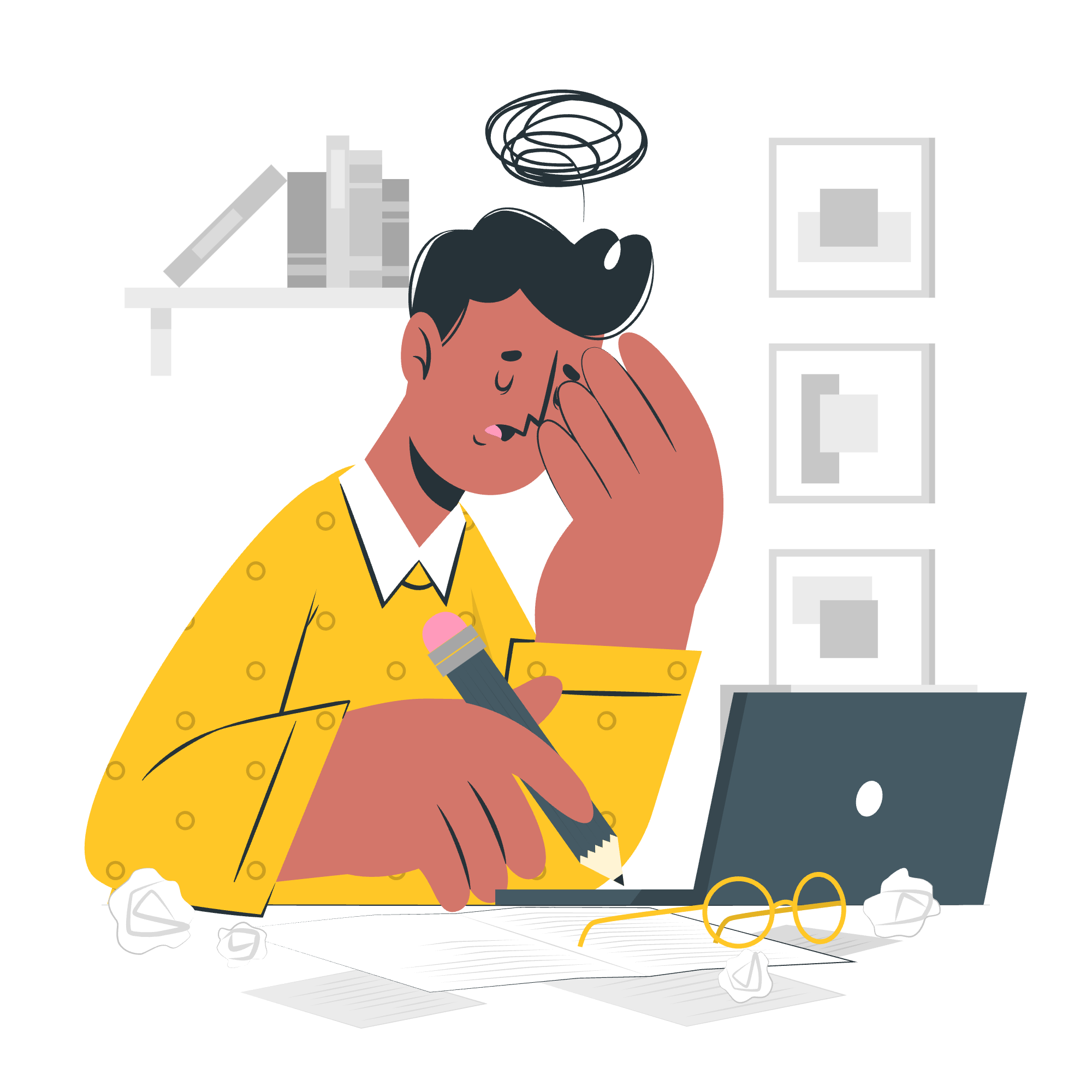
What is a Collection in MongoDB?
Before we jump into dropping collections, let's make sure we understand what a collection is. In MongoDB, a collection is like a table in traditional relational databases. It's where we store our data documents. Think of it as a fancy folder where you keep all your important papers (documents) related to a specific topic.
The drop() Method: Your Collection's Eraser
Now, imagine you have a folder full of old receipts you no longer need. In the MongoDB world, that folder is your collection, and the drop() method is like a giant eraser that wipes out the entire folder and its contents. It's a powerful tool, so we need to use it carefully!
Syntax of the drop() Method
Here's how we tell MongoDB to drop a collection:
db.collection.drop()It's that simple! But don't let its simplicity fool you – this little line packs a punch.
Example 1: Dropping a Collection
Let's say we have a collection called oldReceipts that we want to remove. Here's how we'd do it:
db.oldReceipts.drop()When you run this command, MongoDB will completely remove the oldReceipts collection and all the documents inside it. It's like throwing away that folder of old receipts – gone for good!
Understanding the Return Value
The drop() method is not just a silent worker; it likes to chat back. When you use it, it returns a value to let you know how things went:
- If the collection existed and was successfully dropped, it returns
true. - If the collection didn't exist in the first place, it returns
false.
Let's see this in action:
> db.oldReceipts.drop()
true
> db.oldReceipts.drop()
falseIn this example, the first drop() succeeded because the collection existed. The second one failed because, well, we just deleted it!
When to Use drop()
Now, you might be wondering, "When would I ever want to delete an entire collection?" Great question! Here are some scenarios:
- Cleaning up test data: After testing your application, you might want to remove all the test data in one go.
- Database restructuring: Sometimes, you might decide to reorganize your data and need to start fresh.
- Removing deprecated data: If you have old data that's no longer relevant, dropping the collection can be an efficient way to clean up.
Remember, with great power comes great responsibility. Always double-check before dropping a collection in a production environment!
Safety First: Backing Up Before Dropping
Here's a pro tip from my years of teaching (and occasionally making mistakes): Always back up your data before dropping a collection. It's like making a photocopy of important documents before shredding the originals. In MongoDB, you can use the mongodump tool to create a backup.
mongodump --db yourDatabaseName --collection yourCollectionNameThis command creates a backup of your collection. If you realize later that you shouldn't have dropped that collection, you can restore it using mongorestore.
The drop() Method vs. remove()
Some of you might be thinking, "Can't we just use the remove() method to delete everything?" Good thinking! Let's compare these two methods:
| Method | Purpose | Speed | Indexes |
|---|---|---|---|
drop() |
Deletes entire collection | Very fast | Deletes all |
remove() |
Can delete all or specific documents | Slower | Keeps indexes |
As you can see, drop() is like a bulldozer – fast and thorough. remove() is more like picking up items one by one – it can be more selective but takes longer for large collections.
Practical Exercise: Dropping a Collection
Let's put our knowledge into practice with a little exercise. Imagine we're building a social media app, and we have a collection called posts where we store all user posts. After a major update, we decide to restructure how we store posts and want to start fresh.
Here's what we'd do:
-
First, let's create a backup (always safety first!):
mongodump --db socialMediaApp --collection posts -
Now, let's drop the collection:
use socialMediaApp db.posts.drop() -
Check if the collection is gone:
show collections
If posts doesn't appear in the list, congratulations! You've successfully dropped your first collection.
Common Pitfalls and How to Avoid Them
-
Dropping the wrong collection: Always double-check the collection name before dropping. I once had a student who accidentally dropped their
userscollection instead oftestUsers. Oops! -
Forgetting to switch databases: Make sure you're in the right database before dropping a collection. Use
dbto check which database you're currently using. -
No backup: I can't stress this enough – always have a backup. It's like wearing a seatbelt; you hope you never need it, but you're glad it's there if you do.
Conclusion
And there you have it, folks! You've just learned how to use the drop() method in MongoDB. Remember, dropping a collection is a powerful operation that permanently deletes data, so always use it with caution.
As we wrap up, here's a little MongoDB humor for you: Why did the database admin refuse to drop the customers collection? Because he didn't want to lose his customers! (I know, I know, but after years of teaching, you develop a special kind of dad joke humor.)
Keep practicing, stay curious, and don't be afraid to make mistakes – that's how we learn. Happy coding, and may your collections always be well-managed!
Credits: Image by storyset
