MongoDB Deployment: A Beginner's Guide to mongostat and mongotop
Hello there, future database wizards! I'm thrilled to be your guide on this exciting journey into the world of MongoDB deployment. As someone who's been teaching computer science for years, I've seen many students struggle with these concepts at first, only to have that wonderful "aha!" moment later. So, let's dive in and make MongoDB deployment as clear as a perfectly indexed collection!
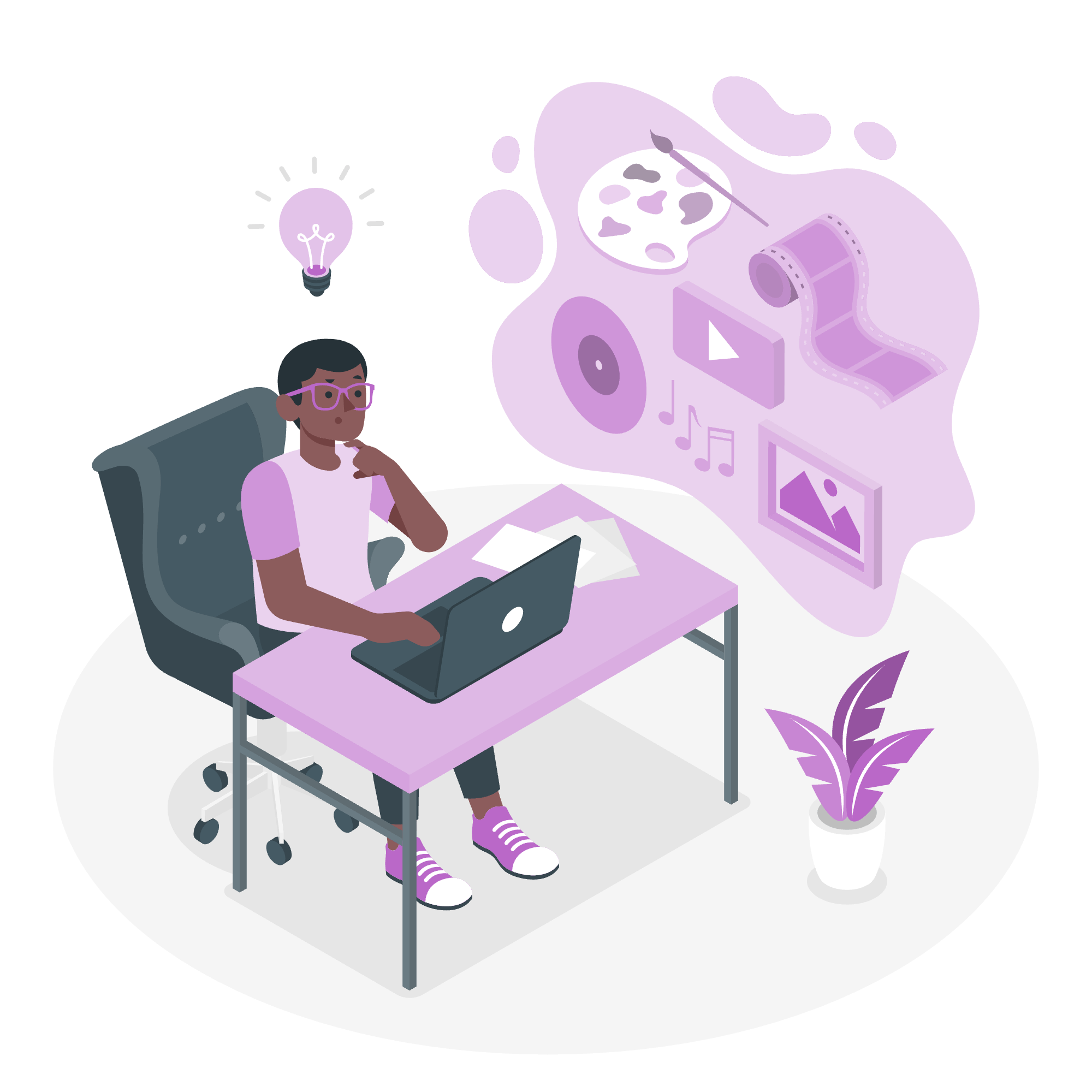
Understanding MongoDB Deployment
Before we jump into the specifics of mongostat and mongotop, let's take a moment to understand what MongoDB deployment means. Imagine you're setting up a lemonade stand (bear with me, this analogy will make sense soon!). You need to know how many customers you're serving, how quickly you're selling lemonade, and which flavors are most popular. In the MongoDB world, deployment tools help us understand similar things about our database.
Introducing mongostat
What is mongostat?
mongostat is like your lemonade stand's sales tracker. It provides a quick overview of the current status of your MongoDB instance or cluster. Think of it as a real-time dashboard for your database operations.
How to Use mongostat
Let's start with a basic example:
mongostatWhen you run this command, you'll see a table-like output that updates every second. It might look overwhelming at first, but don't worry! We'll break it down.
Here's what some of the columns mean:
| Column | Meaning |
|---|---|
| insert | Number of insert operations per second |
| query | Number of query operations per second |
| update | Number of update operations per second |
| delete | Number of delete operations per second |
| getmore | Number of getmore operations per second |
| command | Number of commands per second |
Practical Example
Let's say we want to monitor our database for 5 minutes, taking a snapshot every 5 seconds:
mongostat --rowcount 60 5This command will:
- Run for 60 rows (which is 5 minutes, since each row represents 5 seconds)
- Update every 5 seconds
After running this, you'll see a stream of data that gives you insights into your database's performance over time. It's like watching your lemonade sales throughout the day!
Diving into mongotop
What is mongotop?
If mongostat is your sales tracker, mongotop is your flavor popularity contest. It shows which collections (think lemonade flavors) are getting the most attention in terms of read and write operations.
How to Use mongotop
The basic usage is simple:
mongotopThis will show you a list of collections and the time spent reading from or writing to them every second.
Practical Example
Let's say we want to check our collection activity every 30 seconds for 5 minutes:
mongotop 30 --rows 10This command will:
- Show collection activity every 30 seconds
- Display 10 rows of data (which is 5 minutes total)
The output might look something like this:
ns total read write
admin.system.roles 0ms 0ms 0ms
config.system.sessions 3ms 2ms 1ms
mydb.users 10ms 8ms 2ms
mydb.products 5ms 4ms 1msIn this example, we can see that the mydb.users collection is getting the most activity, especially in terms of read operations. It's like noticing that your strawberry lemonade is flying off the shelves!
Combining mongostat and mongotop for Powerful Insights
Now, here's where the magic happens. By using mongostat and mongotop together, you get a comprehensive view of your MongoDB deployment. It's like having both a sales tracker and a flavor popularity contest for your lemonade stand.
Here's a fun little script to run both tools simultaneously:
#!/bin/bash
mongostat --rowcount 60 5 > mongostat_output.txt &
mongotop 30 --rows 10 > mongotop_output.txt &
wait
echo "Monitoring complete! Check mongostat_output.txt and mongotop_output.txt for results."This script will run both tools and save their outputs to separate files. It's like having two assistants at your lemonade stand, one tracking overall sales and another noting which flavors are most popular!
Conclusion: Mastering MongoDB Deployment
Congratulations! You've taken your first steps into the world of MongoDB deployment monitoring. Remember, mongostat gives you a broad overview of your database's performance, while mongotop helps you zoom in on specific collection activity.
As you continue your MongoDB journey, you'll find these tools invaluable for understanding and optimizing your database performance. It's like fine-tuning your lemonade recipe and stand layout based on customer behavior – but for databases!
Keep practicing with these tools, and soon you'll be a MongoDB deployment expert. Who knows? You might even start seeing databases everywhere you look. (Trust me, it happens to the best of us!)
Happy coding, and may your collections always be perfectly indexed!
Credits: Image by storyset
