MongoDB - ObjectId: A Beginner's Guide
Hello there, future database wizards! Today, we're going to embark on an exciting journey into the world of MongoDB and its unique identifier: the ObjectId. Don't worry if you're new to programming – I'll be your friendly guide, explaining everything step by step. So, grab a cup of coffee, and let's dive in!
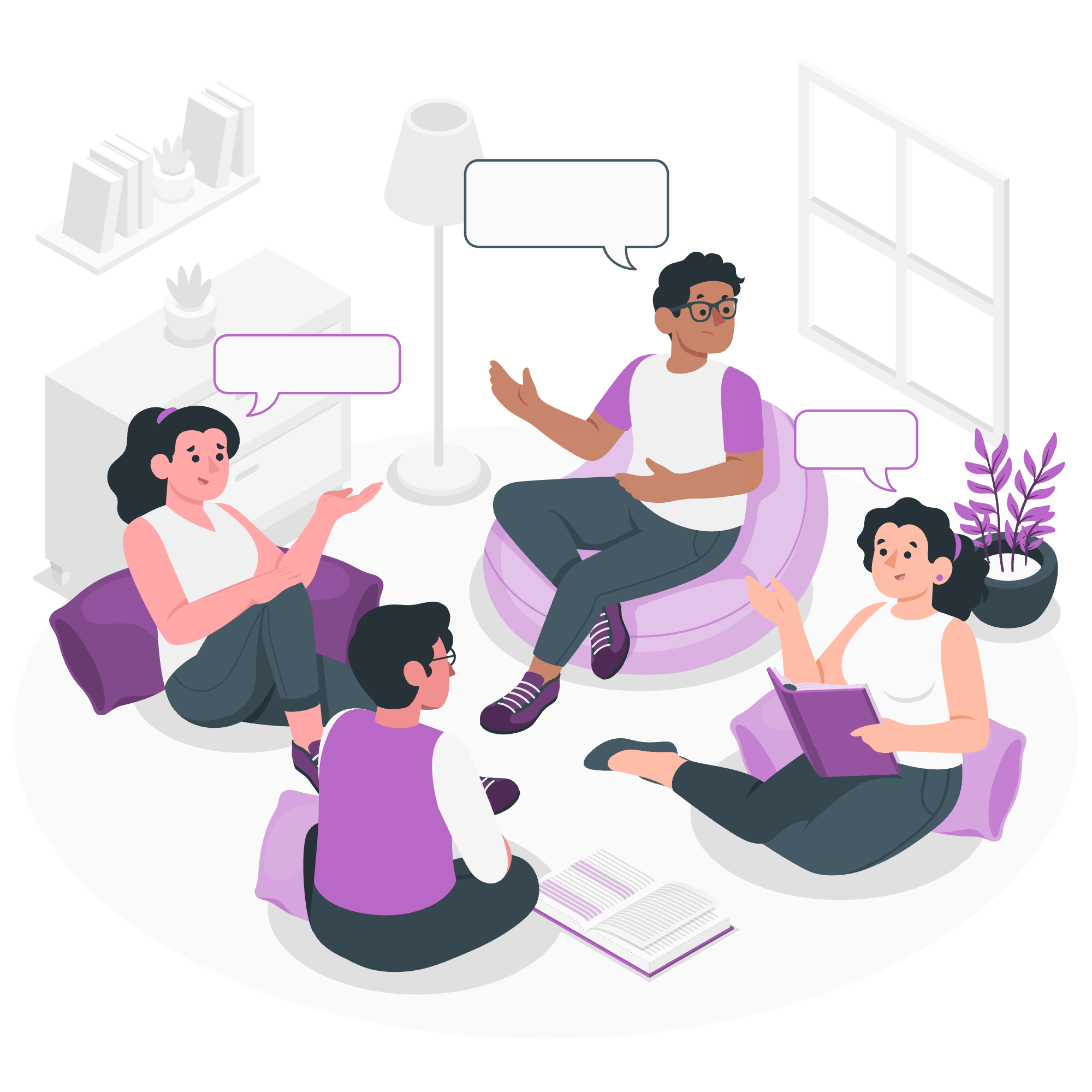
What is an ObjectId?
Before we start creating ObjectIds, let's understand what they are. Imagine you're organizing a massive library. Each book needs a unique code so you can find it easily. That's exactly what an ObjectId does for MongoDB documents – it gives each document a unique identifier.
An ObjectId is a 12-byte value, consisting of:
- A 4-byte timestamp
- A 5-byte random value
- A 3-byte incrementing counter
Now, let's see how we can work with ObjectIds in MongoDB!
Creating New ObjectId
Creating a new ObjectId is as simple as making a sandwich (well, almost). MongoDB automatically generates an ObjectId when you insert a new document without specifying an _id field. But what if you want to create one yourself? Let's see how!
from bson.objectid import ObjectId
# Create a new ObjectId
new_id = ObjectId()
print(new_id)When you run this code, you'll see something like:
ObjectId('60d5ecb54f52a1b8c9a8e9d7')Each time you run this code, you'll get a different ObjectId. It's like a snowflake – no two are exactly alike!
Understanding the Output
Let's break down what we just did:
- We imported the
ObjectIdclass from thebsonmodule. (BSON is the binary format MongoDB uses to store data.) - We created a new ObjectId by calling
ObjectId(). - We printed the new ObjectId.
The string of characters you see is the hexadecimal representation of our 12-byte ObjectId. Cool, right?
Creating Timestamp of a Document
Now, let's play time traveler! We can extract the timestamp from an ObjectId to know when a document was created. This is super useful when you want to track when data was added to your database.
from bson.objectid import ObjectId
from datetime import datetime
# Create a new ObjectId
new_id = ObjectId()
# Get the timestamp
timestamp = new_id.generation_time
print(f"This document was created at: {timestamp}")Running this code might give you something like:
This document was created at: 2023-06-21 15:30:45.000What's Happening Here?
- We created a new ObjectId, just like before.
- We used the
generation_timeattribute to get the timestamp. - We printed a friendly message with the timestamp.
It's like each ObjectId has a tiny time machine inside it, remembering when it was born!
Converting ObjectId to String
Sometimes, you might need to convert your ObjectId to a string. Maybe you're sending data to a web page, or you're working with a system that doesn't understand ObjectIds. No worries – MongoDB's got you covered!
from bson.objectid import ObjectId
# Create a new ObjectId
new_id = ObjectId()
# Convert to string
id_string = str(new_id)
print(f"ObjectId: {new_id}")
print(f"String: {id_string}")This will output something like:
ObjectId: 60d5ecb54f52a1b8c9a8e9d7
String: 60d5ecb54f52a1b8c9a8e9d7What Did We Just Do?
- We created a new ObjectId.
- We converted it to a string using the
str()function. - We printed both the ObjectId and the string version.
Notice how the string version looks just like the ObjectId, but without the ObjectId() wrapper? It's like taking off a superhero's costume – underneath, it's still the same hero!
Bonus: Working with ObjectIds in MongoDB Queries
Now that we're ObjectId experts, let's see how we can use them in MongoDB queries. This is where the real magic happens!
from pymongo import MongoClient
from bson.objectid import ObjectId
# Connect to MongoDB (assuming it's running on localhost)
client = MongoClient('mongodb://localhost:27017/')
db = client['my_database']
collection = db['my_collection']
# Insert a document
result = collection.insert_one({'name': 'John Doe', 'age': 30})
inserted_id = result.inserted_id
print(f"Inserted document with ID: {inserted_id}")
# Query the document using its ObjectId
found_document = collection.find_one({'_id': inserted_id})
print(f"Found document: {found_document}")This script will output something like:
Inserted document with ID: 60d5ecb54f52a1b8c9a8e9d7
Found document: {'_id': ObjectId('60d5ecb54f52a1b8c9a8e9d7'), 'name': 'John Doe', 'age': 30}Breaking It Down
- We connected to a MongoDB database and collection.
- We inserted a new document and got its ObjectId.
- We used that ObjectId to query the database and find our document.
It's like giving someone a unique key to their locker – with the ObjectId, we can always find our document in the vast MongoDB database!
Conclusion
And there you have it, folks! We've journeyed through the land of MongoDB ObjectIds, creating them, extracting timestamps, converting them to strings, and even using them in queries. Remember, ObjectIds are your friends in the MongoDB world – they help keep your data organized and easily accessible.
As you continue your MongoDB adventure, you'll find ObjectIds popping up everywhere. But now, armed with this knowledge, you can handle them like a pro!
Keep practicing, stay curious, and happy coding!
| Method | Description |
|---|---|
ObjectId() |
Creates a new ObjectId |
ObjectId.generation_time |
Returns the timestamp of when the ObjectId was generated |
str(ObjectId) |
Converts an ObjectId to a string |
collection.insert_one() |
Inserts a document into a MongoDB collection and returns an ObjectId |
collection.find_one({'_id': ObjectId}) |
Finds a document in a MongoDB collection using its ObjectId |
Remember, in the world of MongoDB, ObjectIds are your trusty companions. Treat them well, and they'll serve you faithfully in your database adventures!
Credits: Image by storyset
