MongoDB - Map Reduce: A Beginner's Guide
Hello there, future MongoDB masters! Today, we're going to embark on an exciting journey into the world of MongoDB's Map Reduce. Don't worry if you're new to programming – I'll be your friendly guide, explaining everything step by step. So, grab a cup of coffee, and let's dive in!
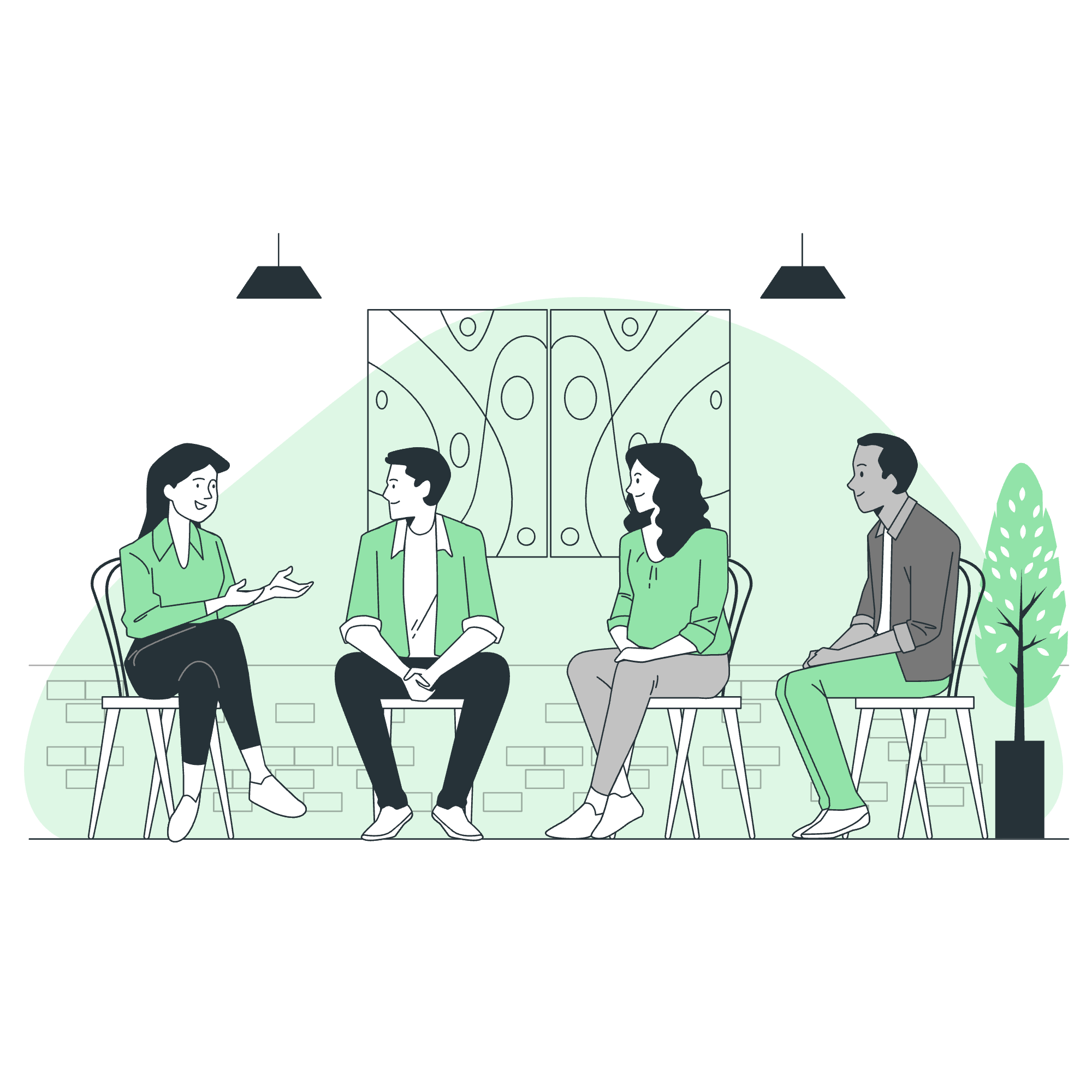
What is Map Reduce?
Before we jump into the MongoDB specifics, let's understand what Map Reduce is. Imagine you're trying to count how many red, blue, and green marbles you have in a big bag. Map Reduce is like having a team of friends help you:
- One friend (the mapper) pulls out marbles and shouts out their colors.
- Other friends (the reducers) each keep count of one color.
- At the end, you get a total count for each color.
That's Map Reduce in a nutshell – it's a way to process and summarize large amounts of data efficiently.
MapReduce Command in MongoDB
Now, let's see how we can use Map Reduce in MongoDB. The basic structure of a Map Reduce operation in MongoDB looks like this:
db.collection.mapReduce(
function() { emit(key, value); }, // map function
function(key, values) { return reduceFunction; }, // reduce function
{
out: <output>,
query: <query>,
sort: <sort>,
limit: <limit>
}
)Don't worry if this looks intimidating – we'll break it down piece by piece!
The Map Function
The map function is where we decide what data we want to process. It's like our friend shouting out marble colors. For each document, we use the emit() function to output a key and a value.
Let's say we have a collection of books, and we want to count how many books each author has written:
function() {
emit(this.author, 1);
}This function says, "For each book, shout out the author's name and the number 1."
The Reduce Function
The reduce function takes all the values emitted for a particular key and combines them. It's like our friends keeping count of each color.
For our book example:
function(key, values) {
return Array.sum(values);
}This function says, "Take all the 1s for each author and add them up."
Options
The options object lets us customize our Map Reduce operation:
-
out: Where to store the results -
query: Filter the input documents -
sort: Sort the input documents -
limit: Limit the number of documents to process
Using MapReduce
Now, let's put it all together with a real example. Imagine we have a collection of sales data, and we want to calculate total sales for each product.
First, let's create some sample data:
db.sales.insertMany([
{ product: "Widget A", quantity: 5, price: 10 },
{ product: "Gadget B", quantity: 2, price: 20 },
{ product: "Widget A", quantity: 3, price: 10 },
{ product: "Gizmo C", quantity: 1, price: 30 },
{ product: "Gadget B", quantity: 4, price: 20 }
]);Now, let's use Map Reduce to calculate total sales:
db.sales.mapReduce(
// Map function
function() {
emit(this.product, this.quantity * this.price);
},
// Reduce function
function(key, values) {
return Array.sum(values);
},
// Options
{
out: "product_sales"
}
)Let's break this down:
- The map function calculates the sale amount for each document and emits the product name as the key.
- The reduce function sums up all the sale amounts for each product.
- We store the results in a new collection called "product_sales".
To see the results:
db.product_sales.find()You might see something like this:
{ "_id" : "Widget A", "value" : 80 }
{ "_id" : "Gadget B", "value" : 120 }
{ "_id" : "Gizmo C", "value" : 30 }Voila! We've successfully used Map Reduce to calculate total sales for each product.
When to Use Map Reduce
Map Reduce is powerful, but it's not always the best tool for the job. Here are some scenarios where Map Reduce shines:
- Complex aggregations that can't be done with the aggregation pipeline
- When you need to process large amounts of data that don't fit in memory
- When you need to perform operations that aren't available in MongoDB's query language
However, for simpler tasks, MongoDB's aggregation pipeline is often faster and easier to use.
Conclusion
Congratulations! You've taken your first steps into the world of MongoDB's Map Reduce. We've covered the basics, but there's still so much more to explore. Remember, like learning to ride a bike, mastering Map Reduce takes practice. Don't be afraid to experiment and make mistakes – that's how we learn!
As we wrap up, here's a table summarizing the key components of a Map Reduce operation:
| Component | Description | Example |
|---|---|---|
| Map Function | Processes each document and emits key-value pairs | function() { emit(this.author, 1); } |
| Reduce Function | Combines the values for each key | function(key, values) { return Array.sum(values); } |
| Out | Specifies where to store the results | { out: "product_sales" } |
| Query | Filters the input documents | { query: { price: { $gt: 10 } } } |
| Sort | Sorts the input documents | { sort: { price: 1 } } |
| Limit | Limits the number of documents to process | { limit: 1000 } |
Keep practicing, stay curious, and before you know it, you'll be a Map Reduce wizard! Happy coding!
Credits: Image by storyset
