MongoDB - Sharding: A Beginner's Guide
Hello there, future database wizards! Today, we're going to embark on an exciting journey into the world of MongoDB sharding. Don't worry if you're new to programming – I'll be your friendly guide, and we'll explore this topic step by step. By the end of this tutorial, you'll be sharding like a pro! Let's dive in!
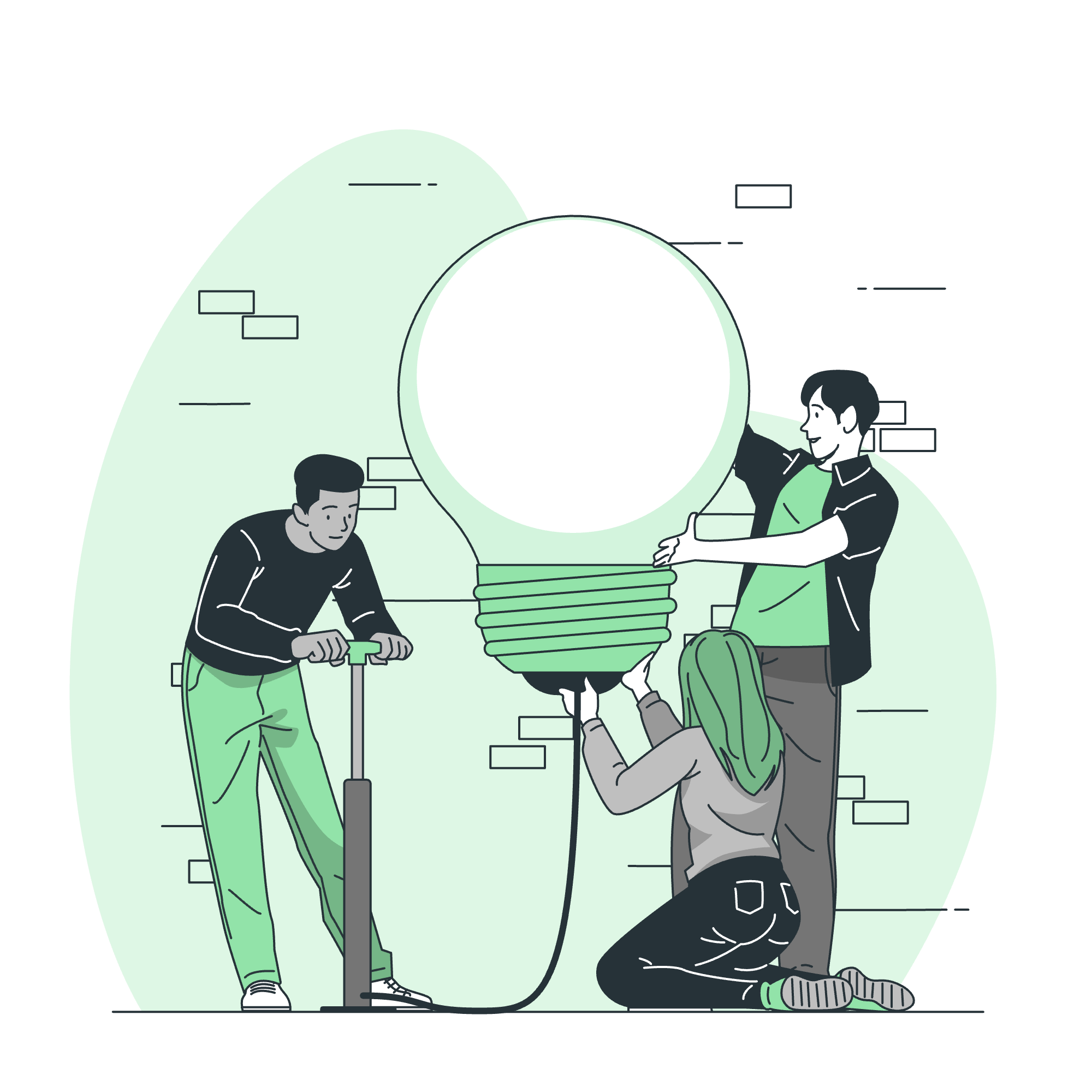
Why Sharding?
Imagine you're running a bustling library. As your collection of books grows, you realize that keeping all the books in one big room is becoming problematic. It's getting crowded, and finding books is taking longer. What do you do? You might consider expanding into multiple rooms, each housing different categories of books. This is essentially what sharding does for databases!
Sharding is a method of distributing data across multiple machines. It's like giving your database superpowers, allowing it to handle more data and process more requests than a single server could manage.
Here are the main reasons why we use sharding:
- Scalability: As your data grows, you can add more servers to handle it.
- Performance: Queries can be processed in parallel across multiple servers.
- High Availability: If one server goes down, others can still serve requests.
Sharding in MongoDB
Now that we understand why sharding is important, let's look at how MongoDB implements it.
Basic Concepts
Before we dive into the code, let's familiarize ourselves with some key terms:
- Shard: A single server or replica set storing a portion of the data.
- Shard Key: The field(s) used to distribute data across shards.
- Chunk: A contiguous range of shard key values.
- Config Servers: Special MongoDB instances that store metadata about the cluster.
- Mongos: A routing service that directs requests to the appropriate shards.
Setting Up a Sharded Cluster
Let's walk through the process of setting up a basic sharded cluster. Don't worry if this seems complex at first – we'll break it down step by step!
Step 1: Start the Config Servers
First, we need to start our config servers. In a production environment, you'd typically have three, but for this example, we'll use one:
mongod --configsvr --replSet configReplSet --port 27019 --dbpath /data/configdbThis command starts a MongoDB instance as a config server, using port 27019 and storing its data in /data/configdb.
Step 2: Initiate the Config Server Replica Set
Now, let's initiate our config server replica set:
rs.initiate({
_id: "configReplSet",
members: [{ _id: 0, host: "localhost:27019" }]
})This sets up our config server as a single-member replica set.
Step 3: Start the Shard Servers
Next, we'll start two shard servers:
mongod --shardsvr --replSet shard1 --port 27018 --dbpath /data/shard1
mongod --shardsvr --replSet shard2 --port 27020 --dbpath /data/shard2These commands start two MongoDB instances as shard servers on different ports.
Step 4: Initiate the Shard Replica Sets
For each shard, we need to initiate its replica set:
// For shard1
rs.initiate({
_id: "shard1",
members: [{ _id: 0, host: "localhost:27018" }]
})
// For shard2
rs.initiate({
_id: "shard2",
members: [{ _id: 0, host: "localhost:27020" }]
})Step 5: Start the Mongos Router
Now, let's start our mongos router:
mongos --configdb configReplSet/localhost:27019 --port 27017This starts the mongos instance, telling it where to find the config servers.
Step 6: Add Shards to the Cluster
Finally, we'll add our shards to the cluster:
sh.addShard("shard1/localhost:27018")
sh.addShard("shard2/localhost:27020")These commands tell mongos about our shards.
Enabling Sharding for a Database and Collection
Now that our sharded cluster is set up, let's enable sharding for a database and collection:
// Enable sharding for the 'mydb' database
sh.enableSharding("mydb")
// Shard the 'users' collection using the 'username' field as the shard key
sh.shardCollection("mydb.users", { "username": 1 })This enables sharding for the 'mydb' database and shards the 'users' collection based on the 'username' field.
Inserting and Querying Data
Now that we have our sharded setup, let's insert some data and see how it works:
// Connect to mongos
mongo --port 27017
// Switch to our database
use mydb
// Insert some users
for (let i = 0; i < 10000; i++) {
db.users.insertOne({ username: "user" + i, age: Math.floor(Math.random() * 100) })
}
// Query for a specific user
db.users.find({ username: "user5000" })When we run this query, mongos will route the request to the appropriate shard based on the shard key (username).
Sharding Methods
MongoDB offers several sharding methods to distribute data across shards:
| Method | Description | Use Case |
|---|---|---|
| Range Sharding | Divides data into ranges based on shard key values | Good for shard keys with good cardinality and don't change often |
| Hash Sharding | Uses a hash of the shard key to distribute data | Ensures even data distribution, good for monotonically changing shard keys |
| Zone Sharding | Allows associating shard key ranges with specific shards | Useful for data locality or tiered storage |
Conclusion
Congratulations! You've just taken your first steps into the world of MongoDB sharding. We've covered why sharding is important, how to set up a basic sharded cluster, and how to work with sharded collections.
Remember, sharding is a powerful tool, but it also adds complexity to your database setup. Always carefully consider whether you need sharding for your specific use case. As you continue your MongoDB journey, you'll encounter more advanced sharding concepts and techniques.
Keep practicing, stay curious, and before you know it, you'll be a sharding expert! Happy coding, future database architects!
Credits: Image by storyset
