MongoDB - Covered Queries: A Beginner's Guide
Hello there, future database wizards! Today, we're going to embark on an exciting journey into the world of MongoDB and explore a powerful concept called "Covered Queries." Don't worry if you're new to programming – I'll be your friendly guide, and we'll tackle this topic step by step. So, grab a cup of coffee (or tea, if that's your thing), and let's dive in!
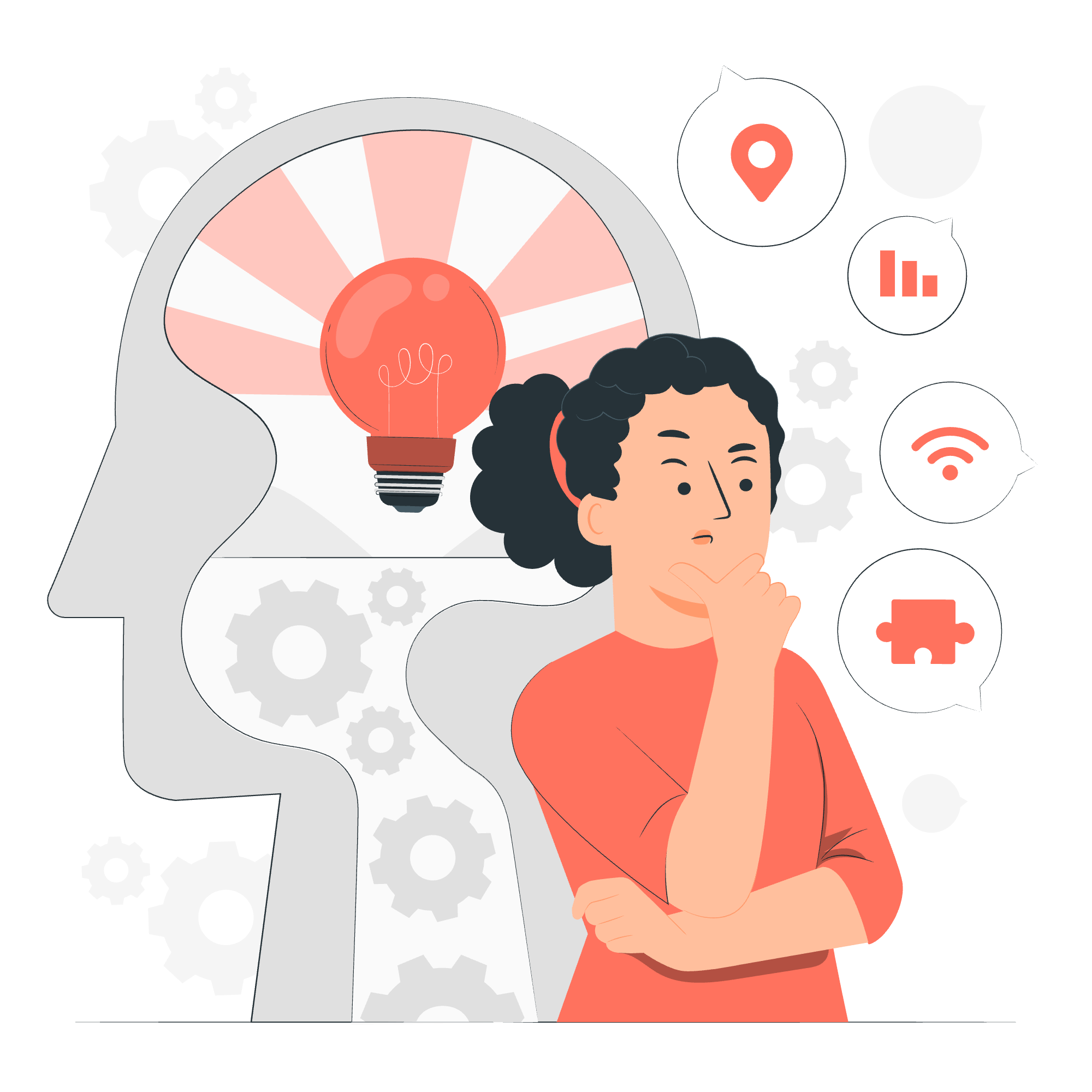
What is a Covered Query?
Before we jump into the nitty-gritty, let's start with the basics. Imagine you're a librarian (bear with me, I promise this analogy will make sense soon). You have a massive library with thousands of books, and you need to find information quickly. Now, wouldn't it be amazing if you had a magical index that could answer your questions without even opening the books? That's essentially what a covered query does in MongoDB!
In technical terms, a covered query is a query that can be satisfied entirely using an index, without needing to examine any documents. This means MongoDB can answer the query by looking at the index alone, which is much faster than scanning through all the documents in a collection.
Why are Covered Queries Important?
- Speed: Covered queries are lightning-fast because they don't need to access the actual documents.
- Efficiency: They reduce the load on your database server by minimizing the amount of data that needs to be read.
- Scalability: As your data grows, covered queries help maintain performance.
Now, let's see how we can create and use covered queries in MongoDB.
Using Covered Queries
To use covered queries effectively, we need to understand two key concepts: indexes and projection. Don't worry; we'll break these down with some easy-to-follow examples.
Step 1: Creating an Index
First, we need to create an index on the fields we want to query. An index is like a table of contents in a book – it helps MongoDB find information quickly.
Let's say we have a collection of books in our MongoDB database. Here's how we might create an index:
db.books.createIndex({ title: 1, author: 1 })This creates an index on the 'title' and 'author' fields. The '1' means the index is in ascending order.
Step 2: Writing a Covered Query
Now that we have our index, let's write a query that can be covered by this index. Remember, for a query to be covered, it must:
- Only use fields that are part of an index
- Only return fields that are part of that same index
Here's an example of a covered query:
db.books.find(
{ title: "The Great Gatsby", author: "F. Scott Fitzgerald" },
{ _id: 0, title: 1, author: 1 }
)Let's break this down:
- The first part
{ title: "The Great Gatsby", author: "F. Scott Fitzgerald" }is our query condition. - The second part
{ _id: 0, title: 1, author: 1 }is called the projection. It tells MongoDB which fields to return.
This query is covered because:
- We're only querying 'title' and 'author', which are in our index.
- We're only returning 'title' and 'author', which are also in our index.
- We explicitly exclude the '_id' field (which is included by default) by setting it to 0.
Step 3: Verifying a Covered Query
To check if our query is indeed covered, we can use the explain() method:
db.books.find(
{ title: "The Great Gatsby", author: "F. Scott Fitzgerald" },
{ _id: 0, title: 1, author: 1 }
).explain("executionStats")If the query is covered, you'll see "totalDocsExamined" : 0 in the output, meaning no documents were scanned to satisfy the query.
Common Pitfalls and Tips
-
Including _id Field: Remember, the '_id' field is always returned unless explicitly excluded. If you include it, your query won't be covered.
-
Using Fields Not in the Index: If you query or return any field not in the index, the query won't be covered.
-
Partial Indexes: Be aware that if you're using partial indexes, your query might not be covered even if it seems like it should be.
Here's a handy table summarizing the do's and don'ts of covered queries:
| Do | Don't |
|---|---|
| Use only indexed fields in query | Include non-indexed fields in query |
| Return only indexed fields | Return non-indexed fields |
| Exclude _id field if not indexed | Forget to exclude _id field |
| Use explain() to verify | Assume a query is covered without checking |
Conclusion
Congratulations! You've just taken your first steps into the world of MongoDB covered queries. Remember, covered queries are like having a super-efficient librarian who can answer your questions just by looking at the card catalog, without ever opening a book.
As you continue your MongoDB journey, keep practicing with covered queries. They're a powerful tool that can significantly boost your database performance. And who knows? You might just become the database optimization hero your team needs!
Happy querying, and may your databases always be fast and efficient!
Credits: Image by storyset
