MongoDB - Java: A Beginner's Guide
Hello there, future MongoDB wizard! I'm thrilled to be your guide on this exciting journey into the world of MongoDB with Java. As someone who's been teaching computer science for years, I can tell you that this combination is like peanut butter and jelly - simply delicious! So, let's roll up our sleeves and dive in, shall we?
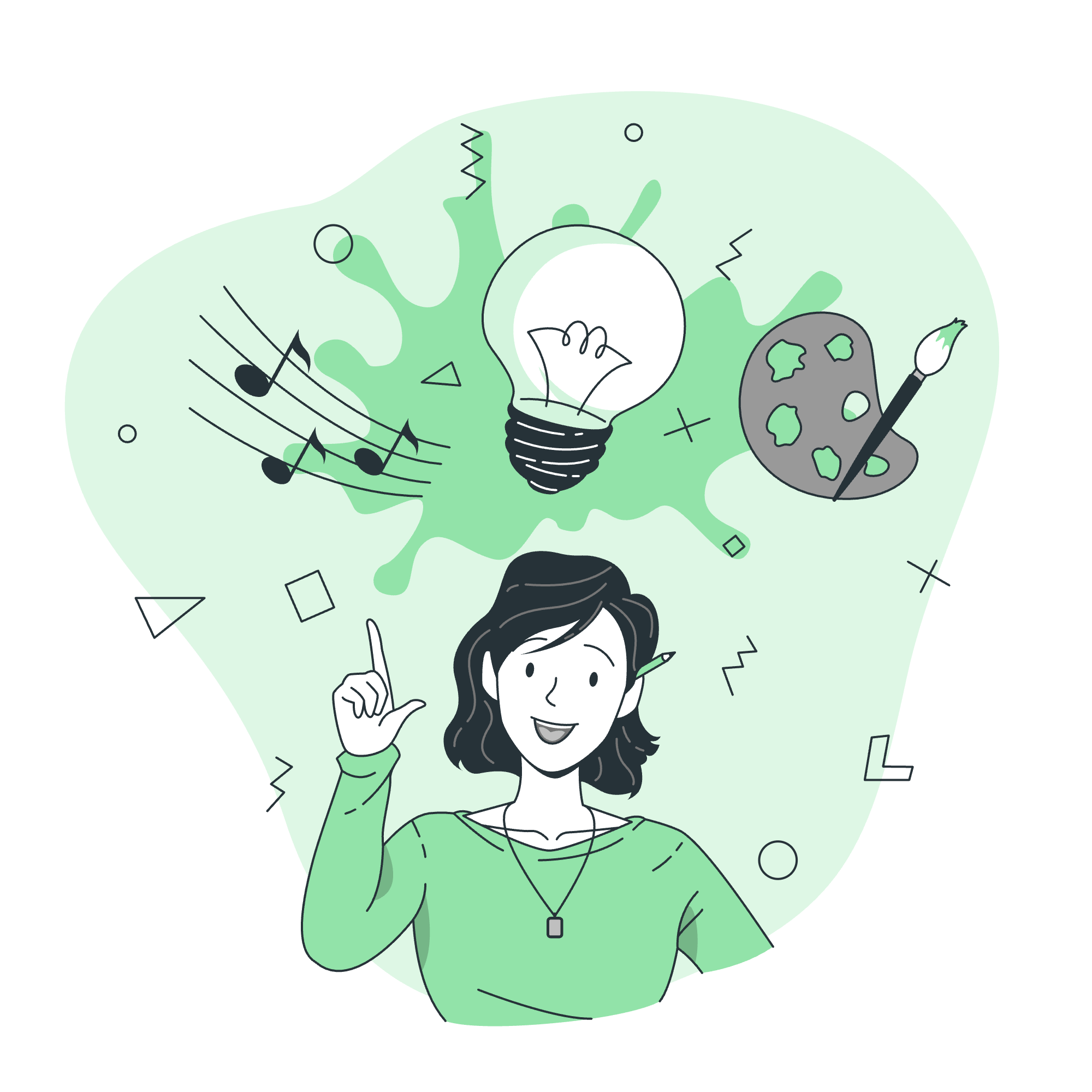
Installation
Before we start cooking up some MongoDB magic, we need to get our kitchen (err... development environment) ready. Don't worry, it's easier than assembling IKEA furniture!
- First, download and install MongoDB from the official website.
- Next, we need to add the MongoDB Java driver to our project. If you're using Maven, add this to your pom.xml:
<dependency>
<groupId>org.mongodb</groupId>
<artifactId>mongodb-driver-sync</artifactId>
<version>4.3.0</version>
</dependency>If you're not using Maven, don't fret! You can download the JAR file and add it to your classpath manually. It's like choosing between automatic and manual transmission - both will get you there!
Connect to Database
Now that we're all set up, let's connect to our database. It's like making a phone call, but to a database!
import com.mongodb.client.MongoClients;
import com.mongodb.client.MongoClient;
import com.mongodb.client.MongoDatabase;
public class MongoDBConnection {
public static void main(String[] args) {
// Create a MongoDB client
MongoClient mongoClient = MongoClients.create("mongodb://localhost:27017");
// Connect to the database
MongoDatabase database = mongoClient.getDatabase("myDatabase");
System.out.println("Connected to database successfully!");
}
}In this code, we're creating a MongoClient and using it to connect to a database named "myDatabase". If the database doesn't exist, MongoDB will create it for us. Isn't that nice of it?
Create a Collection
Collections in MongoDB are like tables in relational databases, but way cooler. They're schema-less, which means they can hold different types of documents. It's like a party where everyone's invited!
import com.mongodb.client.MongoCollection;
import org.bson.Document;
// ... (previous code to connect to database)
MongoCollection<Document> collection = database.getCollection("myCollection");
if (collection == null) {
database.createCollection("myCollection");
System.out.println("Collection created successfully!");
} else {
System.out.println("Collection already exists!");
}This code checks if a collection named "myCollection" exists. If it doesn't, it creates one. It's like checking if you have milk in the fridge, and if not, you go buy some!
Getting/Selecting a Collection
Once we have our collections, we need to know how to select them. It's like choosing which toy to play with from your toy box!
MongoCollection<Document> collection = database.getCollection("myCollection");
System.out.println("Selected collection: " + collection.getNamespace().getCollectionName());This code selects the "myCollection" collection and prints its name. Simple, right?
Insert a Document
Now, let's add some data to our collection. In MongoDB, data is stored as documents, which are similar to JSON objects.
Document document = new Document("name", "John Doe")
.append("age", 30)
.append("city", "New York");
collection.insertOne(document);
System.out.println("Document inserted successfully!");This code creates a document with a name, age, and city, then inserts it into our collection. It's like filling out a form and submitting it!
Retrieve All Documents
What good is data if we can't retrieve it? Let's fetch all documents from our collection.
import com.mongodb.client.FindIterable;
import static com.mongodb.client.model.Filters.*;
FindIterable<Document> documents = collection.find();
for (Document doc : documents) {
System.out.println(doc.toJson());
}This code retrieves all documents and prints them as JSON. It's like asking for all the cookies in the cookie jar!
Update Document
Sometimes, we need to update our data. Maybe John moved to a new city?
collection.updateOne(eq("name", "John Doe"), new Document("$set", new Document("city", "San Francisco")));
System.out.println("Document updated successfully!");This code updates the city of John Doe to San Francisco. It's like updating your address when you move!
Delete a Document
And sometimes, we need to remove data. Let's say John doesn't want to be in our database anymore.
collection.deleteOne(eq("name", "John Doe"));
System.out.println("Document deleted successfully!");This code deletes the document for John Doe. It's like erasing a mistake on your homework!
Dropping a Collection
If we want to remove an entire collection, we can drop it.
collection.drop();
System.out.println("Collection dropped successfully!");This code drops the entire collection. It's like emptying your entire toy box - be careful with this one!
Listing All the Collections
Finally, let's see how we can list all collections in our database.
for (String collectionName : database.listCollectionNames()) {
System.out.println(collectionName);
}This code lists all collection names in the database. It's like taking inventory of all the games you have!
Here's a table summarizing all the methods we've covered:
| Method | Description |
|---|---|
MongoClients.create() |
Creates a MongoDB client |
mongoClient.getDatabase() |
Connects to a database |
database.getCollection() |
Gets or creates a collection |
collection.insertOne() |
Inserts a document |
collection.find() |
Retrieves documents |
collection.updateOne() |
Updates a document |
collection.deleteOne() |
Deletes a document |
collection.drop() |
Drops a collection |
database.listCollectionNames() |
Lists all collections |
And there you have it, folks! You've just taken your first steps into the wonderful world of MongoDB with Java. Remember, practice makes perfect, so don't be afraid to experiment and try out different combinations. Who knows? You might just create the next big database-driven application! Happy coding!
Credits: Image by storyset
