C# - Anonymous Methods: A Friendly Guide for Beginners
Hello there, future programmers! Today, we're going to embark on an exciting journey into the world of C# and explore a concept called Anonymous Methods. Don't worry if it sounds a bit mysterious - by the end of this tutorial, you'll be wielding these powerful tools like a pro!
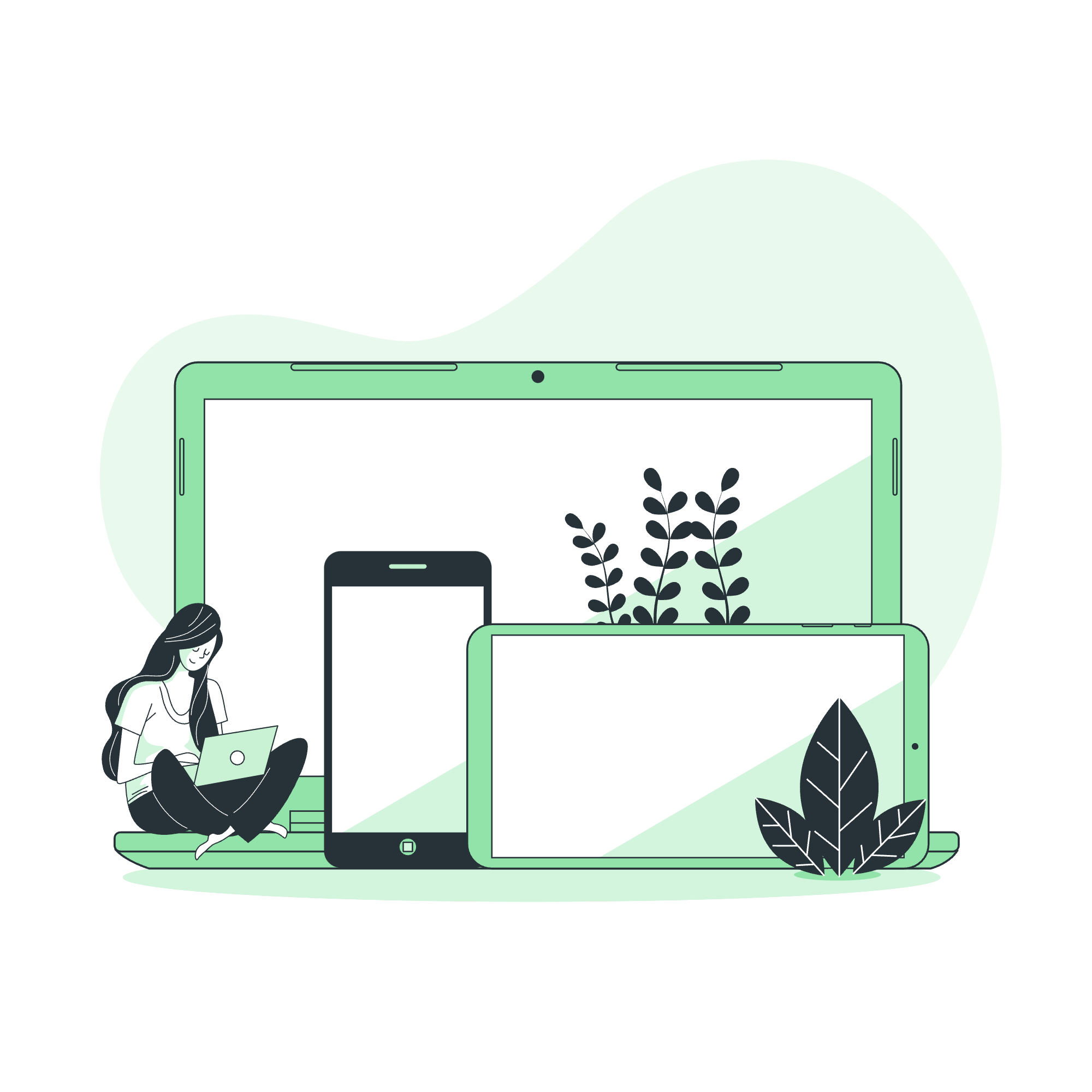
What Are Anonymous Methods?
Before we dive in, let's break down what "anonymous" means in programming. In the coding world, "anonymous" simply means "without a name." So, an anonymous method is a method (a set of instructions) that doesn't have a name. It's like a secret agent of the programming world - it does its job without revealing its identity!
Anonymous methods are a way to create small, inline pieces of code that can be passed around as if they were objects. They're particularly useful when you need a quick, one-time-use method without the fuss of formally declaring it.
Writing an Anonymous Method
Now, let's roll up our sleeves and see how we can write an anonymous method. The basic syntax looks like this:
delegate(parameters)
{
// method body
};Don't let this scare you! Let's break it down:
-
delegateis a keyword that tells C# we're about to define a method without a name. -
(parameters)is where we list any inputs our method needs, just like in regular methods. - The curly braces
{ }contain the actual code our method will execute.
A Simple Example
Let's start with a very simple example:
Action sayHello = delegate()
{
Console.WriteLine("Hello, Anonymous Method!");
};
sayHello();If you run this code, you'll see "Hello, Anonymous Method!" printed to the console. Let's break down what's happening:
- We're creating a variable called
sayHelloof typeAction. AnActionis a built-in delegate type in C# that represents a method that doesn't return a value. - We're assigning an anonymous method to this variable. The method doesn't take any parameters (that's why the parentheses are empty) and simply prints a message.
- We can then call this method using
sayHello(), just like we would with a regular named method.
More Complex Examples
Example 1: Anonymous Method with Parameters
Let's create an anonymous method that takes parameters:
Func<int, int, int> add = delegate(int a, int b)
{
return a + b;
};
int result = add(5, 3);
Console.WriteLine($"5 + 3 = {result}");In this example:
- We're using
Func<int, int, int>, which represents a method that takes twointparameters and returns anint. - Our anonymous method takes two parameters,
aandb, and returns their sum. - We can use this method just like any other, passing in values and getting a result.
Example 2: Anonymous Method with a Loop
Anonymous methods can contain more complex logic too:
List<int> numbers = new List<int> { 1, 2, 3, 4, 5 };
numbers.ForEach(delegate(int num)
{
if (num % 2 == 0)
{
Console.WriteLine($"{num} is even");
}
else
{
Console.WriteLine($"{num} is odd");
}
});Here's what's going on:
- We have a list of numbers.
- We're using the
ForEachmethod of the list, which takes a delegate as an argument. - Our anonymous method is that delegate. It takes each number in the list, checks if it's even or odd, and prints the result.
When to Use Anonymous Methods
Anonymous methods are great for short, one-time-use pieces of code. They're commonly used in:
- Event handlers
- LINQ queries
- Methods that require delegate parameters (like our
ForEachexample above)
However, if you find yourself writing the same anonymous method multiple times, it might be better to create a named method instead.
A Word of Caution
While anonymous methods are powerful, they can make your code harder to read if overused. Always prioritize code clarity. If an anonymous method is becoming too complex, consider breaking it out into a named method.
Conclusion
Congratulations! You've just taken your first steps into the world of anonymous methods in C#. These nifty little code snippets can make your programming more flexible and concise. As you continue your C# journey, you'll find more and more situations where anonymous methods can save you time and simplify your code.
Remember, the key to mastering programming concepts is practice. So, don't be shy - experiment with anonymous methods in your own projects. Before you know it, you'll be using them like a seasoned pro!
Happy coding, and may your methods always run smoothly, whether they have a name or not!
| Method Type | Syntax | Use Case |
|---|---|---|
| Simple Anonymous Method | delegate() { /* code */ } |
Quick, simple operations |
| Anonymous Method with Parameters | delegate(param1, param2) { /* code */ } |
Operations requiring input |
| Anonymous Method with Return Value | delegate() { return /* value */; } |
Operations that need to produce a result |
| Anonymous Method in LINQ | list.Where(delegate(item) { return /* condition */; }) |
Filtering or transforming collections |
| Event Handler Anonymous Method | button.Click += delegate(sender, e) { /* code */ } |
Handling UI events |
Credits: Image by storyset
