C# - Overview
Welcome, aspiring programmers! As a computer science teacher with years of experience, I'm thrilled to guide you through the exciting world of C#. Don't worry if you've never written a line of code before – we'll start from the very beginning and build your knowledge step by step. Let's dive in!
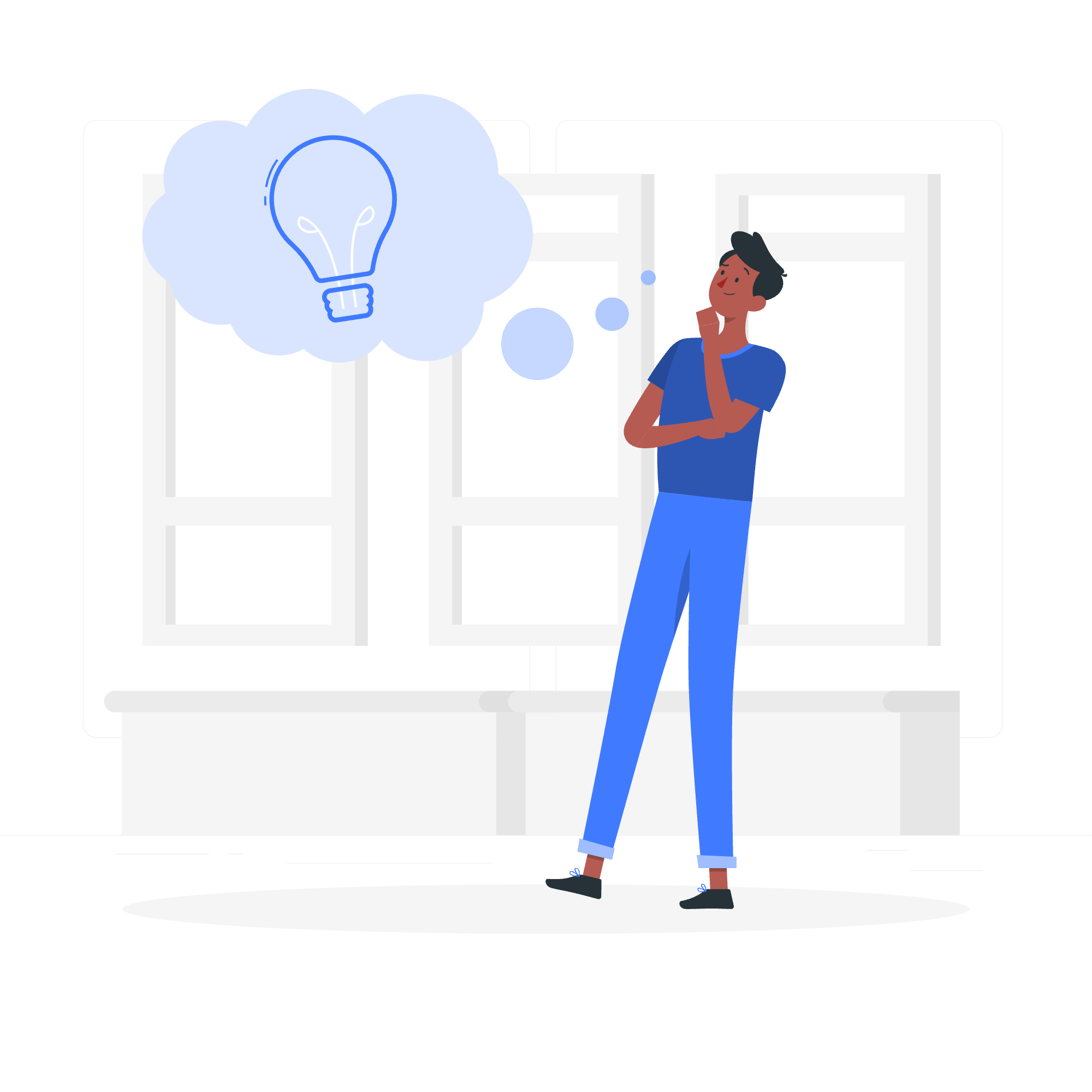
What is C#?
C# (pronounced "C sharp") is a modern, object-oriented programming language developed by Microsoft. It's designed to be simple, powerful, and flexible, making it an excellent choice for beginners and experienced developers alike.
Imagine C# as a Swiss Army knife for programmers – it can do almost anything! From building desktop applications to creating websites and even developing games, C# has got you covered.
A Brief History
C# was born in the early 2000s, created by Anders Hejlsberg (a programming genius, if you ask me) and his team at Microsoft. They wanted to combine the power of C++ with the simplicity of Visual Basic, and voilà – C# was born!
Why Learn C#?
- Versatility: As I mentioned earlier, C# can be used for various types of applications.
- Large Community: There's a vast community of C# developers ready to help you out.
- Job Opportunities: Many companies use C#, so learning it can open doors to exciting career prospects.
- Beginner-Friendly: Despite its power, C# is relatively easy to learn, especially with a friendly guide like me!
Your First C# Program
Let's write your very first C# program! Don't worry; it's going to be simple and fun.
using System;
class HelloWorld
{
static void Main()
{
Console.WriteLine("Hello, World!");
}
}Let's break this down:
-
using System;tells our program to use the System namespace, which contains basic functionalities. -
class HelloWorlddefines a class named HelloWorld. Think of a class as a container for our code. -
static void Main()is the entry point of our program. Every C# program needs a Main method. -
Console.WriteLine("Hello, World!");prints the text "Hello, World!" to the console.
When you run this program, you'll see "Hello, World!" displayed on the screen. Congratulations! You've just written your first C# program.
Strong Programming Features of C
C# comes packed with powerful features that make it a joy to work with. Let's explore some of these features:
1. Object-Oriented Programming (OOP)
C# is built around the concept of "objects". Think of an object as a virtual representation of a real-world entity. For example, if we're making a game, we might have objects for players, enemies, and items.
Here's a simple example of a class representing a car:
public class Car
{
public string Make { get; set; }
public string Model { get; set; }
public int Year { get; set; }
public void StartEngine()
{
Console.WriteLine("Vroom! The car is starting.");
}
}In this example, we've defined a Car class with properties (Make, Model, Year) and a method (StartEngine). We can create and use a Car object like this:
Car myCar = new Car();
myCar.Make = "Toyota";
myCar.Model = "Corolla";
myCar.Year = 2022;
myCar.StartEngine(); // Outputs: Vroom! The car is starting.2. Type Safety
C# is a statically-typed language, which means you need to declare the type of a variable before using it. This helps catch errors early and makes your code more reliable.
int age = 25; // age can only hold integer values
string name = "John"; // name can only hold text
bool isStudent = true; // isStudent can only be true or false3. Garbage Collection
In C#, you don't have to worry about manually freeing up memory when you're done using it. The language has a built-in garbage collector that automatically cleans up unused objects, making memory management a breeze.
4. LINQ (Language Integrated Query)
LINQ is a powerful feature that allows you to query and manipulate data using a SQL-like syntax. It's like having a superpower to easily work with collections of data!
List<int> numbers = new List<int> { 1, 2, 3, 4, 5, 6, 7, 8, 9, 10 };
var evenNumbers = numbers.Where(n => n % 2 == 0);
foreach (var num in evenNumbers)
{
Console.WriteLine(num); // Outputs: 2, 4, 6, 8, 10
}5. Asynchronous Programming
C# makes it easy to write asynchronous code, which allows your program to perform multiple tasks simultaneously without freezing up.
async Task DownloadFileAsync(string url)
{
using (var client = new HttpClient())
{
string content = await client.GetStringAsync(url);
Console.WriteLine($"Downloaded {content.Length} characters");
}
}Methods in C
Methods are like the verbs of programming – they're where the action happens! Let's look at some common types of methods in C#:
| Method Type | Description | Example |
|---|---|---|
| Instance Method | Belongs to an object instance | myCar.StartEngine(); |
| Static Method | Belongs to the class itself | Math.Round(3.14); |
| Void Method | Doesn't return a value | void PrintMessage() { ... } |
| Return Method | Returns a value | int Add(int a, int b) { return a + b; } |
| Async Method | Runs asynchronously | async Task DownloadFileAsync() { ... } |
| Extension Method | Adds functionality to existing types | string.IsNullOrEmpty(myString) |
Conclusion
Congratulations! You've just taken your first steps into the world of C# programming. We've covered the basics, from writing your first "Hello, World!" program to understanding some of C#'s powerful features.
Remember, learning to program is like learning a new language – it takes time and practice. Don't be discouraged if everything doesn't click right away. Keep experimenting, try writing your own programs, and most importantly, have fun!
In our next lesson, we'll dive deeper into C# syntax and start building more complex programs. Until then, keep coding and stay curious!
Credits: Image by storyset
