C# - Program Structure
Hello there, aspiring programmers! I'm thrilled to be your guide on this exciting journey into the world of C# programming. As someone who's been teaching computer science for many years, I can tell you that learning your first programming language is a lot like learning to ride a bike. It might seem daunting at first, but with practice, you'll be cruising along in no time!
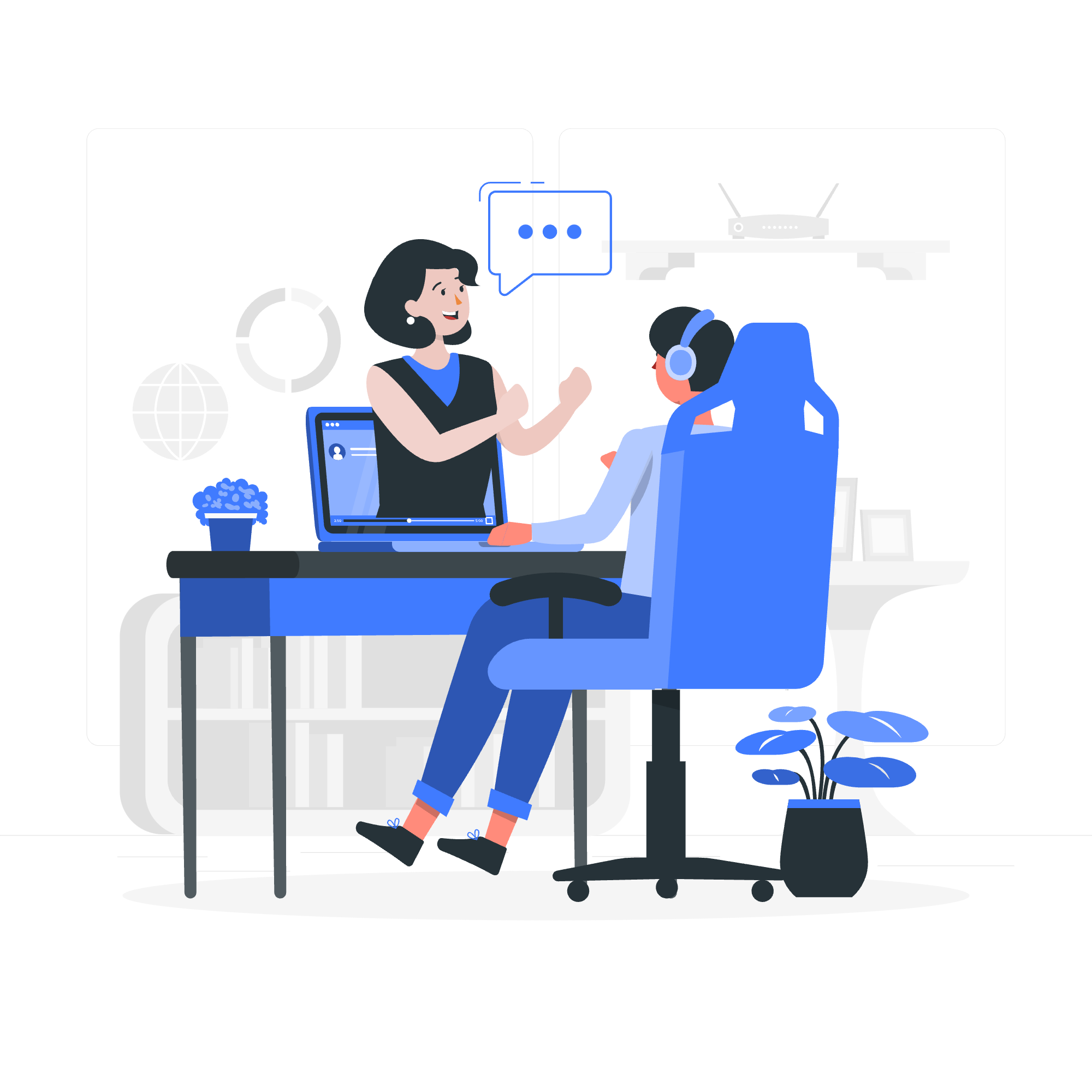
Today, we're going to explore the structure of a C# program. By the end of this lesson, you'll not only understand how a C# program is put together, but you'll also create your very first program - the classic "Hello, World!" Let's dive in!
The Basic Structure of a C# Program
Before we start writing code, it's important to understand the basic structure of a C# program. Think of it as the skeleton that holds everything together. Here's a simple breakdown:
- Namespace declaration
- Class definition
- Main method
- Statements and expressions
Don't worry if these terms sound like gibberish right now. We'll break them down one by one.
Namespace Declaration
In C#, a namespace is like a container that holds related classes and other code elements. It helps organize your code and avoid naming conflicts. Here's what it looks like:
namespace MyFirstProgram
{
// Your code goes here
}Think of a namespace as a neighborhood in a city. Just as a neighborhood has a name and contains houses (classes), a namespace has a name and contains code elements.
Class Definition
Inside the namespace, we define our class. A class is like a blueprint for creating objects. For now, we'll keep it simple:
namespace MyFirstProgram
{
class Program
{
// Your code goes here
}
}If the namespace is a neighborhood, then a class is like a house in that neighborhood. Each house (class) can have its own unique features (methods and properties).
Main Method
The Main method is the entry point of your C# program. It's where the program starts executing. Here's what it looks like:
namespace MyFirstProgram
{
class Program
{
static void Main(string[] args)
{
// Your code goes here
}
}
}The Main method is like the front door of your house (class). It's where execution begins when someone (the computer) wants to run your program.
Creating Hello World Program
Now that we understand the basic structure, let's create our first program - the famous "Hello, World!" This program simply prints the text "Hello, World!" to the console.
Here's the complete code:
using System;
namespace MyFirstProgram
{
class Program
{
static void Main(string[] args)
{
Console.WriteLine("Hello, World!");
}
}
}Let's break this down:
-
using System;- This line tells the compiler that we're using the System namespace, which contains fundamental classes and base classes that define commonly-used value and reference data types, events and event handlers, interfaces, attributes, and processing exceptions. -
namespace MyFirstProgram- We're declaring our own namespace. -
class Program- We're defining a class named Program. -
static void Main(string[] args)- This is our Main method. 'static' means it belongs to the class itself, not to any specific instance of the class. 'void' means it doesn't return any value. 'string[] args' allows the method to accept command-line arguments. -
Console.WriteLine("Hello, World!");- This line actually does the work of printing "Hello, World!" to the console. Console is a class in the System namespace, and WriteLine is a method of that class that prints a line of text.
Compiling and Executing the Program
Now that we've written our program, let's compile and run it! The process might vary depending on your development environment, but here's a general guide:
- Save your file with a .cs extension (e.g., HelloWorld.cs).
- Open your command prompt or terminal.
- Navigate to the directory containing your .cs file.
- Compile the program using the C# compiler:
csc HelloWorld.cs - If there are no errors, this will create an executable file (HelloWorld.exe).
- Run the program:
HelloWorld.exe
You should see "Hello, World!" printed in your console. Congratulations! You've just written, compiled, and run your first C# program!
Common C# Methods
As you continue your C# journey, you'll encounter many useful methods. Here's a table of some common ones to get you started:
| Method | Description | Example |
|---|---|---|
| Console.WriteLine() | Prints a line of text to the console | Console.WriteLine("Hello, World!"); |
| Console.ReadLine() | Reads a line of text from the console | string input = Console.ReadLine(); |
| int.Parse() | Converts a string to an integer | int num = int.Parse("123"); |
| double.Parse() | Converts a string to a double | double num = double.Parse("123.45"); |
| string.ToUpper() | Converts a string to uppercase | string upper = "hello".ToUpper(); |
| string.ToLower() | Converts a string to lowercase | string lower = "HELLO".ToLower(); |
| Math.Max() | Returns the larger of two numbers | int max = Math.Max(5, 10); |
| Math.Min() | Returns the smaller of two numbers | int min = Math.Min(5, 10); |
Remember, programming is all about practice. Don't be afraid to experiment with these methods and create your own programs. The more you code, the more comfortable you'll become with C#'s structure and syntax.
In our next lesson, we'll dive deeper into variables, data types, and more complex program structures. Until then, keep coding and have fun exploring the world of C#!
Credits: Image by storyset
