C# - Methods: A Beginner's Guide
Hello there, aspiring programmers! Today, we're going to dive into one of the most fundamental concepts in C# programming: Methods. Don't worry if you've never written a line of code before – I'll guide you through this journey step by step, just like I've done for countless students over my years of teaching. So, grab a cup of your favorite beverage, and let's embark on this exciting adventure together!
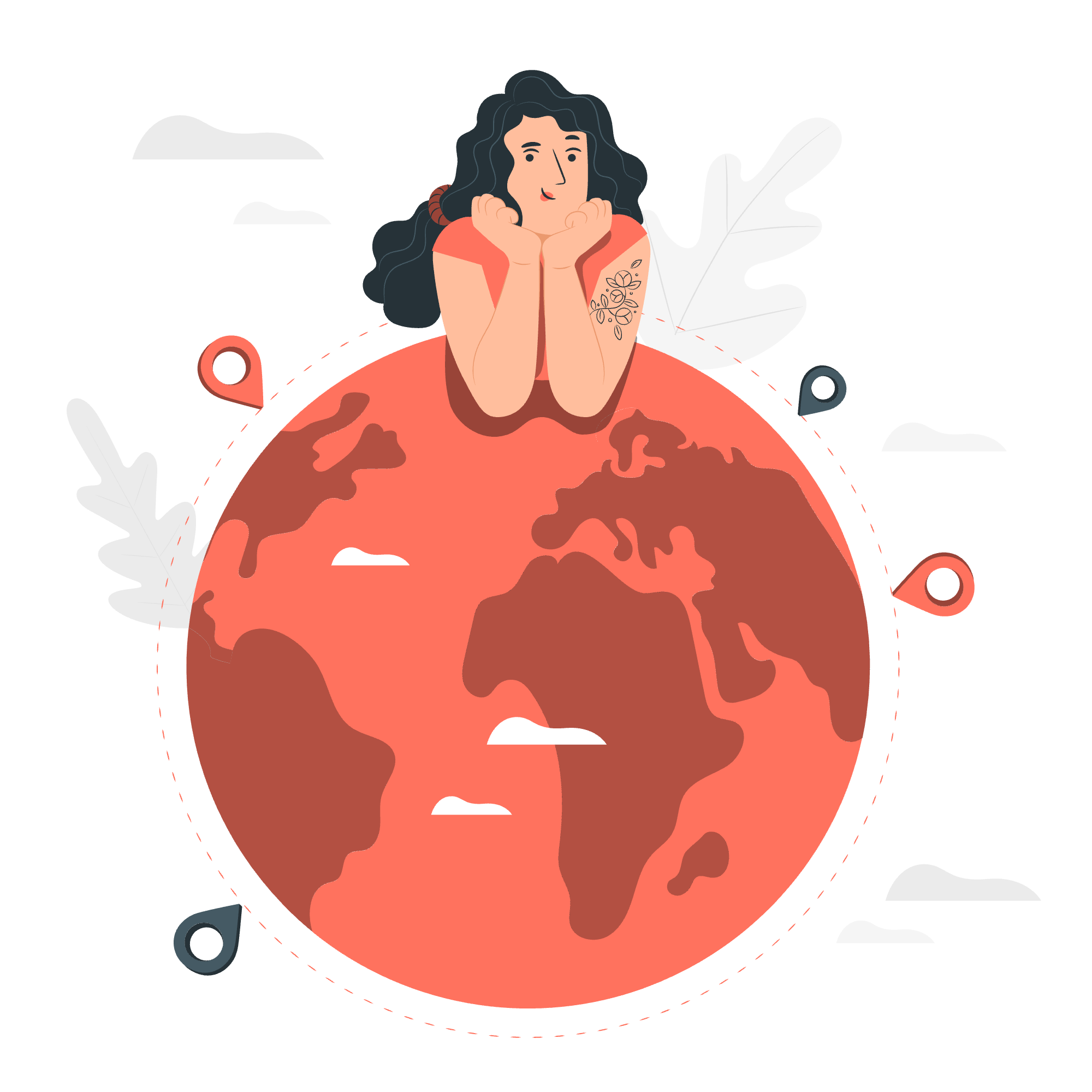
What Are Methods?
Before we jump into the nitty-gritty, let's understand what methods are. Think of methods as the verbs of programming – they're actions that your program can perform. Just like in real life, where you might have actions like "make coffee," "drive car," or "write email," in programming, we have methods that perform specific tasks.
Defining Methods in C
Now, let's learn how to create these action-packed stars of our code!
Basic Method Structure
Here's the basic structure of a method in C#:
AccessModifier ReturnType MethodName(ParameterList)
{
// Method body
// Code to be executed
}Don't let this intimidate you! Let's break it down:
-
AccessModifier: This determines who can use the method (we'll cover this in detail later). -
ReturnType: What kind of result does this method give back? It could be a number, text, or nothing (void). -
MethodName: This is what we call our method – make it descriptive! -
ParameterList: These are the inputs our method needs to do its job.
Example
Let's create a simple method that greets someone:
public static void SayHello(string name)
{
Console.WriteLine($"Hello, {name}! Welcome to the world of C#!");
}Let's dissect this example:
-
public: This method can be used anywhere in our program. -
static: We don't need to create an object to use this method (don't worry if this doesn't make sense yet). -
void: This method doesn't return any value. -
SayHello: The name of our method. -
(string name): This method takes one input – a string called 'name'.
Calling Methods in C
Creating a method is great, but it's like baking a cake and never eating it! Let's learn how to use (or "call") our methods.
Basic Method Call
To use our SayHello method, we would write:
SayHello("Alice");This would output: "Hello, Alice! Welcome to the world of C#!"
Isn't that neat? We can greet anyone just by changing the name!
Methods with Return Values
Let's create a method that does some math for us:
public static int Add(int a, int b)
{
return a + b;
}To use this method:
int result = Add(5, 3);
Console.WriteLine($"5 + 3 = {result}");This would output: "5 + 3 = 8"
Recursive Method Call
Now, let's venture into something a bit more advanced – recursive methods. These are methods that call themselves. It's like inception, but for code!
Here's a classic example – calculating factorial:
public static int Factorial(int n)
{
if (n == 0 || n == 1)
{
return 1;
}
else
{
return n * Factorial(n - 1);
}
}To use this:
int result = Factorial(5);
Console.WriteLine($"Factorial of 5 is {result}");This would output: "Factorial of 5 is 120"
This method keeps calling itself with a smaller number until it reaches 1 or 0. It's like a Russian nesting doll of calculations!
Passing Parameters to a Method
We've already seen examples of passing parameters, but let's dive a bit deeper.
Value Parameters
When you pass a value type (like int, float, etc.), C# creates a copy of that value. Changes to the parameter inside the method don't affect the original value.
public static void DoubleValue(int x)
{
x = x * 2;
Console.WriteLine($"Inside method: {x}");
}
// Usage
int num = 5;
DoubleValue(num);
Console.WriteLine($"Outside method: {num}");This would output:
Inside method: 10
Outside method: 5Reference Parameters
Sometimes, we want changes in the method to affect the original value. We use the ref keyword for this:
public static void DoubleValueRef(ref int x)
{
x = x * 2;
Console.WriteLine($"Inside method: {x}");
}
// Usage
int num = 5;
DoubleValueRef(ref num);
Console.WriteLine($"Outside method: {num}");This would output:
Inside method: 10
Outside method: 10Method Overloading
One last cool thing about methods – we can have multiple methods with the same name, as long as they have different parameter lists. This is called method overloading.
public static int Add(int a, int b)
{
return a + b;
}
public static double Add(double a, double b)
{
return a + b;
}
// Usage
Console.WriteLine(Add(5, 3)); // Uses the int version
Console.WriteLine(Add(5.5, 3.2)); // Uses the double versionSummary of Method Types
Here's a quick reference table of the different types of methods we've covered:
| Method Type | Description | Example |
|---|---|---|
| Void Method | Performs an action but doesn't return a value | void SayHello(string name) |
| Value-returning Method | Performs an action and returns a value | int Add(int a, int b) |
| Recursive Method | Calls itself to solve a problem | int Factorial(int n) |
| Overloaded Method | Multiple methods with the same name but different parameters |
int Add(int a, int b) and double Add(double a, double b)
|
And there you have it! You've just taken your first steps into the world of C# methods. Remember, practice makes perfect, so don't be afraid to experiment with these concepts. Create your own methods, mix and match parameters, and see what you can build. Before you know it, you'll be crafting complex programs with ease. Happy coding, future developers!
Credits: Image by storyset
