C# Interfaces: A Beginner's Guide
Hello, aspiring programmers! Today, we're going to embark on an exciting journey into the world of C# interfaces. Don't worry if you're new to programming – I'll guide you through this concept step by step, just like I've done for countless students over my years of teaching. Let's dive in!
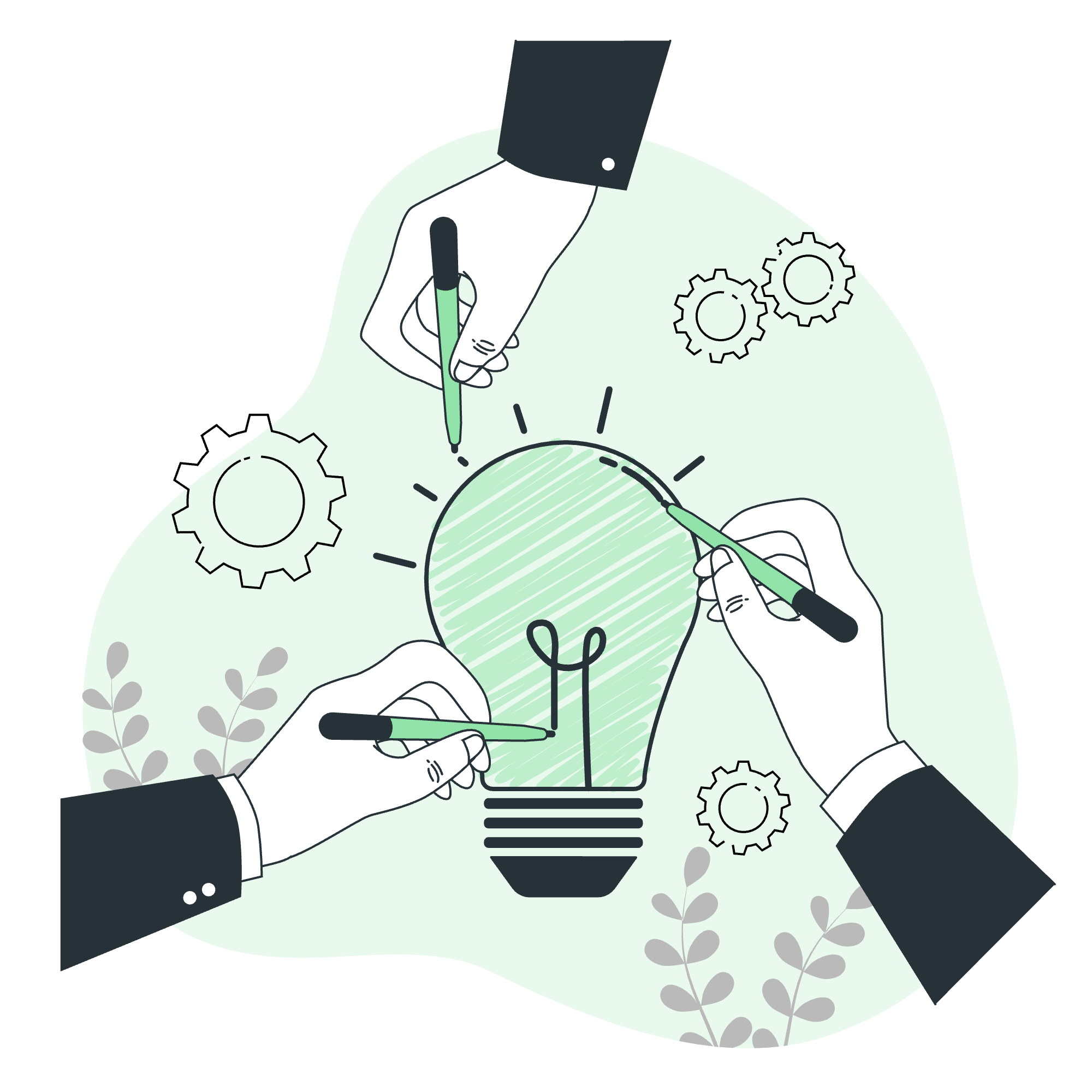
What is an Interface?
Before we get into the nitty-gritty, let's understand what an interface is. Think of an interface as a contract or a promise. When a class implements an interface, it's like signing a contract saying, "I promise to provide these specific methods and properties."
Imagine you're at a restaurant. The menu is like an interface – it lists all the dishes the kitchen promises to make. The kitchen (our class) must know how to prepare every dish on the menu (implement every method in the interface).
Declaring Interfaces
Now, let's see how we declare an interface in C#. The syntax is quite simple:
interface IMyInterface
{
void MyMethod();
string MyProperty { get; set; }
}Let's break this down:
- We use the
interfacekeyword to declare an interface. - By convention, interface names start with a capital 'I'.
- Inside the interface, we declare method signatures and properties without any implementation.
Remember, interfaces can't contain fields or implement methods – they just declare them!
Implementing Interfaces
Now that we've declared an interface, let's see how a class implements it:
class MyClass : IMyInterface
{
public void MyMethod()
{
Console.WriteLine("MyMethod() called.");
}
public string MyProperty { get; set; }
}Here's what's happening:
- We use a colon (
:) followed by the interface name to implement it. - The class must provide implementations for all members declared in the interface.
Why Use Interfaces?
You might be wondering, "Why go through all this trouble?" Well, interfaces provide several benefits:
- Multiple Inheritance: C# doesn't allow multiple class inheritance, but a class can implement multiple interfaces.
- Abstraction: Interfaces help define what a class can do without specifying how it does it.
- Polymorphism: Interfaces enable polymorphism, allowing objects of different types to be treated uniformly.
Let's look at a more complex example to illustrate these points.
A Real-World Example: Animal Sounds
Imagine we're building a virtual zoo. We want different animals to make sounds, but we don't want to tie ourselves to specific animal types. Here's how we can use interfaces to solve this:
interface IAnimal
{
string MakeSound();
}
class Dog : IAnimal
{
public string MakeSound()
{
return "Woof!";
}
}
class Cat : IAnimal
{
public string MakeSound()
{
return "Meow!";
}
}
class Cow : IAnimal
{
public string MakeSound()
{
return "Moo!";
}
}
// Using the interface
IAnimal myDog = new Dog();
IAnimal myCat = new Cat();
IAnimal myCow = new Cow();
Console.WriteLine(myDog.MakeSound()); // Outputs: Woof!
Console.WriteLine(myCat.MakeSound()); // Outputs: Meow!
Console.WriteLine(myCow.MakeSound()); // Outputs: Moo!In this example:
- We define an
IAnimalinterface with aMakeSound()method. - Different animal classes implement this interface.
- We can treat all animals uniformly through the
IAnimalinterface, even though they make different sounds.
This is the power of interfaces – they allow us to work with different objects in a consistent way!
Multiple Interface Implementation
Remember when I mentioned that a class can implement multiple interfaces? Let's see that in action:
interface ISwimmable
{
void Swim();
}
interface IFlyable
{
void Fly();
}
class Duck : IAnimal, ISwimmable, IFlyable
{
public string MakeSound()
{
return "Quack!";
}
public void Swim()
{
Console.WriteLine("The duck is swimming.");
}
public void Fly()
{
Console.WriteLine("The duck is flying.");
}
}
Duck myDuck = new Duck();
myDuck.MakeSound(); // Outputs: Quack!
myDuck.Swim(); // Outputs: The duck is swimming.
myDuck.Fly(); // Outputs: The duck is flying.Here, our Duck class implements three interfaces: IAnimal, ISwimmable, and IFlyable. This allows the duck to make sounds, swim, and fly!
Interface Methods Table
Here's a table summarizing the methods we've used in our examples:
| Interface | Method | Description |
|---|---|---|
| IMyInterface | MyMethod() | A simple method with no implementation |
| IAnimal | MakeSound() | Returns the sound an animal makes |
| ISwimmable | Swim() | Describes how an animal swims |
| IFlyable | Fly() | Describes how an animal flies |
Conclusion
And there you have it, folks! We've journeyed through the land of C# interfaces, from basic declarations to real-world examples. Remember, interfaces are powerful tools in your programming toolkit. They help you write more flexible, maintainable code by defining clear contracts between different parts of your program.
As you continue your programming adventure, you'll find interfaces popping up everywhere – from simple applications to complex frameworks. Keep practicing, and soon you'll be interfacing like a pro!
Happy coding, and remember – in the world of programming, every interface is an opportunity for your creativity to shine!
Credits: Image by storyset
