C# - Exception Handling: A Beginner's Guide
Hello there, aspiring programmers! Today, we're going to dive into the world of exception handling in C#. Don't worry if you're new to programming – I'll guide you through this topic step by step, just as I've done for many students over my years of teaching. So, let's get started!
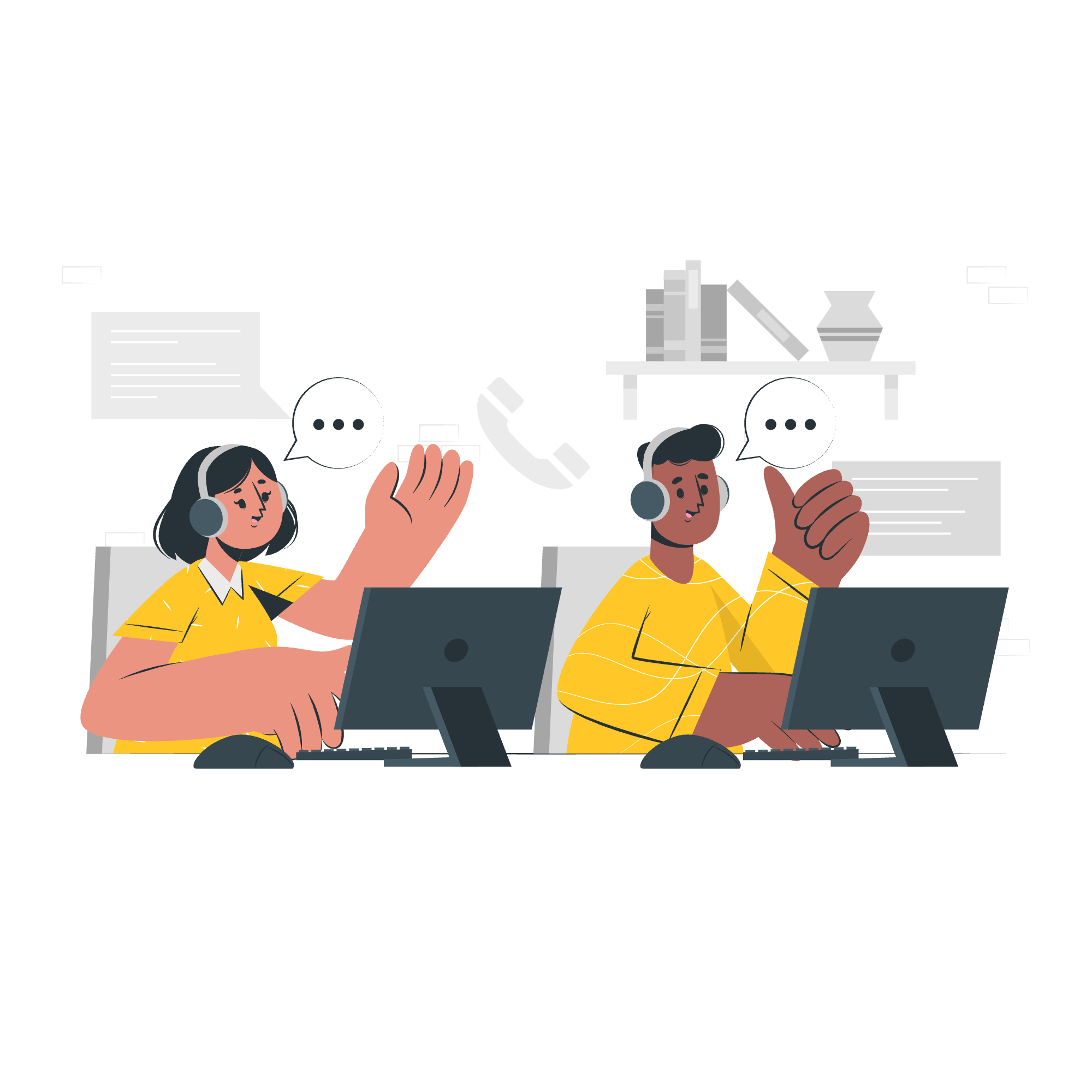
What are Exceptions?
Before we jump into the nitty-gritty, let's understand what exceptions are. Imagine you're following a recipe to bake a cake. Everything's going smoothly until you realize you're out of eggs! That's an unexpected situation, right? In programming, we call these unexpected situations "exceptions."
Exceptions are errors that occur during the execution of a program. They disrupt the normal flow of the program's instructions. But don't worry – C# provides us with tools to handle these exceptions gracefully.
Syntax of Exception Handling
In C#, we use a structure called "try-catch" to handle exceptions. It's like having a safety net when you're walking a tightrope. Let's look at the basic syntax:
try
{
// Code that might throw an exception
}
catch (ExceptionType ex)
{
// Code to handle the exception
}
finally
{
// Code that will run whether an exception occurred or not
}Let's break this down:
- The
tryblock contains the code that might cause an exception. - The
catchblock specifies the type of exception to catch and contains the code to handle it. - The
finallyblock (optional) contains code that will run regardless of whether an exception occurred.
Exception Classes in C
C# provides a variety of built-in exception classes. These are like different types of problems you might encounter. Here's a table of some common exception classes:
| Exception Class | Description |
|---|---|
| ArgumentException | Thrown when a method is called with an invalid argument |
| DivideByZeroException | Thrown when an attempt is made to divide by zero |
| FileNotFoundException | Thrown when an attempt to access a file that doesn't exist fails |
| IndexOutOfRangeException | Thrown when an array is accessed with an invalid index |
| NullReferenceException | Thrown when there's an attempt to use an uninitialized object |
Handling Exceptions
Now, let's see how we can use these in practice. Here's a simple example:
try
{
int[] numbers = { 1, 2, 3 };
Console.WriteLine(numbers[10]); // This will cause an exception
}
catch (IndexOutOfRangeException ex)
{
Console.WriteLine("Oops! We tried to access an element that doesn't exist.");
Console.WriteLine("Error message: " + ex.Message);
}In this example, we're trying to access the 11th element of an array that only has 3 elements. This will cause an IndexOutOfRangeException. Our catch block will handle this specific exception and print a friendly message.
Creating User-Defined Exceptions
Sometimes, the built-in exceptions aren't enough. Just like how you might create a custom cake recipe, you can create custom exceptions! Here's how:
public class CakeException : Exception
{
public CakeException(string message) : base(message)
{
}
}
// Using the custom exception
try
{
throw new CakeException("The cake is a lie!");
}
catch (CakeException ex)
{
Console.WriteLine("Cake error: " + ex.Message);
}In this example, we've created a custom CakeException. We can throw this exception when something goes wrong with our virtual cake baking process!
Throwing Objects
Sometimes, you might want to throw an exception yourself. It's like calling for help when you notice a problem. Here's how you can do it:
public void CheckAge(int age)
{
if (age < 0)
{
throw new ArgumentException("Age cannot be negative!");
}
Console.WriteLine("Age is valid.");
}
// Using the method
try
{
CheckAge(-5);
}
catch (ArgumentException ex)
{
Console.WriteLine("Invalid age: " + ex.Message);
}In this example, we're throwing an ArgumentException if someone tries to set a negative age. Our catch block then handles this exception.
Conclusion
And there you have it! We've covered the basics of exception handling in C#. Remember, exceptions are like little hiccups in your code. By handling them properly, you can make your programs more robust and user-friendly.
As you continue your programming journey, you'll encounter many exceptions. Don't be afraid of them! Each one is an opportunity to learn and improve your code. Happy coding, and may your exceptions always be handled gracefully!
Credits: Image by storyset
