C# - Data Types: A Beginner's Guide
Hello, aspiring programmers! Today, we're diving into the fascinating world of C# data types. As your friendly neighborhood computer teacher, I'm here to guide you through this journey with clear explanations and plenty of examples. So, grab your virtual notebooks, and let's get started!
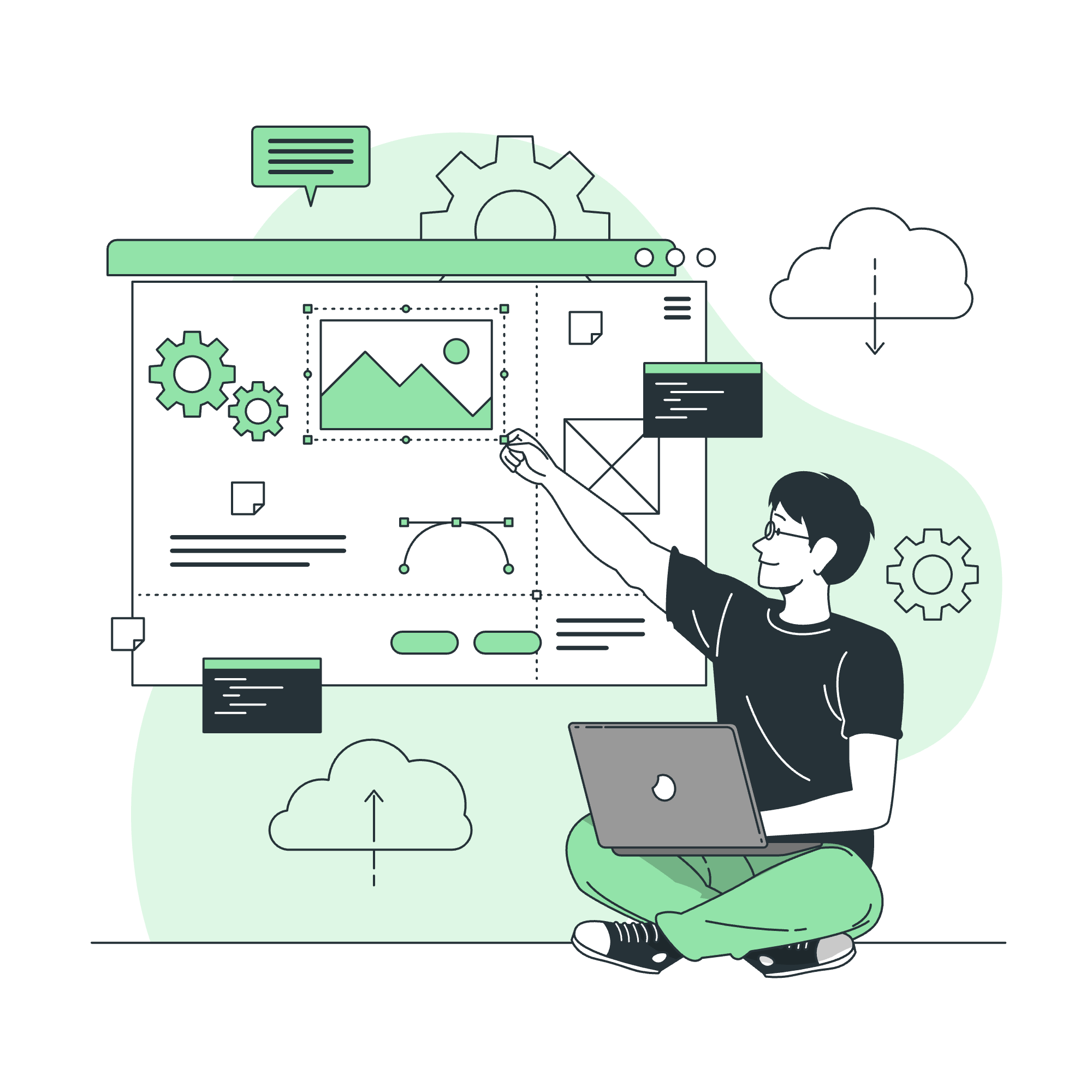
Understanding Data Types
Before we jump into the specifics, let's talk about what data types are and why they're important. Imagine you're organizing a big party (because who doesn't love a good coding party, right?). You need to keep track of various things:
- The number of guests (whole number)
- The cost of food per person (number with decimal points)
- Whether it's a surprise party or not (yes or no)
- The name of the birthday person (text)
In C#, we use different data types to represent these different kinds of information. Just like you wouldn't use a fruit bowl to serve soup, we use specific data types for specific kinds of data.
Now, let's explore the three main categories of data types in C#.
Value Types
Value types are like little boxes that hold their data directly. When you create a variable of a value type, you're creating a box and putting the value right inside it.
Common Value Types
Here's a table of common value types in C#:
| Data Type | Description | Size | Example |
|---|---|---|---|
| int | Whole numbers | 4 bytes | 42 |
| float | Decimal numbers (less precise) | 4 bytes | 3.14f |
| double | Decimal numbers (more precise) | 8 bytes | 3.14159265359 |
| bool | True or False | 1 byte | true |
| char | Single character | 2 bytes | 'A' |
Let's see these in action!
int numberOfGuests = 50;
float costPerPerson = 12.99f;
double piValue = 3.14159265359;
bool isSurpriseParty = true;
char firstInitial = 'J';
Console.WriteLine($"We're having a party for {numberOfGuests} people!");
Console.WriteLine($"It will cost ${costPerPerson} per person.");
Console.WriteLine($"The value of pi is approximately {piValue}");
Console.WriteLine($"Is it a surprise party? {isSurpriseParty}");
Console.WriteLine($"The birthday person's name starts with {firstInitial}");In this example, we've declared variables of different value types and assigned them values. The f after the float value is necessary to tell C# it's a float and not a double.
Structs: Custom Value Types
C# also allows you to create your own value types using structs. Here's a simple example:
struct Party
{
public int guests;
public float cost;
public bool isSurprise;
}
Party birthdayParty;
birthdayParty.guests = 50;
birthdayParty.cost = 649.50f;
birthdayParty.isSurprise = true;
Console.WriteLine($"The party for {birthdayParty.guests} guests will cost ${birthdayParty.cost}");Structs are great for grouping related data together. In this case, we've created a Party struct that holds all the information about our party in one place.
Reference Types
Now, let's talk about reference types. If value types are like boxes, reference types are like labels on boxes. The variable doesn't hold the data directly; it holds the address where the data can be found.
Common Reference Types
Here are some common reference types:
| Data Type | Description | Example |
|---|---|---|
| string | Text | "Hello, World!" |
| array | Collection of items | int[] numbers = {1, 2, 3} |
| class | Custom type | class Person { } |
Let's see these in action:
string birthdayPerson = "Jane Doe";
string[] partyActivities = {"Dancing", "Karaoke", "Games"};
Console.WriteLine($"We're celebrating {birthdayPerson}'s birthday!");
Console.WriteLine("Activities planned:");
foreach (string activity in partyActivities)
{
Console.WriteLine($"- {activity}");
}In this example, birthdayPerson is a string (which is a reference type in C#), and partyActivities is an array of strings.
Classes: Custom Reference Types
Classes are the most common way to create custom reference types. Here's an example:
class Guest
{
public string Name;
public int Age;
public bool IsVIP;
public void Introduce()
{
Console.WriteLine($"Hi, I'm {Name}, {Age} years old.");
if (IsVIP)
{
Console.WriteLine("I'm a VIP guest!");
}
}
}
Guest specialGuest = new Guest();
specialGuest.Name = "Alice";
specialGuest.Age = 30;
specialGuest.IsVIP = true;
specialGuest.Introduce();In this example, we've created a Guest class with properties and a method. We then create an instance of this class and use its method.
Pointer Types
Pointer types are a bit advanced and not commonly used in everyday C# programming, especially for beginners. They're primarily used in unsafe code contexts. For now, just know that they exist and store memory addresses.
Here's a very simple example of a pointer (note that this requires unsafe code):
unsafe
{
int number = 10;
int* pointerToNumber = &number;
Console.WriteLine($"The value at the address is: {*pointerToNumber}");
}This code creates a pointer to an integer and then prints the value at that address. However, as a beginner, you don't need to worry about pointers just yet.
Conclusion
And there you have it, folks! We've taken a whirlwind tour of C# data types. Remember, choosing the right data type is like choosing the right tool for a job. It can make your code more efficient and help prevent errors.
As you continue your C# journey, you'll become more familiar with these types and when to use each one. Don't worry if it feels overwhelming at first – that's completely normal! Just like learning a new language, it takes time and practice.
Keep coding, keep experimenting, and most importantly, keep having fun! Before you know it, you'll be throwing your own C# parties (pun intended) with complex data structures and elegant algorithms. Happy coding!
Credits: Image by storyset
