C# - Indexers: A Beginner's Guide
Hello, aspiring programmers! Today, we're going to embark on an exciting journey into the world of C# indexers. Don't worry if you're new to programming – I'll be your friendly guide, explaining everything step by step. So, let's dive in!
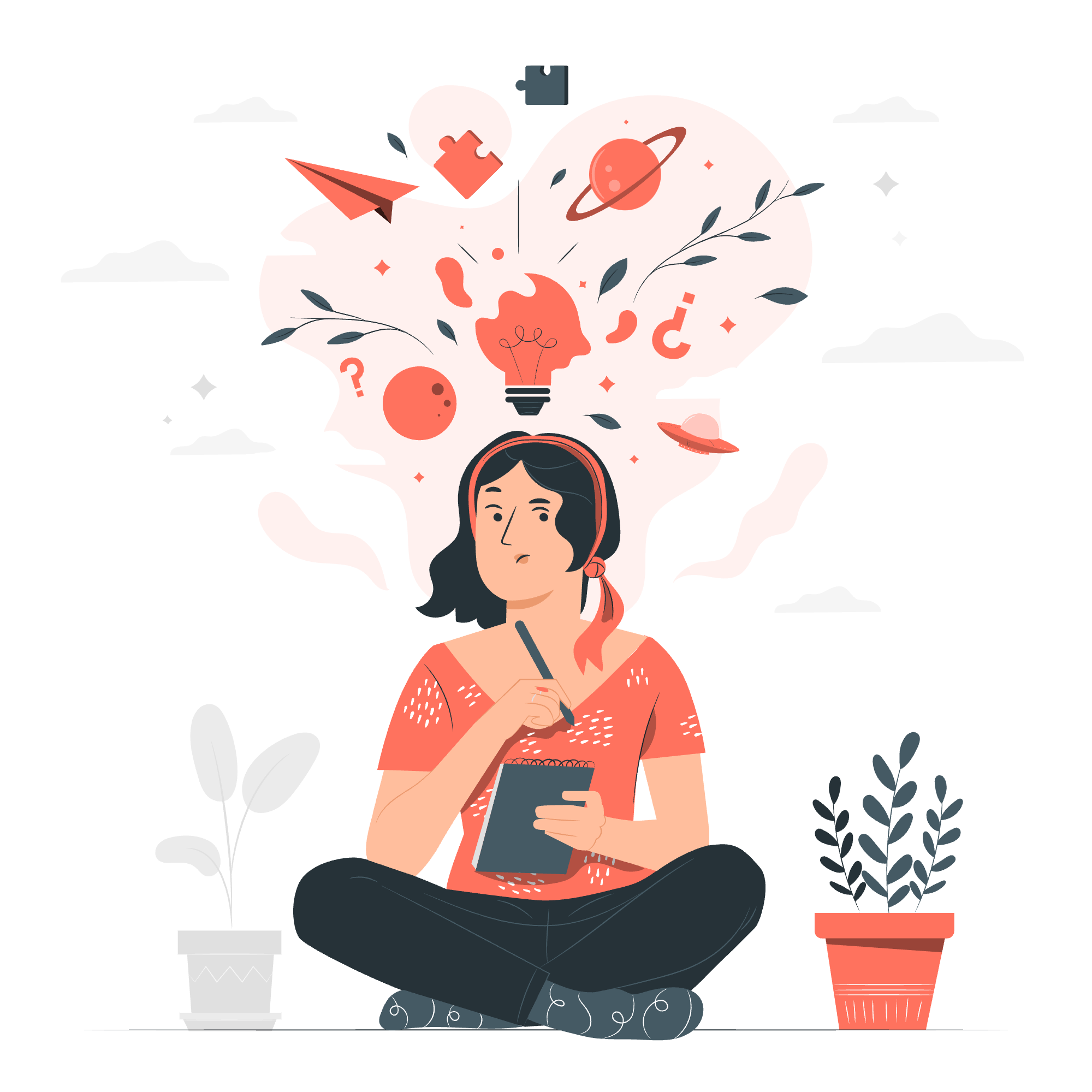
What Are Indexers?
Imagine you have a bookshelf. Instead of searching through every book to find the one you want, wouldn't it be great if you could just say "Give me the 3rd book" or "Give me the book titled 'C# for Beginners'"? That's exactly what indexers do in C# – they provide a convenient way to access elements in a class that represents a collection of values.
Syntax of Indexers
Let's start with the basic syntax of an indexer:
public Type this[Type index]
{
get { /* return the value */ }
set { /* set the value */ }
}Don't let this intimidate you! Let's break it down:
-
public: This means the indexer can be accessed from outside the class. -
Type: This is the type of value the indexer will return or set. -
this: This keyword is used to define an indexer. -
[Type index]: This specifies the type and name of the index parameter. -
getandset: These are accessor methods that retrieve or set the value.
Use of Indexers
Now, let's see indexers in action with a simple example:
public class Bookshelf
{
private string[] books = new string[5];
public string this[int index]
{
get { return books[index]; }
set { books[index] = value; }
}
}In this example, we've created a Bookshelf class with an indexer. Here's how we can use it:
Bookshelf myShelf = new Bookshelf();
myShelf[0] = "C# for Beginners";
myShelf[1] = "Advanced C#";
Console.WriteLine(myShelf[0]); // Outputs: C# for BeginnersIsn't that neat? We can access and modify the books just like we would with an array, but we're actually working with a custom class!
Why Use Indexers?
You might be wondering, "Why not just use an array?" Well, indexers give us more control. We can add validation, logging, or any custom logic when getting or setting values. For example:
public string this[int index]
{
get
{
if (index < 0 || index >= books.Length)
throw new IndexOutOfRangeException("Invalid book index!");
return books[index];
}
set
{
if (index < 0 || index >= books.Length)
throw new IndexOutOfRangeException("Invalid book index!");
books[index] = value;
}
}Now, if someone tries to access a book that doesn't exist, they'll get a helpful error message instead of crashing the program!
Overloaded Indexers
Just like methods, indexers can be overloaded. This means we can have multiple indexers with different parameter types. Let's expand our Bookshelf example:
public class Bookshelf
{
private string[] books = new string[5];
// Indexer with int parameter
public string this[int index]
{
get { return books[index]; }
set { books[index] = value; }
}
// Indexer with string parameter
public string this[string title]
{
get
{
return Array.Find(books, book => book == title);
}
set
{
int index = Array.FindIndex(books, book => book == title);
if (index >= 0)
books[index] = value;
}
}
}Now we can access books by their index or title:
Bookshelf myShelf = new Bookshelf();
myShelf[0] = "C# for Beginners";
myShelf[1] = "Advanced C#";
Console.WriteLine(myShelf[0]); // Outputs: C# for Beginners
Console.WriteLine(myShelf["Advanced C#"]); // Outputs: Advanced C#
myShelf["C# for Beginners"] = "C# Mastery";
Console.WriteLine(myShelf[0]); // Outputs: C# MasteryIsn't that powerful? We can now interact with our Bookshelf in multiple intuitive ways!
Indexer Methods Table
Here's a quick reference table of the indexer methods we've covered:
| Method | Description | Example |
|---|---|---|
get |
Retrieves the value at the specified index | return books[index]; |
set |
Sets the value at the specified index | books[index] = value; |
Conclusion
And there you have it! We've explored the world of C# indexers, from basic syntax to overloaded indexers. Remember, indexers are powerful tools that can make your code more intuitive and easier to use. They're like magic spells that transform your classes into easy-to-use collections.
As you continue your programming journey, you'll find many more exciting features in C#. But for now, pat yourself on the back – you've just mastered indexers! Keep practicing, stay curious, and happy coding!
Credits: Image by storyset
