C# - Basic Syntax
Welcome, aspiring programmers! Today, we're diving into the exciting world of C# programming. As your friendly neighborhood computer teacher, I'm here to guide you through the basics of C# syntax. Don't worry if you've never written a line of code before – we'll start from scratch and build your knowledge step by step. So, grab your virtual coding hats, and let's begin our adventure!
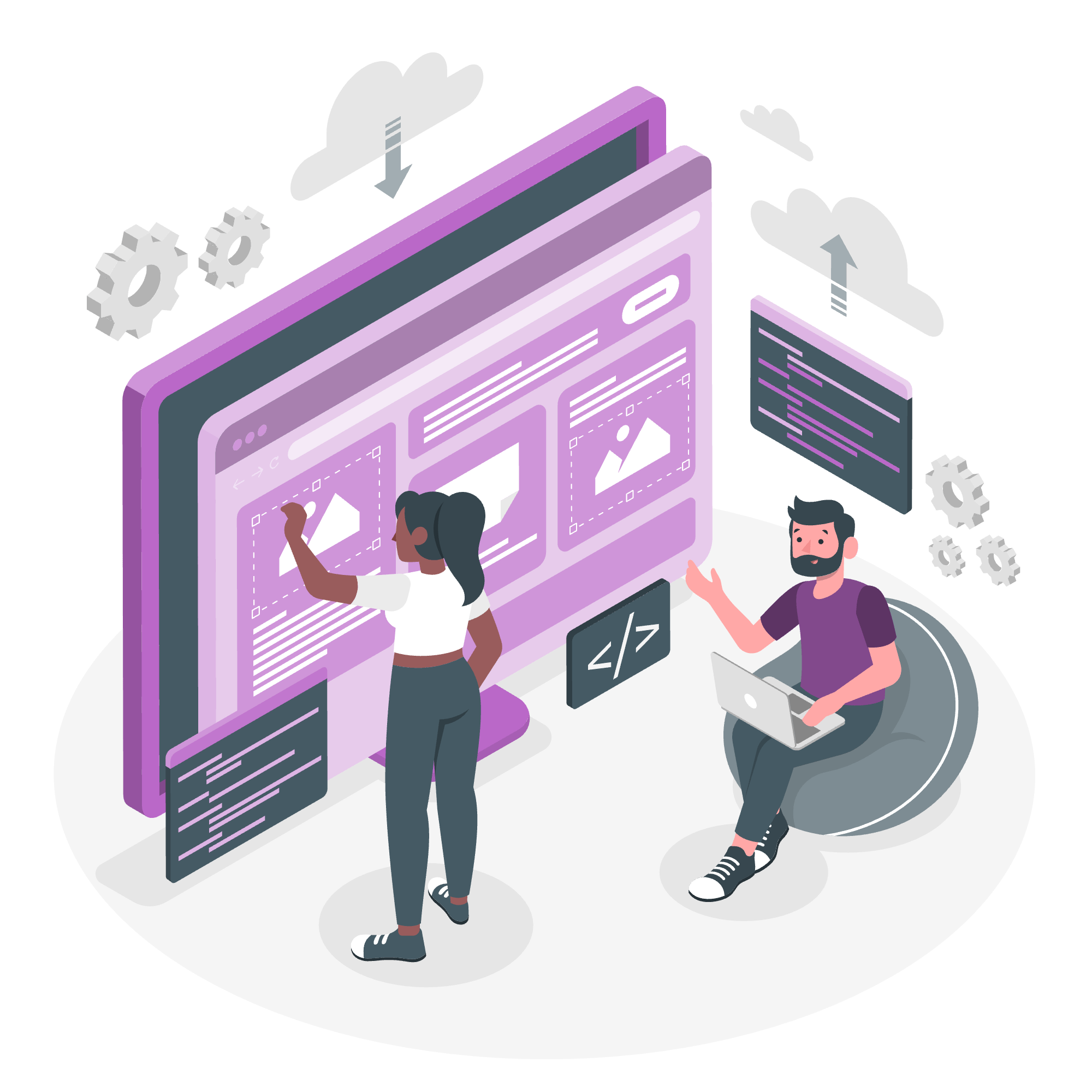
The using Keyword
Imagine you're about to embark on a camping trip. You'd pack essential items like a tent, sleeping bag, and flashlight, right? In C#, the using keyword is like packing your coding essentials. It tells the program which tools (or namespaces) you'll need for your code to work.
Here's an example:
using System;This line is saying, "Hey C#, I'm going to use some basic functionalities from the System namespace." It's usually the first line in your C# files.
The class Keyword
Now, let's talk about the class keyword. Think of a class as a blueprint for creating objects. It's like having a cookie cutter that defines the shape and characteristics of the cookies you'll make.
Here's a simple class declaration:
public class MyFirstProgram
{
// Your code goes here
}This creates a class named MyFirstProgram. The public keyword means other parts of your program can see and use this class.
Comments in C
Comments are like little notes you leave for yourself or other programmers. They're ignored by the computer but can be super helpful for humans reading the code.
There are two types of comments in C#:
-
Single-line comments:
// This is a single-line comment -
Multi-line comments:
/* This is a multi-line comment. It can span several lines. */
I always tell my students: "Comment your code as if the person who will maintain it is a violent psychopath who knows where you live!" It's a funny way to remember the importance of clear communication in programming.
Member Variables
Member variables (also called fields) are like the characteristics of your class. If your class was a person, member variables might be things like height, weight, or eye color.
Here's an example:
public class Person
{
public string name;
public int age;
}In this Person class, we have two member variables: name (a string) and age (an integer).
Member Functions
Member functions (or methods) are the actions that your class can perform. Continuing our person analogy, methods might be actions like walking, talking, or eating.
Let's add a method to our Person class:
public class Person
{
public string name;
public int age;
public void Introduce()
{
Console.WriteLine($"Hi, I'm {name} and I'm {age} years old.");
}
}The Introduce method is a simple function that prints out an introduction using the person's name and age.
Instantiating a Class
Instantiating a class means creating an object based on the class blueprint. It's like using your cookie cutter to actually make a cookie!
Here's how you might create a Person object:
Person john = new Person();
john.name = "John";
john.age = 30;
john.Introduce();This code creates a new Person called john, sets his name and age, and then calls the Introduce method.
Identifiers
Identifiers are the names you give to your classes, variables, methods, etc. They're like nametags for different parts of your code. Here are some rules for creating identifiers:
- They can contain letters, digits, and underscores
- They must start with a letter or underscore
- They can't be a C# keyword
- They are case-sensitive (so
myVariableandMyVariableare different)
For example, Person, name, and Introduce are all valid identifiers in our previous examples.
C# Keywords
Keywords are special words that C# reserves for its own use. You can't use these as identifiers. Some common keywords we've already seen include public, class, and using.
Here's a table of some important C# keywords:
| Keyword | Description |
|---|---|
| class | Declares a class |
| public | Access modifier - makes an element accessible from anywhere |
| private | Access modifier - makes an element accessible only within its class |
| static | Declares a member that belongs to the type itself rather than to a specific object |
| void | Indicates that a method doesn't return a value |
| int | Integer data type |
| string | String data type |
| bool | Boolean data type |
| if | Used for conditional branching |
| for | Used for looping |
| while | Used for looping |
Remember, learning to code is like learning a new language. It takes time and practice, but with persistence, you'll be speaking C# fluently before you know it!
As we wrap up this introduction to C# syntax, I'm reminded of a student who once told me, "Programming is like solving puzzles while telling a computer bedtime stories." It's a quirky way to think about it, but it captures the creativity and logic that go into coding.
Keep experimenting with these concepts, try writing your own simple programs, and don't be afraid to make mistakes. That's how we all learn and grow as programmers. Happy coding, and see you in the next lesson!
Credits: Image by storyset
