C# - Unsafe Codes: A Beginner's Guide
Hello, aspiring programmers! Today, we're going to dive into the exciting world of unsafe code in C#. Don't worry if it sounds a bit intimidating – I'll be your friendly guide through this journey, and by the end, you'll have a solid understanding of this powerful feature.
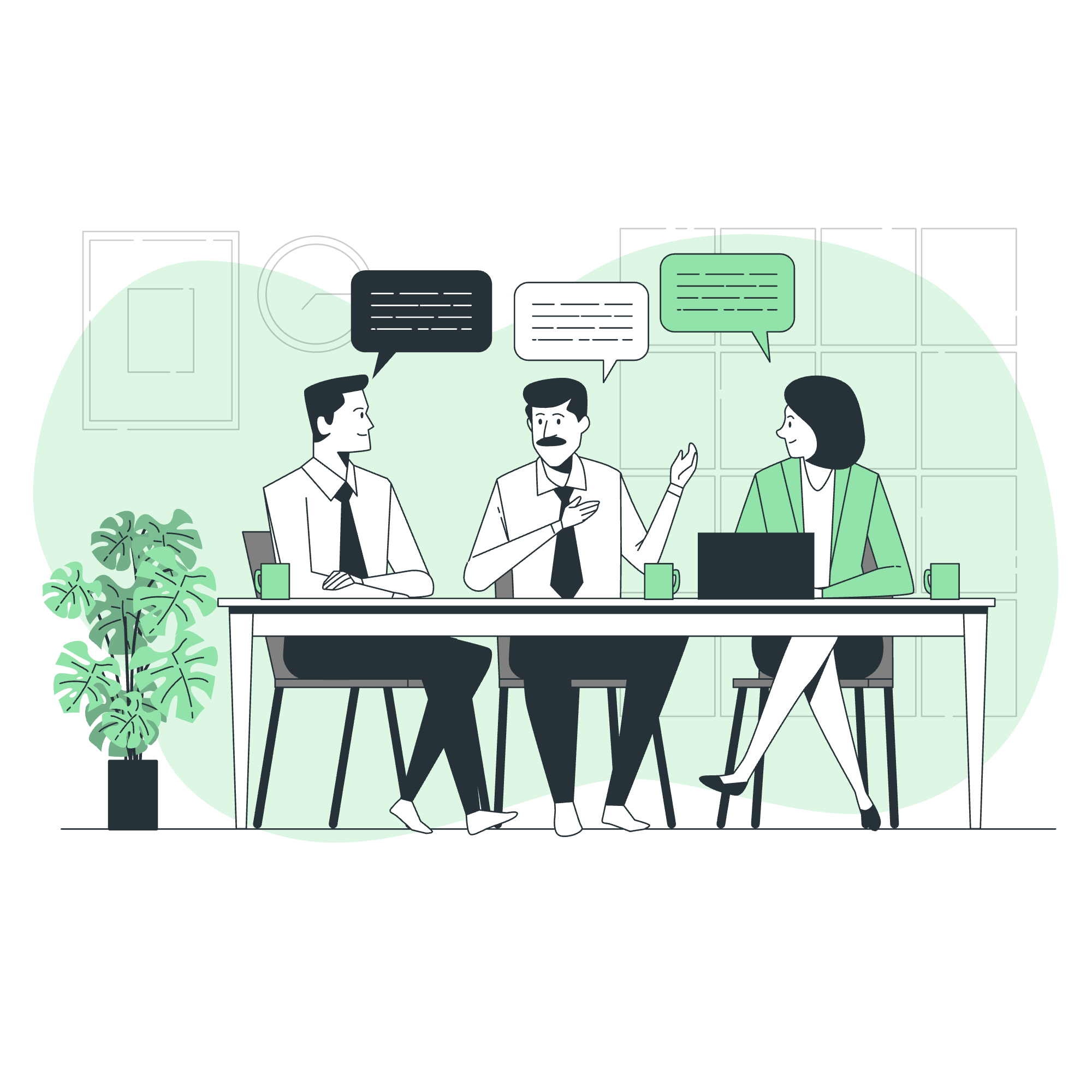
What Are Unsafe Codes?
Before we start, let's clarify what we mean by "unsafe" code. In C#, unsafe code refers to a set of features that allow you to work directly with memory addresses. While this can be powerful, it also bypasses some of C#'s safety checks, hence the name "unsafe."
Think of it like driving a car. Normal C# code is like driving with all the safety features on – seatbelts, airbags, lane assist. Unsafe code is like turning those off. It gives you more control, but you need to be extra careful!
Pointers: Your First Step into Unsafe Territory
What is a Pointer?
A pointer is a variable that stores the memory address of another variable. It's like a signpost that points to where data is stored in your computer's memory.
To declare a pointer, we use the * symbol. Here's an example:
unsafe
{
int x = 10;
int* ptr = &x;
}In this code, ptr is a pointer that stores the address of x. The & symbol is used to get the address of x.
Retrieving the Data Value Using a Pointer
Now that we have a pointer, how do we get the value it's pointing to? We use the * symbol again, but this time as an operator:
unsafe
{
int x = 10;
int* ptr = &x;
int y = *ptr;
Console.WriteLine(y); // This will print 10
}Here, *ptr retrieves the value stored at the address held by ptr, which is 10.
Passing Pointers as Parameters to Methods
Pointers can be passed to methods, allowing us to directly manipulate memory addresses. Here's an example:
unsafe void SquareNumber(int* numPtr)
{
*numPtr = (*numPtr) * (*numPtr);
}
unsafe void Main()
{
int num = 5;
SquareNumber(&num);
Console.WriteLine(num); // This will print 25
}In this example, we pass the address of num to SquareNumber. The method then squares the value at that address, effectively changing the original num variable.
Accessing Array Elements Using a Pointer
Pointers can be used to access array elements efficiently. Here's how:
unsafe
{
int[] numbers = { 1, 2, 3, 4, 5 };
fixed (int* ptr = &numbers[0])
{
for (int i = 0; i < numbers.Length; i++)
{
Console.WriteLine(*(ptr + i));
}
}
}In this code, we create a pointer to the first element of the array. We then use pointer arithmetic to access each element.
Compiling Unsafe Code
To use unsafe code, you need to tell the compiler that you're doing so. There are two ways to do this:
- Use the
unsafekeyword for a block of code or an entire method. - Enable unsafe code for your entire project in the project properties.
Here's a table summarizing the key methods and keywords we've learned:
| Keyword/Operator | Description |
|---|---|
unsafe |
Declares an unsafe context |
* (as declaration) |
Declares a pointer |
& |
Gets the address of a variable |
* (as operator) |
Dereferences a pointer |
fixed |
Pins a variable location in memory |
Remember, with great power comes great responsibility. Unsafe code can be very efficient, but it can also lead to bugs that are hard to track down if you're not careful. Always use unsafe code judiciously and only when necessary.
In my years of teaching, I've found that students often struggle with pointers at first. But don't worry if it doesn't click immediately – it's a complex topic, and it takes time to fully grasp. Keep practicing, and soon you'll be wielding pointers like a pro!
As we wrap up, I want to share a little story. I once had a student who was terrified of unsafe code. He'd avoid it like the plague, thinking it was too dangerous. But after some gentle encouragement and lots of practice, he not only mastered unsafe code but went on to create a highly optimized game engine using these techniques. So remember, what seems scary now could become your superpower in the future!
Keep coding, stay curious, and never stop learning. Until next time, happy programming!
Credits: Image by storyset
