C# - Constants and Literals: A Beginner's Guide
Hello, aspiring programmers! Today, we're going to dive into the world of constants and literals in C#. Don't worry if these terms sound a bit intimidating - by the end of this tutorial, you'll be using them like a pro!
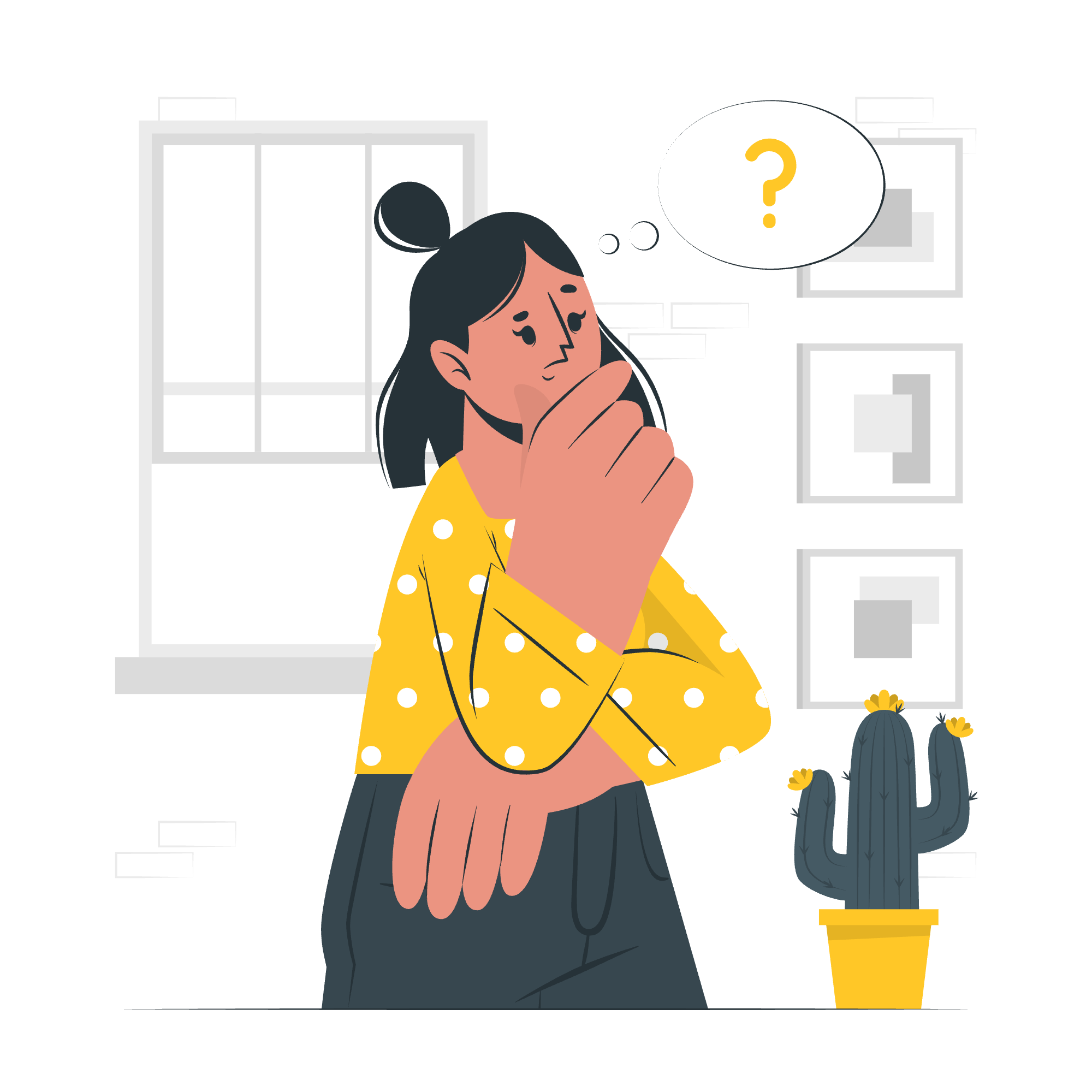
What are Constants and Literals?
Before we jump into the details, let's understand what constants and literals are. Think of constants as special variables that never change their value once set. Literals, on the other hand, are the actual values we use in our code.
A Real-World Analogy
Imagine you have a favorite mug. The mug itself is like a constant - it doesn't change. The coffee you pour into it each morning is like a literal - it's the actual value you're working with.
Now, let's explore different types of literals in C#!
Integer Literals
Integer literals are whole numbers without any decimal points. In C#, we can represent them in different ways.
Decimal (Base 10) Literals
These are the numbers we use in everyday life.
int myAge = 25;
long worldPopulation = 7800000000;In this example, 25 and 7800000000 are integer literals.
Hexadecimal (Base 16) Literals
Hexadecimal numbers start with 0x or 0X.
int hexValue = 0x1A; // Equivalent to decimal 26Here, 0x1A is a hexadecimal literal.
Binary (Base 2) Literals
Binary numbers start with 0b or 0B.
int binaryValue = 0b1010; // Equivalent to decimal 10In this case, 0b1010 is a binary literal.
Floating-point Literals
Floating-point literals represent numbers with decimal points.
float pi = 3.14f;
double avogadroNumber = 6.022e23;
decimal bankBalance = 1234.56m;In these examples:
-
3.14fis a float literal (note the 'f' suffix) -
6.022e23is a double literal in scientific notation -
1234.56mis a decimal literal (note the 'm' suffix)
Character Constants
Character constants represent single Unicode characters and are enclosed in single quotes.
char grade = 'A';
char newline = '\n';Here, 'A' and '\n' are character constants. The \n is a special escape sequence representing a newline.
String Literals
String literals are sequences of characters enclosed in double quotes.
string greeting = "Hello, World!";
string path = @"C:\Users\YourName\Documents";In these examples:
-
"Hello, World!"is a regular string literal -
@"C:\Users\YourName\Documents"is a verbatim string literal, where backslashes are treated as literal characters
Multiline String Literals
C# 11 introduced a new way to write multiline strings:
string poem = """
Roses are red,
Violets are blue,
C# is awesome,
And so are you!
""";This makes writing multiline strings much easier and more readable!
Defining Constants
Now that we've covered literals, let's talk about how to define constants in C#.
To define a constant, we use the const keyword:
public class MathConstants
{
public const double PI = 3.14159265359;
public const int DAYS_IN_WEEK = 7;
}Here, PI and DAYS_IN_WEEK are constants. Once defined, their values cannot be changed.
When to Use Constants
Use constants when you have values that:
- Are known at compile-time
- Will not change during the program's execution
- Are used multiple times in your code
For example, mathematical constants, configuration values, or magic numbers in algorithms are good candidates for constants.
A Table of Common C# Constants
Here's a handy table of some common constants you might use in C#:
| Constant Name | Value | Description |
|---|---|---|
Math.PI |
3.14159265358979323846 | The ratio of a circle's circumference to its diameter |
Math.E |
2.7182818284590452354 | The base of natural logarithms |
int.MaxValue |
2,147,483,647 | The maximum value for a 32-bit signed integer |
int.MinValue |
-2,147,483,648 | The minimum value for a 32-bit signed integer |
double.PositiveInfinity |
∞ | Represents positive infinity |
double.NegativeInfinity |
-∞ | Represents negative infinity |
string.Empty |
"" | An empty string |
Conclusion
Congratulations! You've just taken your first steps into the world of constants and literals in C#. Remember, these are fundamental building blocks of your programs, so understanding them well will set you up for success in your programming journey.
As you continue to learn and grow, you'll find yourself using these concepts more and more. Don't be afraid to experiment - the best way to learn is by doing!
Keep coding, stay curious, and remember: in the world of programming, you're the constant, and your knowledge is the ever-growing variable. Happy coding!
Credits: Image by storyset
