C# - Regular Expressions: A Beginner's Guide
Hello there, future coding superstar! ? Are you ready to embark on an exciting journey into the world of Regular Expressions (RegEx) in C#? Don't worry if you've never written a line of code before - I'm here to guide you through this adventure step by step. Let's dive in!
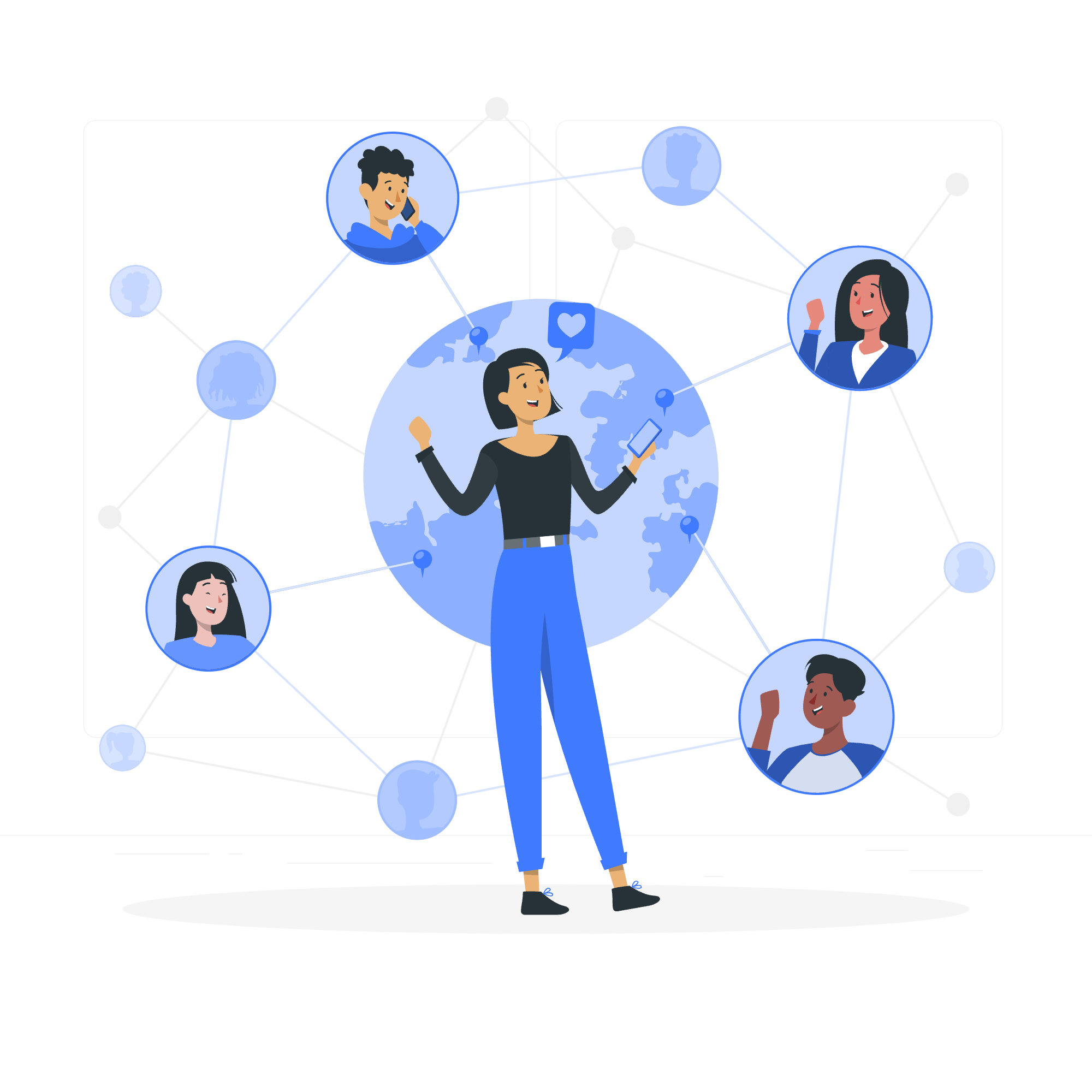
What are Regular Expressions?
Before we jump into the nitty-gritty, let's understand what Regular Expressions are. Imagine you're a detective ?️♀️ trying to find a specific pattern in a sea of text. Regular Expressions are your magnifying glass, helping you search, match, and manipulate text based on patterns. Cool, right?
Constructs for Defining Regular Expressions
Now, let's look at some of the basic building blocks we use to create these powerful patterns. Think of these as the LEGO pieces of our RegEx world!
| Construct | Description | Example |
|---|---|---|
| . | Matches any single character except newline | a.c matches "abc", "a1c", "a@c", etc. |
| * | Matches zero or more occurrences of the previous character | ab*c matches "ac", "abc", "abbc", "abbbc", etc. |
| + | Matches one or more occurrences of the previous character | ab+c matches "abc", "abbc", "abbbc", but not "ac" |
| ? | Makes the previous character optional | colou?r matches both "color" and "colour" |
| ^ | Matches the start of a line | ^Hello matches "Hello World" but not "Say Hello" |
| $ | Matches the end of a line | World$ matches "Hello World" but not "World Cup" |
| [ ] | Matches any single character from a set | [aeiou] matches any vowel |
| [^ ] | Matches any single character not in a set | [^aeiou] matches any consonant |
| ( ) | Groups characters together | (ab)+ matches "ab", "abab", "ababab", etc. |
Don't worry if this seems overwhelming - we'll see these in action soon!
The Regex Class
In C#, we use the Regex class to work with Regular Expressions. It's like our Swiss Army knife ? for pattern matching. Let's see how to use it!
Example 1: Finding a Simple Pattern
Let's start with something simple. Imagine you're building a program to check if an email address is valid.
using System;
using System.Text.RegularExpressions;
class Program
{
static void Main()
{
string email = "[email protected]";
string pattern = @"@.*\.";
Regex regex = new Regex(pattern);
Match match = regex.Match(email);
if (match.Success)
{
Console.WriteLine("Valid email address!");
}
else
{
Console.WriteLine("Invalid email address!");
}
}
}In this example:
- We create a
Regexobject with our pattern@"@.*\.". - This pattern looks for an @ symbol, followed by any characters (.*), and then a dot (\.).
- We use the
Matchmethod to find this pattern in our email string. - If it's successful, we consider the email valid.
Remember, this is a very simple check. Real email validation is much more complex!
Example 2: Replacing Text
Now, let's say you're building a chat app, and you want to replace all instances of "LOL" with "laugh out loud". RegEx to the rescue!
using System;
using System.Text.RegularExpressions;
class Program
{
static void Main()
{
string input = "OMG! Did you see that? LOL! I can't believe it. LOL";
string pattern = @"\bLOL\b";
string replacement = "laugh out loud";
string result = Regex.Replace(input, pattern, replacement);
Console.WriteLine(result);
}
}Here's what's happening:
- We use
\bto match word boundaries. This ensures we only replace "LOL" when it's a whole word, not part of another word. -
Regex.Replacedoes the magic of finding all matches and replacing them.
Output: "OMG! Did you see that? laugh out loud! I can't believe it. laugh out loud"
Example 3: Extracting Information
Last but not least, let's extract all the hashtags from a tweet. This is something you might do if you were building a trending topics feature for a social media app.
using System;
using System.Text.RegularExpressions;
class Program
{
static void Main()
{
string tweet = "Just finished my #CSharp course! #Coding #LearningToCode";
string pattern = @"#\w+";
MatchCollection matches = Regex.Matches(tweet, pattern);
Console.WriteLine("Hashtags found:");
foreach (Match match in matches)
{
Console.WriteLine(match.Value);
}
}
}Let's break this down:
- Our pattern
#\w+looks for a # followed by one or more word characters. -
Regex.Matchesfinds all occurrences of the pattern in our string. - We then loop through the matches and print each hashtag.
Output:
Hashtags found:
#CSharp
#Coding
#LearningToCodeWrapping Up
Congratulations! ? You've just taken your first steps into the world of Regular Expressions in C#. We've covered the basics, from simple pattern matching to replacing text and extracting information. Remember, RegEx is a powerful tool, but like any superpower, it takes practice to master.
Don't be discouraged if it seems tricky at first. I remember when I first started teaching RegEx, I had a student who was so confused, he said it looked like a cat had walked across his keyboard! But with practice, he became a RegEx wizard. You can too!
Keep experimenting, try out different patterns, and soon you'll be finding needles in haystacks like a pro. Happy coding! ??
Credits: Image by storyset
