C# Tutorial: A Beginner's Guide to the C# Programming Language
Welcome, aspiring programmers! Today, we're embarking on an exciting journey into the world of C#. As your guide, I'll be drawing from my years of teaching experience to make this adventure as enjoyable and enlightening as possible. So, buckle up and let's dive in!
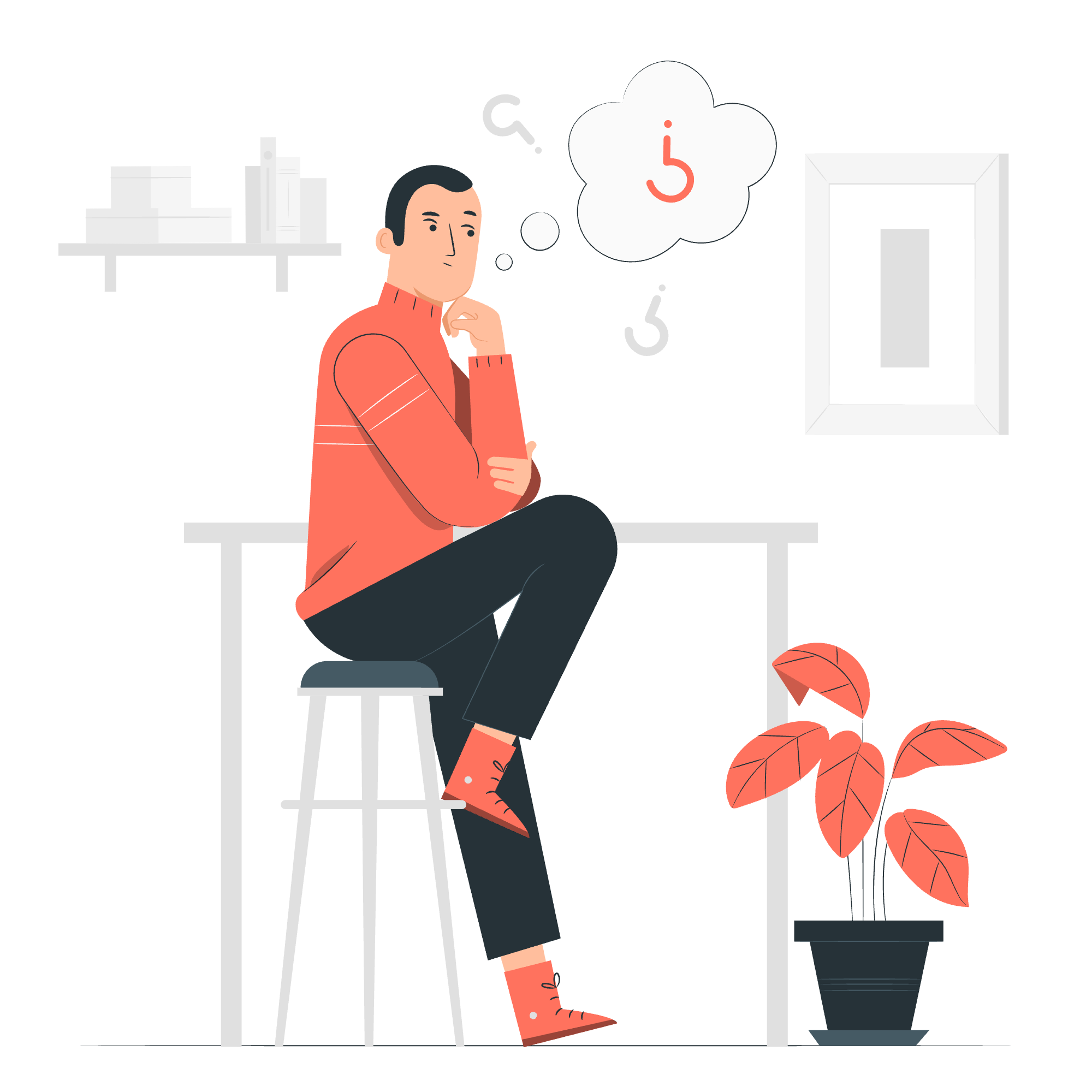
Why C# - The Need for C
Imagine you're in a world where you can create anything with just a set of instructions. That's exactly what programming allows you to do, and C# is one of the most powerful tools in a programmer's toolkit. But why C#, you ask?
C# (pronounced "C-sharp") was developed by Microsoft as part of its .NET framework. It was designed to be a modern, object-oriented language that combines the raw power of C++ with the simplicity of Visual Basic. Here are some reasons why C# has become a go-to language for many developers:
- Versatility: C# can be used for a wide range of applications, from web development to mobile apps and even game development.
- Robustness: It has strong type checking, exception handling, and garbage collection, which help prevent common programming errors.
- Modern Features: C# regularly introduces new features that make coding more efficient and enjoyable.
- Large Community: With a vast community of developers, you'll always find help and resources when you need them.
C# Applications - Uses of C
Now that we know why C# is awesome, let's look at where it's commonly used:
1. Web Development
C# is widely used in building web applications, especially with the ASP.NET framework.
using System;
using System.Web.Mvc;
public class HomeController : Controller
{
public ActionResult Index()
{
ViewBag.Message = "Welcome to my C# web application!";
return View();
}
}In this example, we're creating a simple web controller that sets a welcome message. Don't worry if this looks complex now - we'll break it down piece by piece as we progress!
2. Windows Applications
C# is the primary language for developing Windows desktop applications.
using System;
using System.Windows.Forms;
public class HelloWorldForm : Form
{
public HelloWorldForm()
{
Text = "Hello, World!";
Button button = new Button()
{
Text = "Click me!",
Location = new System.Drawing.Point(10, 10)
};
button.Click += Button_Click;
Controls.Add(button);
}
private void Button_Click(object sender, EventArgs e)
{
MessageBox.Show("Hello, World!");
}
static void Main()
{
Application.Run(new HelloWorldForm());
}
}This code creates a simple Windows form with a button. When clicked, it shows a "Hello, World!" message. Cool, right?
3. Game Development
C# is the primary language used with the Unity game engine, one of the most popular platforms for game development.
using UnityEngine;
public class PlayerController : MonoBehaviour
{
public float speed = 5f;
void Update()
{
float horizontalInput = Input.GetAxis("Horizontal");
float verticalInput = Input.GetAxis("Vertical");
Vector3 movement = new Vector3(horizontalInput, 0f, verticalInput);
transform.Translate(movement * speed * Time.deltaTime);
}
}This script could be used to control a player's movement in a 3D game. It reads input from the arrow keys and moves the player accordingly.
Audience
This tutorial is designed for absolute beginners - those who have never written a line of code before. If you've ever looked at a piece of software and thought, "I wonder how that works?" or "I wish I could make something like that," then you're in the right place!
Remember, every expert was once a beginner. I still recall my first "Hello, World!" program and the thrill of seeing my code come to life. That same excitement awaits you!
Prerequisites
One of the beautiful things about learning C# is that you don't need much to get started. Here's what you'll need:
- A Computer: Windows, Mac, or Linux - C# works on all of them!
- An IDE (Integrated Development Environment): I recommend Visual Studio Community Edition. It's free and powerful.
- Curiosity and Persistence: Programming is like solving puzzles. Bring your curiosity and don't be afraid to make mistakes - they're the best teachers!
Setting Up Your Environment
Let's get your development environment ready:
- Download Visual Studio Community Edition from the official Microsoft website.
- During installation, make sure to select the ".NET desktop development" workload.
- Once installed, open Visual Studio and create a new C# Console Application project.
Congratulations! You're now ready to write your first C# program.
using System;
class Program
{
static void Main()
{
Console.WriteLine("Hello, World!");
}
}This simple program prints "Hello, World!" to the console. It's a tradition for programmers to start with this program, and now you're part of that tradition!
Conclusion
We've only scratched the surface of what C# can do, but I hope this introduction has sparked your interest. In the coming lessons, we'll dive deeper into C# syntax, object-oriented programming concepts, and how to build real-world applications.
Remember, learning to code is a journey. There will be challenges, but also moments of triumph when your code finally works as intended. Embrace both, ask questions, and most importantly, have fun!
Are you ready to start your C# adventure? Let's code!
Credits: Image by storyset
