C# - Multithreading: A Beginner's Guide
Hello there, future C# developers! Today, we're going to embark on an exciting journey into the world of multithreading. Don't worry if this sounds intimidating – I'll be your friendly guide, and we'll take it step by step. By the end of this tutorial, you'll be threading like a pro!
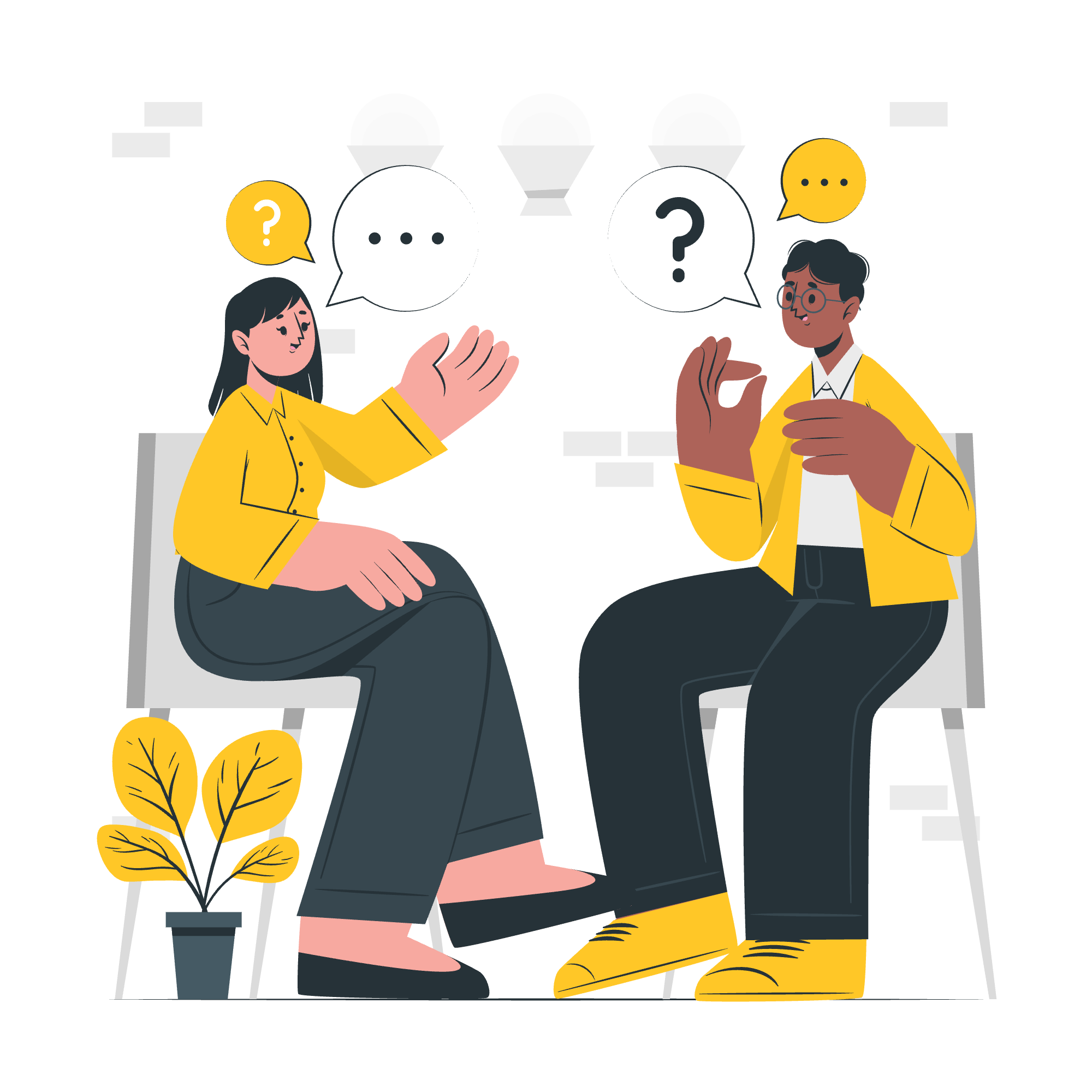
What is Multithreading?
Before we dive in, let's understand what multithreading is. Imagine you're cooking a complex meal. You wouldn't just do one task at a time, right? You might have pasta boiling on one burner while you're chopping vegetables and keeping an eye on the sauce. That's multitasking, and in the world of programming, we call it multithreading.
Multithreading allows a program to perform multiple tasks simultaneously. It's like having multiple cooks in the kitchen, each responsible for a different part of the meal.
Thread Life Cycle
Just like us humans, threads have a life cycle. Let's break it down:
- Born (New): The thread is created but not yet started.
- Ready: The thread is ready to run and waiting for CPU time.
- Running: The thread is executing its task.
- Blocked: The thread is temporarily paused (maybe waiting for some resource).
- Dead: The thread has completed its task and is no longer running.
Here's a simple visualization:
New -> Ready -> Running -> Dead
^ |
| v
<-- BlockedThe Main Thread
When you start a C# program, it automatically creates a thread called the Main Thread. It's like the head chef in our kitchen analogy. Let's see it in action:
using System;
using System.Threading;
class Program
{
static void Main(string[] args)
{
Console.WriteLine("Main Thread: " + Thread.CurrentThread.ManagedThreadId);
}
}When you run this, you'll see something like:
Main Thread: 1This shows that our program is running on the Main Thread, which always has an ID of 1.
Properties and Methods of the Thread Class
The Thread class in C# comes with a bunch of useful properties and methods. Let's look at some of the most common ones:
| Property/Method | Description |
|---|---|
| ManagedThreadId | Gets the unique identifier for the thread |
| IsAlive | Indicates whether this thread has been started and has not terminated |
| Name | Gets or sets the name of the thread |
| Priority | Gets or sets the scheduling priority of the thread |
| Start() | Starts the thread |
| Sleep() | Suspends the thread for a specified time |
| Join() | Blocks the calling thread until this thread terminates |
Let's see some of these in action:
using System;
using System.Threading;
class Program
{
static void Main(string[] args)
{
Thread t = new Thread(DoWork);
t.Name = "Worker Thread";
Console.WriteLine("Starting thread...");
t.Start();
t.Join();
Console.WriteLine("Thread finished");
}
static void DoWork()
{
Console.WriteLine($"Thread {Thread.CurrentThread.Name} is working");
Thread.Sleep(1000);
Console.WriteLine($"Thread {Thread.CurrentThread.Name} finished working");
}
}This program creates a new thread, names it, starts it, waits for it to finish, and then continues. The output will be:
Starting thread...
Thread Worker Thread is working
Thread Worker Thread finished working
Thread finishedCreating Threads
Creating threads in C# is like hiring new chefs for our kitchen. Here's how we do it:
using System;
using System.Threading;
class Program
{
static void Main(string[] args)
{
// Create a thread using a named method
Thread t1 = new Thread(DoWork);
t1.Start();
// Create a thread using an anonymous method
Thread t2 = new Thread(() =>
{
Console.WriteLine("Thread 2 is working");
});
t2.Start();
// Create a thread with parameters
Thread t3 = new Thread(param =>
{
Console.WriteLine($"Thread 3 says: {param}");
});
t3.Start("Hello from Thread 3!");
}
static void DoWork()
{
Console.WriteLine("Thread 1 is working");
}
}This example shows three different ways to create threads. Run it and see what happens!
Managing Threads
Managing threads is crucial for efficient multithreading. Let's look at some ways to do this:
using System;
using System.Threading;
class Program
{
static void Main(string[] args)
{
Thread t = new Thread(DoWork);
t.Start();
// Wait for the thread to finish
t.Join();
// Set thread priority
t.Priority = ThreadPriority.Highest;
// Check if the thread is alive
Console.WriteLine($"Is thread alive? {t.IsAlive}");
// Put the main thread to sleep
Thread.Sleep(1000);
}
static void DoWork()
{
for (int i = 0; i < 5; i++)
{
Console.WriteLine($"Working... {i}");
Thread.Sleep(500);
}
}
}This example demonstrates how to wait for a thread to finish, set its priority, check its status, and make a thread sleep.
Destroying Threads
In C#, we don't typically "destroy" threads manually. Threads automatically terminate when they complete their work or when the application exits. However, we can request a thread to stop using the Abort() method, although it's generally not recommended due to potential issues with resource cleanup.
Here's an example of how to use Abort(), but remember, it's better to design your threads to complete naturally:
using System;
using System.Threading;
class Program
{
static void Main(string[] args)
{
Thread t = new Thread(DoWork);
t.Start();
Thread.Sleep(2000); // Let the thread run for 2 seconds
t.Abort(); // Abort the thread
Console.WriteLine("Thread aborted");
}
static void DoWork()
{
while (true)
{
Console.WriteLine("Working...");
Thread.Sleep(500);
}
}
}This will run the thread for about 2 seconds before aborting it.
And there you have it! You've just completed your first lesson in C# multithreading. Remember, like learning to cook, mastering multithreading takes practice. So don't be afraid to experiment with these concepts. Happy coding, and may your threads always run smoothly!
Credits: Image by storyset
