C# - Strings: A Beginner's Guide
Hello, aspiring programmers! Today, we're going to dive into the wonderful world of strings in C#. Don't worry if you've never written a line of code before – I'll be your friendly guide through this journey. Let's get started!
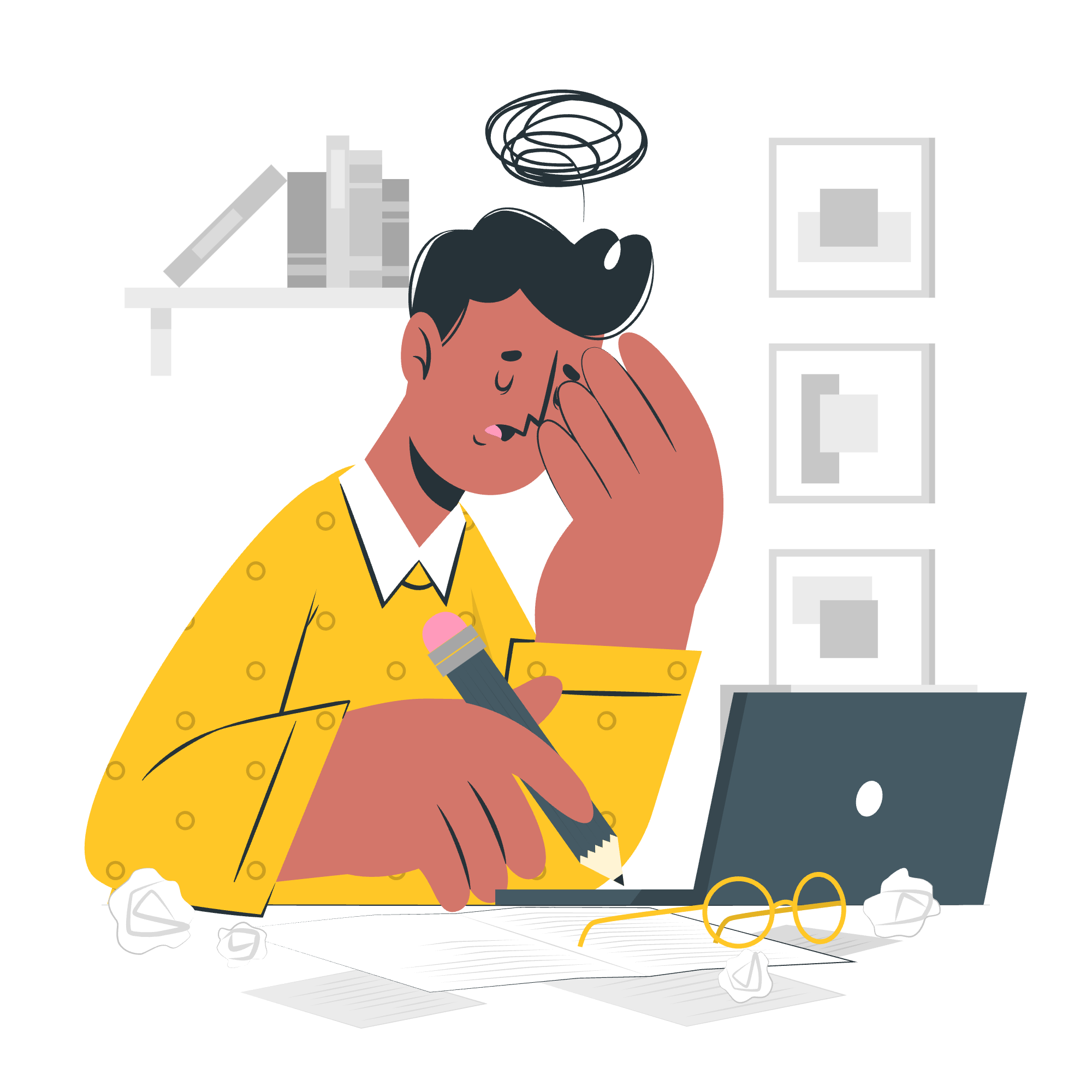
What is a String?
Before we jump into the nitty-gritty, let's understand what a string is. In programming, a string is simply a sequence of characters. It could be a word, a sentence, or even a whole paragraph. Think of it as a "string" of letters, numbers, or symbols all tied together.
Creating a String Object
In C#, creating a string is as easy as pie. Let's look at a few ways to do it:
string greeting = "Hello, World!";
string name = "Alice";
string empty = "";
string nullString = null;In these examples:
-
greetingis a string containing "Hello, World!" -
nameis a string containing "Alice" -
emptyis an empty string (it exists but has no characters) -
nullStringis a null string (it doesn't even exist in memory)
Remember, strings in C# are enclosed in double quotes. If you try to use single quotes, C# will think you're talking about a single character, not a string.
Properties of the String Class
Strings in C# come with some built-in properties that can be very useful. Let's explore a few:
Length
The Length property tells us how many characters are in a string.
string message = "Hello, C#!";
int length = message.Length;
Console.WriteLine($"The message has {length} characters.");
// Output: The message has 9 characters.Empty and IsNullOrEmpty
Sometimes, we need to check if a string is empty. C# provides handy ways to do this:
string emptyString = "";
bool isEmpty = string.Empty == emptyString;
bool isNullOrEmpty = string.IsNullOrEmpty(emptyString);
Console.WriteLine($"Is the string empty? {isEmpty}");
Console.WriteLine($"Is the string null or empty? {isNullOrEmpty}");
// Output:
// Is the string empty? True
// Is the string null or empty? TrueMethods of the String Class
Now, let's get to the fun part – string methods! These are like special powers that strings have, allowing us to manipulate and analyze them in various ways.
ToUpper() and ToLower()
These methods change the case of a string:
string mixedCase = "HeLLo, WoRLd!";
string upperCase = mixedCase.ToUpper();
string lowerCase = mixedCase.ToLower();
Console.WriteLine(upperCase); // Output: HELLO, WORLD!
Console.WriteLine(lowerCase); // Output: hello, world!Trim(), TrimStart(), and TrimEnd()
These methods remove whitespace from strings:
string paddedString = " Hello, World! ";
string trimmed = paddedString.Trim();
string trimmedStart = paddedString.TrimStart();
string trimmedEnd = paddedString.TrimEnd();
Console.WriteLine($"Trimmed: '{trimmed}'");
Console.WriteLine($"Trimmed Start: '{trimmedStart}'");
Console.WriteLine($"Trimmed End: '{trimmedEnd}'");
// Output:
// Trimmed: 'Hello, World!'
// Trimmed Start: 'Hello, World! '
// Trimmed End: ' Hello, World!'Substring()
This method allows us to extract a portion of a string:
string sentence = "The quick brown fox jumps over the lazy dog.";
string extract = sentence.Substring(4, 5);
Console.WriteLine(extract); // Output: quickIndexOf() and LastIndexOf()
These methods help us find the position of a character or substring:
string text = "Hello, Hello, Hello";
int firstIndex = text.IndexOf("Hello");
int lastIndex = text.LastIndexOf("Hello");
Console.WriteLine($"First 'Hello' at index: {firstIndex}");
Console.WriteLine($"Last 'Hello' at index: {lastIndex}");
// Output:
// First 'Hello' at index: 0
// Last 'Hello' at index: 14Replace()
This method replaces occurrences of a specified string:
string original = "I like apples, apples are my favorite fruit.";
string replaced = original.Replace("apples", "oranges");
Console.WriteLine(replaced);
// Output: I like oranges, oranges are my favorite fruit.Here's a table summarizing these methods:
| Method | Description |
|---|---|
| ToUpper() | Converts all characters to uppercase |
| ToLower() | Converts all characters to lowercase |
| Trim() | Removes whitespace from both ends |
| TrimStart() | Removes whitespace from the start |
| TrimEnd() | Removes whitespace from the end |
| Substring() | Extracts a portion of the string |
| IndexOf() | Finds the first occurrence of a substring |
| LastIndexOf() | Finds the last occurrence of a substring |
| Replace() | Replaces all occurrences of a specified string |
Examples in Action
Now that we've learned about these string properties and methods, let's put them to use in a practical example:
string userInput = " JoHn DoE ";
// Clean up and standardize the input
string cleanName = userInput.Trim().ToLower();
// Capitalize the first letter of each word
string[] nameParts = cleanName.Split(' ');
for (int i = 0; i < nameParts.Length; i++)
{
if (!string.IsNullOrEmpty(nameParts[i]))
{
nameParts[i] = char.ToUpper(nameParts[i][0]) + nameParts[i].Substring(1);
}
}
string formattedName = string.Join(" ", nameParts);
Console.WriteLine($"Original input: '{userInput}'");
Console.WriteLine($"Formatted name: '{formattedName}'");
// Output:
// Original input: ' JoHn DoE '
// Formatted name: 'John Doe'In this example, we take a messy user input, trim the whitespace, convert it to lowercase, and then capitalize the first letter of each word. This is a common task in many applications, like form processing or data cleaning.
Conclusion
Congratulations! You've just taken your first steps into the world of C# strings. We've covered creating strings, using their properties, and applying various methods to manipulate them. Remember, practice makes perfect, so don't hesitate to experiment with these concepts in your own code.
Strings are one of the most commonly used data types in programming, and mastering them will give you a solid foundation for your coding journey. Keep exploring, keep coding, and most importantly, have fun with it!
Happy coding, future C# masters!
Credits: Image by storyset
