C# Collections: A Beginner's Guide
Hello there, future programmers! Today, we're going to embark on an exciting journey into the world of C# collections. Don't worry if you're new to programming – I'll be your friendly guide, explaining everything step by step. Let's dive in!
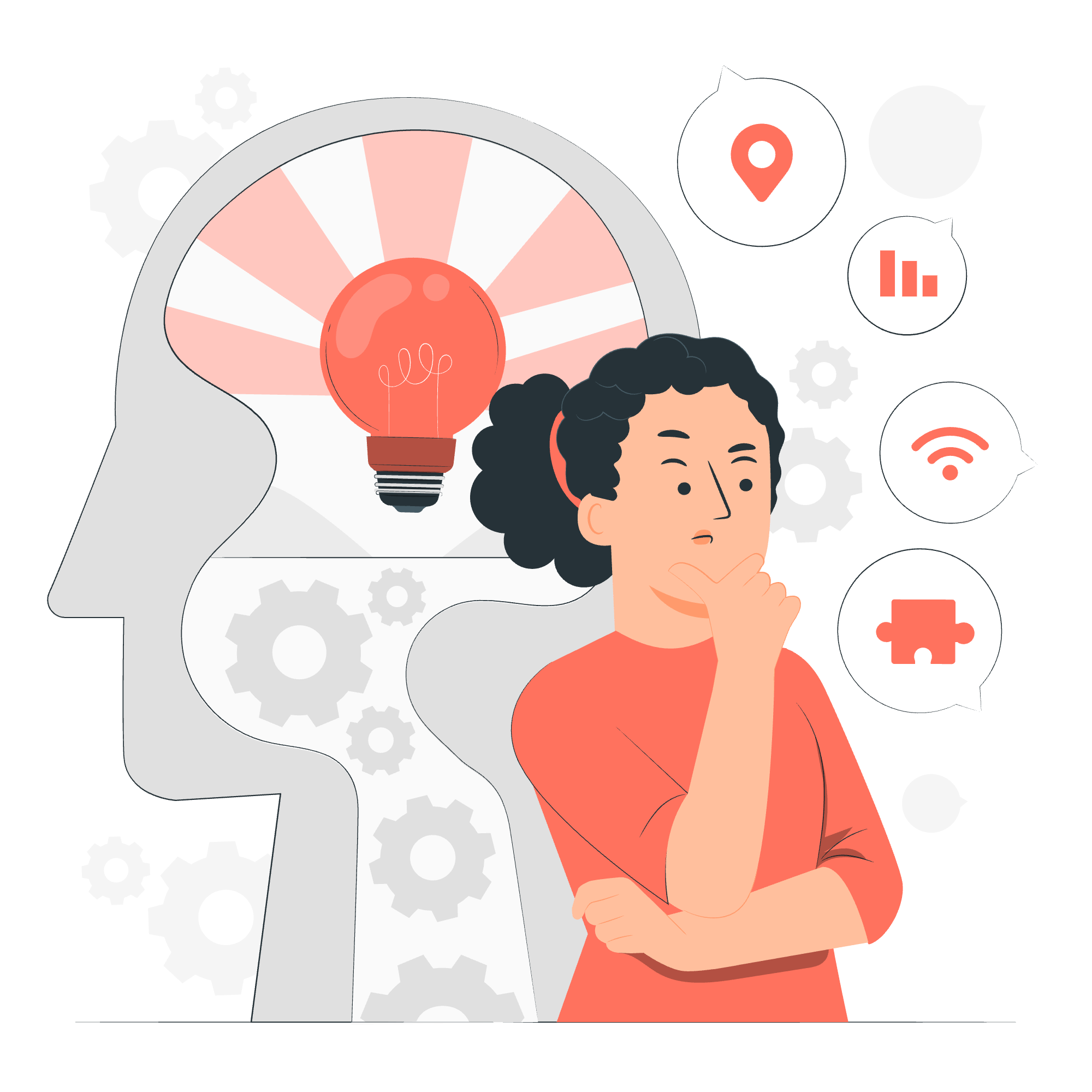
What are Collections?
Imagine you're organizing a party, and you need to keep track of all your guests. You could write each name on a separate piece of paper, but that would be messy and inefficient. Instead, you'd probably use a guest list. In C#, collections are like that guest list – they help us organize and manage groups of related objects.
Why Use Collections?
Collections are super useful because they allow us to:
- Store multiple items in a single variable
- Easily add or remove items
- Search and sort our data
- Perform operations on groups of data
Now, let's look at some of the most common types of collections in C#.
Lists: Your Flexible Friend
What is a List?
A List is like a dynamic array that can grow or shrink as needed. It's perfect when you don't know exactly how many items you'll need to store.
How to Use a List
Let's create a list of our favorite fruits:
List<string> fruits = new List<string>();
fruits.Add("Apple");
fruits.Add("Banana");
fruits.Add("Cherry");
Console.WriteLine($"We have {fruits.Count} fruits.");
Console.WriteLine($"The second fruit is {fruits[1]}.");In this example, we:
- Create a new List of strings
- Add three fruits to our list
- Print the number of fruits (using the
Countproperty) - Access the second fruit using an index (remember, indexing starts at 0!)
Output:
We have 3 fruits.
The second fruit is Banana.Dictionaries: Your Key to Success
What is a Dictionary?
A Dictionary is like a real-world dictionary – it stores key-value pairs. Each key must be unique, just like how each word in a dictionary has its own definition.
Using a Dictionary
Let's create a dictionary of fruit colors:
Dictionary<string, string> fruitColors = new Dictionary<string, string>();
fruitColors.Add("Apple", "Red");
fruitColors.Add("Banana", "Yellow");
fruitColors.Add("Grape", "Purple");
Console.WriteLine($"An apple is {fruitColors["Apple"]}.");
if (fruitColors.ContainsKey("Cherry"))
{
Console.WriteLine($"A cherry is {fruitColors["Cherry"]}.");
}
else
{
Console.WriteLine("We don't know the color of a cherry.");
}Here, we:
- Create a Dictionary with string keys and string values
- Add three fruit-color pairs
- Access a color using its fruit key
- Check if a key exists before trying to access its value
Output:
An apple is Red.
We don't know the color of a cherry.Queue: First Come, First Served
What is a Queue?
A Queue is like a line at a grocery store – the first person in line is the first person served. In programming terms, it's a "First-In-First-Out" (FIFO) data structure.
Queue in Action
Let's simulate a simple printing queue:
Queue<string> printQueue = new Queue<string>();
printQueue.Enqueue("Report.doc");
printQueue.Enqueue("Picture.jpg");
printQueue.Enqueue("Spreadsheet.xlsx");
Console.WriteLine($"Items in queue: {printQueue.Count}");
Console.WriteLine($"Printing: {printQueue.Dequeue()}");
Console.WriteLine($"Next in line: {printQueue.Peek()}");
Console.WriteLine($"Items remaining: {printQueue.Count}");In this example, we:
- Create a Queue of strings
- Add (Enqueue) three items to the queue
- Remove (Dequeue) the first item
- Peek at the next item without removing it
Output:
Items in queue: 3
Printing: Report.doc
Next in line: Picture.jpg
Items remaining: 2Stack: Last In, First Out
What is a Stack?
A Stack is like a stack of plates – you add to the top and take from the top. It's a "Last-In-First-Out" (LIFO) data structure.
Stacking Up
Let's use a Stack to keep track of undo operations in a text editor:
Stack<string> undoStack = new Stack<string>();
undoStack.Push("Type 'Hello'");
undoStack.Push("Type ' World'");
undoStack.Push("Delete 'World'");
Console.WriteLine($"Undo operations: {undoStack.Count}");
Console.WriteLine($"Last action: {undoStack.Peek()}");
Console.WriteLine($"Undoing: {undoStack.Pop()}");
Console.WriteLine($"Remaining operations: {undoStack.Count}");Here, we:
- Create a Stack of strings
- Push three actions onto the stack
- Peek at the top item
- Pop (remove and return) the top item
Output:
Undo operations: 3
Last action: Delete 'World'
Undoing: Delete 'World'
Remaining operations: 2Collection Methods Table
Here's a handy table of common methods for these collections:
| Method | List | Dictionary | Queue | Stack |
|---|---|---|---|---|
| Add | ✓ | ✓ | - | - |
| Remove | ✓ | ✓ | - | - |
| Clear | ✓ | ✓ | ✓ | ✓ |
| Contains | ✓ | ✓ (ContainsKey) | ✓ | ✓ |
| Count | ✓ | ✓ | ✓ | ✓ |
| Enqueue | - | - | ✓ | - |
| Dequeue | - | - | ✓ | - |
| Push | - | - | - | ✓ |
| Pop | - | - | - | ✓ |
| Peek | - | - | ✓ | ✓ |
Wrapping Up
Congratulations! You've just taken your first steps into the world of C# collections. Remember, each collection type has its strengths, and choosing the right one can make your code more efficient and easier to read.
As you continue your programming journey, you'll discover even more ways to use these collections. Don't be afraid to experiment – that's how we all learn and grow as developers.
Happy coding, and may your collections always be well-organized!
Credits: Image by storyset
